Acer Aspire 7735Z Support Question
Find answers below for this question about Acer Aspire 7735Z.Need a Acer Aspire 7735Z manual? We have 2 online manuals for this item!
Question posted by hemajaiva on March 25th, 2014
Acer Aspire 7735z Bluetooth Won't Install Bluetooth Driver Without Turning It
The person who posted this question about this Acer product did not include a detailed explanation. Please use the "Request More Information" button to the right if more details would help you to answer this question.
Current Answers
There are currently no answers that have been posted for this question.
Be the first to post an answer! Remember that you can earn up to 1,100 points for every answer you submit. The better the quality of your answer, the better chance it has to be accepted.
Be the first to post an answer! Remember that you can earn up to 1,100 points for every answer you submit. The better the quality of your answer, the better chance it has to be accepted.
Related Acer Aspire 7735Z Manual Pages
Acer Aspire 7535 Notebook Service Guide - Page 1


for more information,
please refer to http://csd.acer.com.tw
PRINTED IN TAIWAN Aspire 7738/7738G Series Aspire 7735/7735G/7735Z/7735ZG Series
Aspire 7535/7535G/7235 Series Service Guide
Service guide files and updates are available on the ACER/CSD web;
Acer Aspire 7535 Notebook Service Guide - Page 9
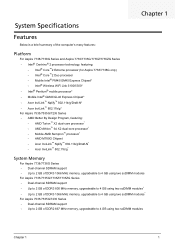
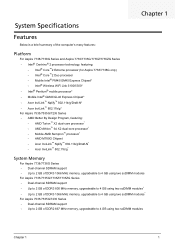
...™ Nplify™ 802.11b/g/Draft-N* • Acer InviLink™ 802.11b/g*
System Memory
For Aspire 7738/7738G Series • Dual-channel SDRAM support • Up to 2 GB of DDR3 1066 MHz memory, upgradeable to 4 GB using two soDIMM modules For Aspire 7735/7735G/7735Z/7735ZG Series • Dual-channel SDRAM support • Up...
Acer Aspire 7535 Notebook Service Guide - Page 10
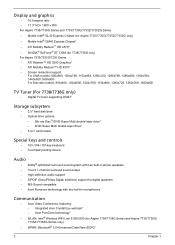
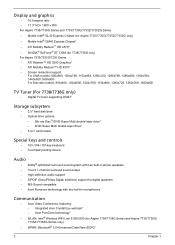
... MS-Sound compatible • Acer Purezone technology with two built-in microphones
Communication
• Acer Video Conference, featuring: • Integrated Acer Crystal Eye webcam* • Acer PureZone technology*
• WLAN: Intel® Wireless WiFi Link 5100/5300 (for Aspire 7738/7738G Series and Aspire 7735/7735G/ 7735Z/7735ZG Series only)
• WPAN: Bluetooth® 2.0+Enhanced Data...
Acer Aspire 7535 Notebook Service Guide - Page 15
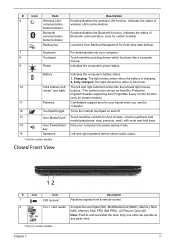
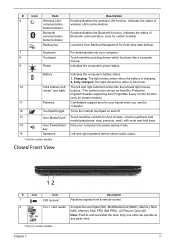
... output. Turns the internal touchpad on and off. Indicates the computer's battery status. 1.
#
Icon
Item
Description
6
Wireless LAN
Enables/disables the wireless LAN function. Indicates the status of Bluetooth communication. (only for certain models)
Backup key
Launches Acer Backup Management for certain models.
with mute and hold keys.
Note: Push to remove/install the...
Acer Aspire 7535 Notebook Service Guide - Page 19
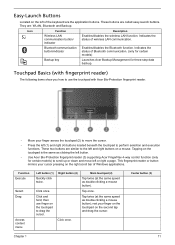
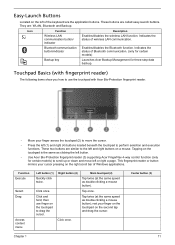
... reader.
• Move your finger on the touchpad on a mouse.
They are similar to drag the cursor. Indicates the status of Bluetooth communication. (only for certain models)
Backup key
Launches Acer Backup Management for certain models) to scroll up or down and move the cursor.
• Press the left (1) and right (4) buttons...
Acer Aspire 7535 Notebook Service Guide - Page 24


... Center by right-clicking Center. Windows Mobility Center also includes Acer-specific settings like sharing folders overview/sharing service on /off , Bluetooth Add Device (if applicable), and a shortcut to fit the situation as you can quickly configure your Acer system to the Acer user guide, drivers and utilities. q Start Windows Mobility Center from the Control...
Acer Aspire 7535 Notebook Service Guide - Page 28


...Supports DIMM package Memory module combinations
Specification
1.5V
240-pin soDIMM
You can install memory modules in any combinations as long as they match the above table,...Left side Integrated 10/100 BASE-T transceiver Wake on LAN support compliant with various capacities to Bluetooth 1.2 when SIG specification is ratified). Memory Combinations
0MB 0MB 1024MB 1024MB 1024MB 2048MB 2048MB ...
Acer Aspire 7535 Notebook Service Guide - Page 33


... & model name Screen Diagonal (mm) Chapter 1
Controller
Aspire 7738/7738G and 7735/7735G/7735Z/7735ZG Series: Fox+LSI AM5 V2H 1.5_3.3V Aus/Foxconn DelphiAM5 V2H 1.5_3.3v AUS T60M951 Aspire 7535/7535G/7235 Series: Foxconn Delphi-AM5 V2H 1.5_3.3v T60M951 Foxconn Bluetooth FOX_BRM_2.0 F/W 300 Aspire 7738/7738G: Lan Intel WLAN 512AN_MMWG2 Shirley Peak...
Acer Aspire 7535 Notebook Service Guide - Page 37
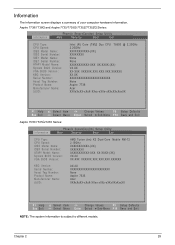
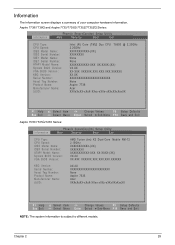
Aspire 7738/7738G and Aspire 7735/7735G/7735Z/7735ZG Series:
Information
Phoenix SecureCore(tm) Setup Utility
Main
Security
Boot
Exit
...
KBC Version: Serial Number: Asset Tag Number: Product Name: Manufacturer Name: UUID:
XX.XX XXXXXXXXXXXXXXXXXXXXXXX None Aspire 7535 Acer XXXxXxXX-xXxX-XXxx-xXXx-xXXxXXxXxxXX
F1 Help Esc Exit
Select Item -/+ Change Values
F9 Setup Defaults
Select Menu...
Acer Aspire 7535 Notebook Service Guide - Page 129
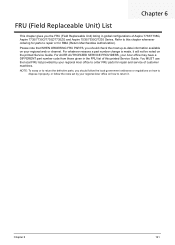
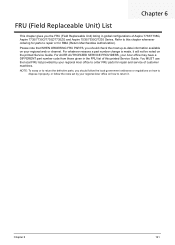
... rules set by your regional web or channel.
You MUST use the local FRU list provided by your Acer office may have a DIFFERENT part number code from those given in global configurations of this chapter whenever ordering...chapter gives you the FRU (Field Replaceable Unit) listing in the FRU list of Aspire 7738/7738G, Aspire 7735/7735G/7735Z/7735ZG and Aspire 7535/7535G/7235 Series.
Acer Aspire 7535 Notebook Service Guide - Page 131


Aspire 7738/7738G Series FRU List 1. ACER_ASPIRE 7738G_N10PGE11GBTCFBKQ_JM70_MV (NO:LX.PC90X.002/3/4)
Category ACCESSORY
ADAPTER
No. Part Name
1 REMOTE CONTROLLER FORMOSA21 RC804V-B EN
1 REMOTE CONTROLLER FORMOSA21 RC804V-B EU
1 REMOTE CONTROLLER FORMOSA21 RC804V-B TC
1 REMOTE CONTROLLER FORMOSA21 RC804V-B SC
1 ADAPTER 120W 19V 1.7X5.5X11 DELTA ORANGE ADP-120ZB BBX LED LF
Acer... BLUETOOTH ...
Acer Aspire 7535 Notebook Service Guide - Page 161
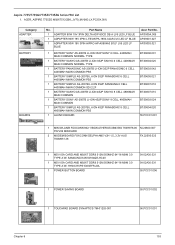
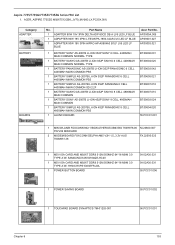
....002
1 TOUCHPAD BOARD SYNAPTICS TM-01253-001
56.PCC01.001
Chapter 6
153 ACER_ASPIRE 7735ZG M92XT512CBK_JV70_MV(NO:LX.PC30X.001)
Category ADAPTER BATTERY
BOARDS
No. Aspire 7735/7735G/7735Z/7735ZG Series FRU List
1.
Part Name
1 ADAPTER 90W 19V 3PIN DELTA ADP-90CD DB A LV5 LED LF BLUE
1 ADPAPTER 90W 19V 3PIN LITEON PA...
Acer Aspire 7535 Notebook Service Guide - Page 179
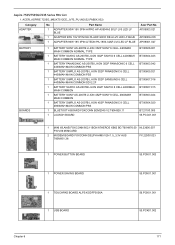
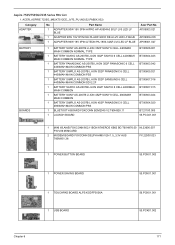
...AS-2007B LI-ION 4S2P PANASONIC 8 CELL 4800MAH MAIN COMMON PSS
BT.00804.020
1 BLUETOOTH BOARD FOXCONN BCM2045 V2 T60H928.11
BT.21100.005
1 LAUNCH BOARD
55.PCC01.001
...TOUCHPAD BOARD ALPS KGDFF0036A 1 USB BOARD
56.PCK01.001 55.PCK01.002
Chapter 6
171 Aspire 7535/7535G/7235 Series FRU List
1. ACER_ASPIRE 7235G_M92XT512CE_JV70_PU (NO:S2.PAB0X.002)
Category ADAPTER
...LED LF BLUE
Acer Part No.
Acer Aspire 7535 Notebook Service Guide - Page 184
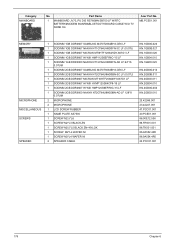
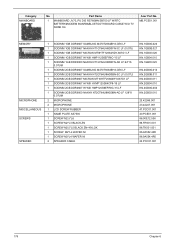
....TK501.001 86.9A552.4R0 86.9A554.4R0 23.PCC01.001
176
Chapter 6 Part Name
1 MAINBOARD JV70_PU DIS RS780MN SB700 LF W/RTC BATTERY&MODEM BOARD&BLUETOOTH BOARD CABLE W/O TV NONE 3G
Acer Part No.
Acer Aspire 7535 Notebook Service Guide - Page 185
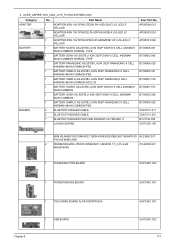
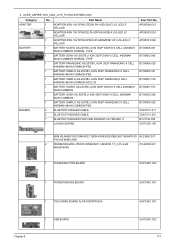
... 4S2P SONY 8 CELL 4800MAH MAIN COMMON
BATTERY SIMPLO AS-2007B LI-ION 4S2P PANASONIC 8 CELL 4800MAH MAIN COMMON PSS
BLUETOOTH BOARD CABLE
BLUETOOTH BOARD CABLE
BLUETOOTH BOARD FOXCONN BCM2045 V2 T60H928.11
LAUNCH BOARD
Acer Part No. AP.0650A.012 AP.06503.024 AP.06501.026 BT.00606.001 BT.00603.042 BT.00604...
Acer Aspire 7535 Notebook Service Guide - Page 192
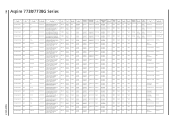
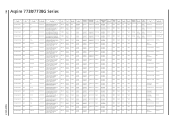
...Aspire... France Germany Belgium USA Denmark South Africa Holland Norway Russia Norway Luxembourg
Acer Part No
Description
CPU
LCD
VGA Chip
VRAM 1
S2.P370Y.001 .../N
HDD 1 (GB)/ HDD 2 (GB)
ODD
N500GB5.4KS/ N
NBDCB4XS
Wireless LAN/ Wireless LAN1
SP1x2MMW/ SP1x2MMW
Bluetooth BT 2.0
Finger Print
SS801U
Battery 8CELL2.4
Adapter 90W
Camera 1.0M DV
Remote Controller
1
N
TV Tuner
TV Antenna...
Acer Aspire 7535 Notebook Service Guide - Page 201
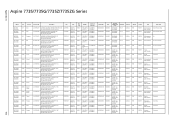
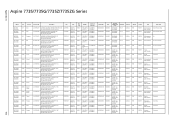
...Aspire 7735/7735G/7735Z/7735ZG Series
Model
AS7735G643G32Mn AS7735G643G32Mn
AS7735G743G32Mn
AS7735ZG341G16Mn
AS7735ZG341G16Mn
AS7735ZG424G50Mn
AS7735ZG423G25Mn
AS7735ZG423G25Mn
AS7735ZG423G25Mn
AS7735ZG423G25Mn
AS7735ZG423G25Mn
AS7735ZG423G25Mn
AS7735ZG423G25Mi
AS7735ZG423G25Mn
AS7735ZG423G25Mn
AS7735ZG423G25Mn
AS7735ZG423G25Mn
AS7735ZG423G25Mn
AS7735ZG423G25Mn
RO
Country
Acer...LAN1
Bluetooth
...
Acer Aspire 7535 Notebook Service Guide - Page 219
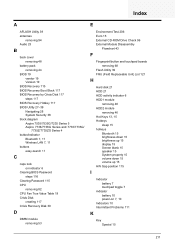
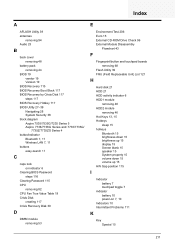
... 27-39
Navigating 28 System Security 38 block diagram Aspire 7535/7535G/7235 Series 5 Aspire 7738/7738G Series and 7735/7735G/
7735Z/7735ZG Series 4 button/indicator
Bluetooth 7, 11 Wireless LAN 7, 11 buttons easy-launch ...module
removing 48 HDD2 module
removing 46 Hot Keys 13, 15 Hotkeys
sleep 15 hotkeys
Bluetooth 15 brightness down 15 brightness up 15 display 15 Screen blank 15 speaker 15 System ...
User Guide - Page 32


...default image or back up drivers and applications. 1 Click on Start > All Programs > Acer > Acer eRecovery Management. 2 Acer eRecovery Management opens to the Backup page.
3 Select the type of backup (factory default or drivers and applications) you from ... on screen to browse the contents and install selected drivers and applications, create a drivers and application backup instead -
User Guide - Page 57


... push gently until it clicks into the slot and release to pop out the card. Installing memory
Follow these steps to access its base. 2 Remove the screws from the slot. Then turn the computer over to install memory: 1 Turn off the computer, unplug the AC adapter (if connected) and remove
the battery pack. Then...
Similar Questions
Acer Aspire 7735z How To Remove Dc Power Jack Repair
(Posted by reesslev 10 years ago)
Can I Get Bluetooth On An Acer Aspire 5517 Bluetooth Driver Free Download
(Posted by bbnawm 10 years ago)

