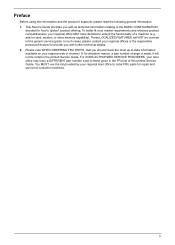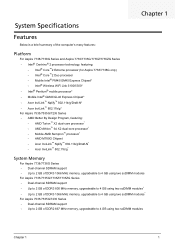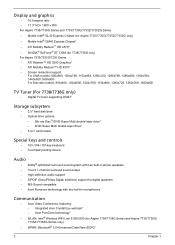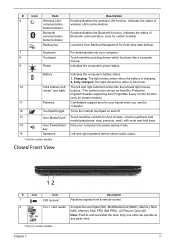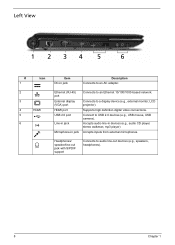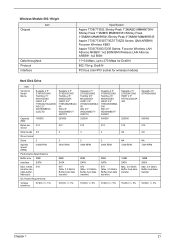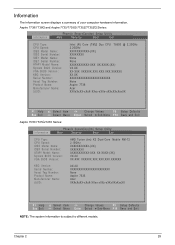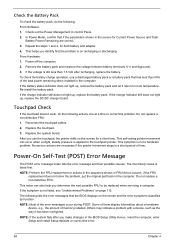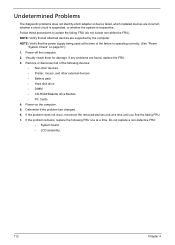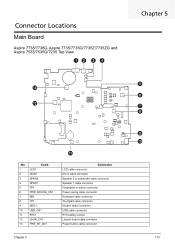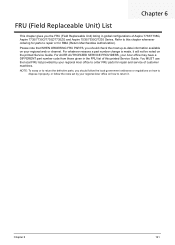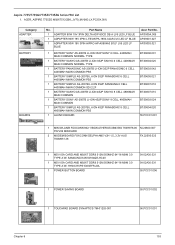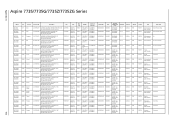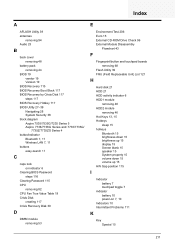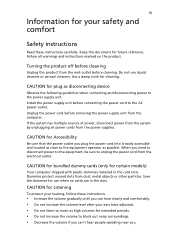Acer Aspire 7735Z Support Question
Find answers below for this question about Acer Aspire 7735Z.Need a Acer Aspire 7735Z manual? We have 2 online manuals for this item!
Question posted by reesslev on January 15th, 2014
Acer Aspire 7735z How To Remove Dc Power Jack Repair
The person who posted this question about this Acer product did not include a detailed explanation. Please use the "Request More Information" button to the right if more details would help you to answer this question.
Current Answers
Related Acer Aspire 7735Z Manual Pages
Similar Questions
Acer Aspire 7735z Bluetooth Won't Install Bluetooth Driver Without Turning It
on
on
(Posted by hemajaiva 10 years ago)
Dc Power Jack Replacement
I need instructions on how to replace the dc power jack on my acer aspire 5253 laptop
I need instructions on how to replace the dc power jack on my acer aspire 5253 laptop
(Posted by beyondthenorthernlight 10 years ago)
How To Replace The Dc Power Jack Harness On An Acer Aspire 7535 (not On Board)
The charging port on mt wifes Acer Aspire 7535 is loose and constantly beeps as the commection is co...
The charging port on mt wifes Acer Aspire 7535 is loose and constantly beeps as the commection is co...
(Posted by RLKnecht 11 years ago)