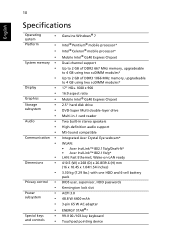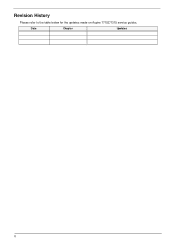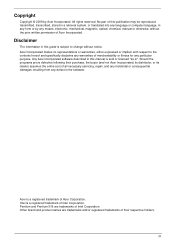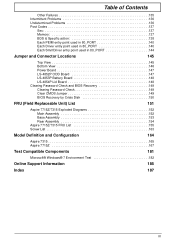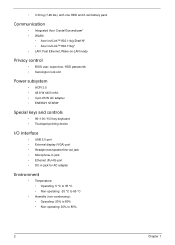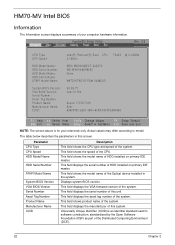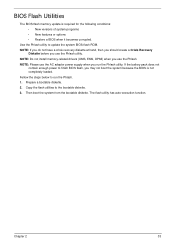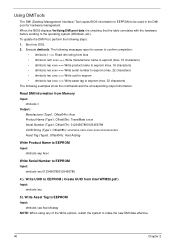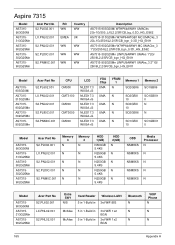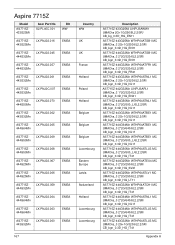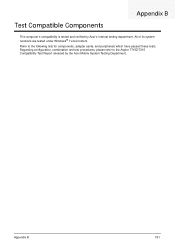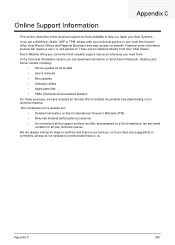Acer Aspire 7715Z Support Question
Find answers below for this question about Acer Aspire 7715Z.Need a Acer Aspire 7715Z manual? We have 2 online manuals for this item!
Question posted by Anonymous-106246 on April 4th, 2013
Since I Have No Cursor On My Acer Aspire 5253, How Can I Download A New Driver?
Current Answers
Answer #1: Posted by tintinb on April 4th, 2013 11:00 PM
Source:
http://www.driverstools.com/acer-drivers/driver-acer-aspire-7715z-notebook-for-windows-7/
If you have more questions, please don't hesitate to ask here at HelpOwl. Experts here are always willing to answer your questions to the best of our knowledge and expertise.
Regards,
Tintin
Related Acer Aspire 7715Z Manual Pages
Similar Questions
I have an Acer Aspire 7715Z-4905 with 4 GB ram. I want to go to 8Gb ram. Is this possible on this la...
The internal network card is not in the hardware list of windows or any uninstalled device, so i can...
hey! i m having problem in my laptop,in my laptop my mouse touchpad is not working properly but the ...
I've re-installed the driver and it still does not work.