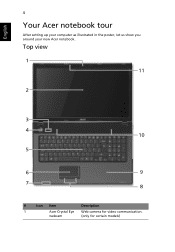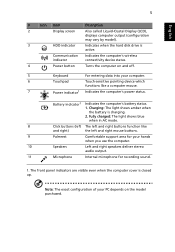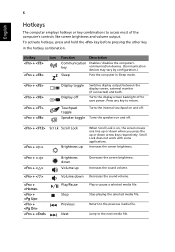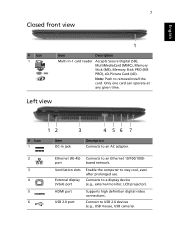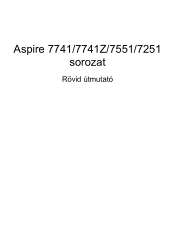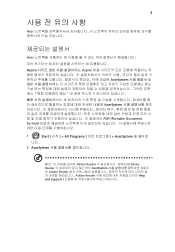Acer Aspire 7551 Support Question
Find answers below for this question about Acer Aspire 7551.Need a Acer Aspire 7551 manual? We have 1 online manual for this item!
Question posted by bienvenidomontero on February 6th, 2021
Touchpad De Acer 7151-2818 No Funciona Con Windows 10
Cómo conseguir la bios actualizada ?No aparece en la bios actúal,para activar
Current Answers
Answer #1: Posted by waelsaidani1 on February 13th, 2021 10:41 AM
If your touchpad isn't working, it may be a result of a missing or out-of-date driver.
- On Start , search for Device Manager, and select it from the list of results. Under Mice and other pointing devices, select your touchpad, open it, select the Driver tab, and select Update Driver. If Windows doesn't find a new driver, look for one on the device manufacturer's website and follow their instructions.
- If those steps didn't work, try uninstalling your touchpad driver: open Device Manager, right-click (or press and hold) the touchpad driver, and select Uninstall. Restart your device and Windows will attempt to reinstall the driver.
- If that didn't work, try using the generic driver that comes with Windows. Here's how: in Device Manager, right-click (or press and hold) your touchpad driver > Update driver software... > Browse my computer for driver software > Let me pick from a list of device drivers on my computer, select HID compliant mouse, select Next, and follow the instructions to install it.
- If changing your driver doesn't help, there may be a problem with the touchpad itself. Contact your PC's manufacturer for help.
Related Acer Aspire 7551 Manual Pages
Similar Questions
Why I Can Not Scroll Up N Down With My Acer Aspire 5749 In Windows 10???
Why I can not scroll up n down with my acer aspire 5749 in windows 10???
Why I can not scroll up n down with my acer aspire 5749 in windows 10???
(Posted by congcon97 1 year ago)
Acer Aspire 4755g Does Not Work On Window 10
Acer Aspire 4755G Does Not Work On Window 10
Acer Aspire 4755G Does Not Work On Window 10
(Posted by yho007 1 year ago)
I Have A Acer Aspire 7551 With Windows 7 The Caps Lock On Screen Stopped Working
(Posted by lorcris 10 years ago)