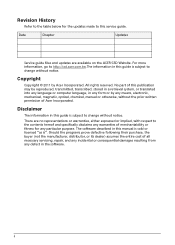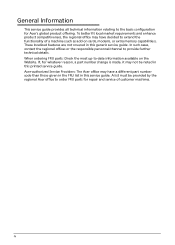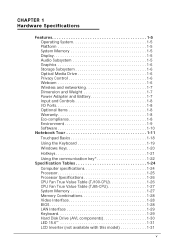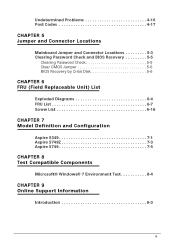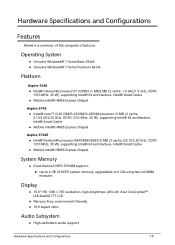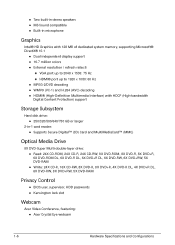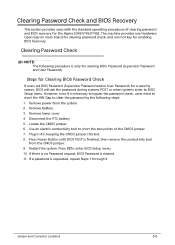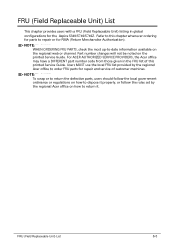Acer Aspire 5749 Support Question
Find answers below for this question about Acer Aspire 5749.Need a Acer Aspire 5749 manual? We have 1 online manual for this item!
Question posted by congcon97 on January 26th, 2023
Why I Can Not Scroll Up N Down With My Acer Aspire 5749 In Windows 10???
Current Answers
Answer #1: Posted by SonuKumar on January 26th, 2023 9:00 PM
mostly issue with not been configured properly
Please respond to my effort to provide you with the best possible solution by using the "Acceptable Solution" and/or the "Helpful" buttons when the answer has proven to be helpful.
Regards,
Sonu
Your search handyman for all e-support needs!!
Answer #2: Posted by Pawel888 on January 29th, 2023 1:57 PM
Answer #3: Posted by khamdi182 on January 31st, 2023 4:43 AM
- Touchpad driver issue: Try updating the touchpad driver to the latest version available on Acer's support website.
- Touchpad settings: Check the touchpad settings in Windows to make sure scrolling is enabled. Go to "Control Panel" > "Mouse" > "Device Settings" > "Settings" > "Scrolling" to see if scrolling is enabled.
- Touchpad hardware issue: If the above steps don't work, there may be a hardware issue with the touchpad. Try restarting the device or uninstalling and reinstalling the touchpad driver.
- Keyboard issue: If the touchpad is not the issue, try using the arrow keys on your keyboard to see if you can scroll up and down.
If the problem persists after trying these steps, you may need to take your device to a professional for further assistance.
Related Acer Aspire 5749 Manual Pages
Similar Questions
My keyboard doesn't work properly. I have rebooted and even used a USB keyboard, which was recognize...