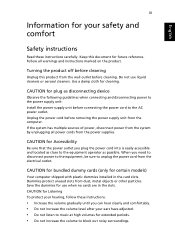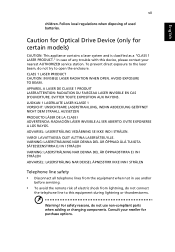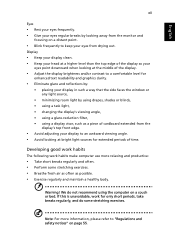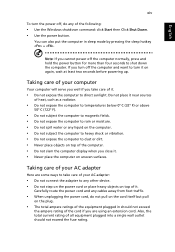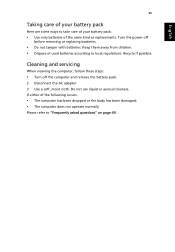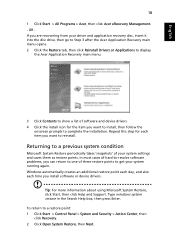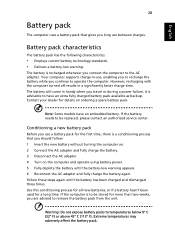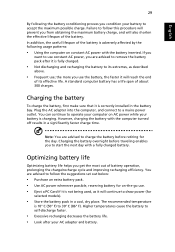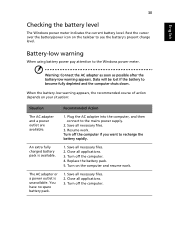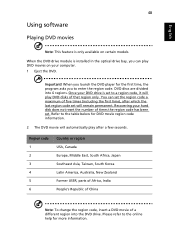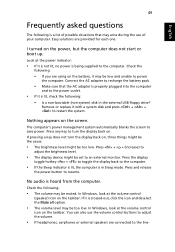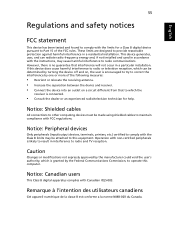Acer Aspire 5830G Support Question
Find answers below for this question about Acer Aspire 5830G.Need a Acer Aspire 5830G manual? We have 1 online manual for this item!
Question posted by akhamzmata on March 9th, 2012
How To Use The Battery Is It Automatic If You Change To Outlet?
The person who posted this question about this Acer product did not include a detailed explanation. Please use the "Request More Information" button to the right if more details would help you to answer this question.
Current Answers
Related Acer Aspire 5830G Manual Pages
Similar Questions
How Do I Take The Motherboard Battery Out Of An Acer Aspire 5336 Series
(Posted by marknikoli 10 years ago)
How Hard Is It To Change A Acer Aspire Laptop 7741z Hard Drive
(Posted by macieTere 10 years ago)
My 5749z Does Not Charge The Battery But Runs The Laptop? How Do I Fix The Pro
th laptop will not charge the battery- the orange light stays on but when i remove the power the tap...
th laptop will not charge the battery- the orange light stays on but when i remove the power the tap...
(Posted by blread 11 years ago)
Is It Right Ti Remove The Battery When Changing The Laptop
(Posted by aadeztine 11 years ago)