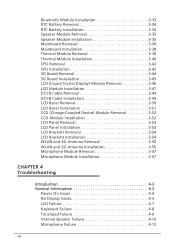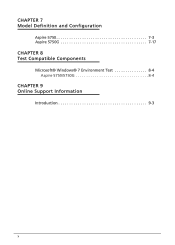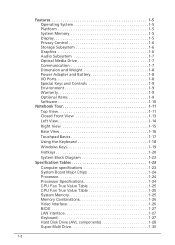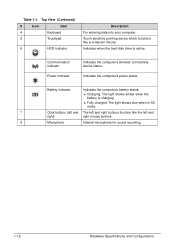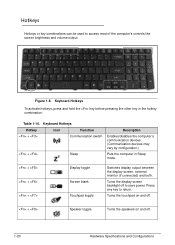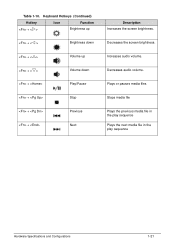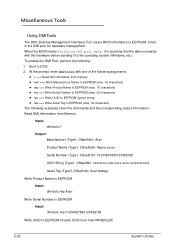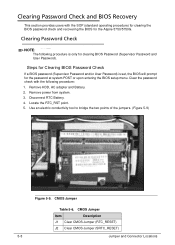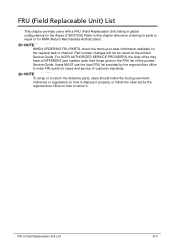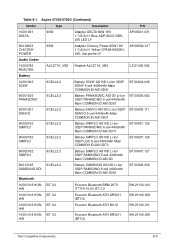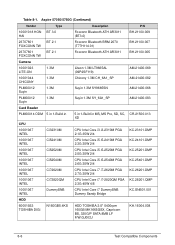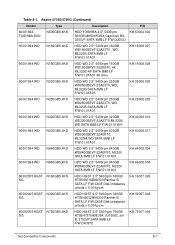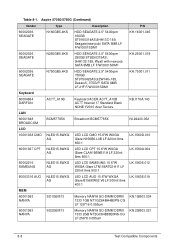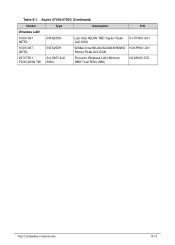Acer Aspire 5750Z Support Question
Find answers below for this question about Acer Aspire 5750Z.Need a Acer Aspire 5750Z manual? We have 1 online manual for this item!
Question posted by margquig on October 21st, 2012
Keyboard Frozen
i cant sign on to my computer because the keyboard and mouse are frozen. i tried the fn keys and nothing works to unfreeze. restarting doesnt help. what can i do?
Current Answers
Related Acer Aspire 5750Z Manual Pages
Similar Questions
Remove Fn Lock On Acer Aspire 5750z?
The usual FN+NumLk doesn't seem to work, neither do any other common sugestions, wondering if my Ace...
The usual FN+NumLk doesn't seem to work, neither do any other common sugestions, wondering if my Ace...
(Posted by therealarcticfox789 10 years ago)
How Do I Turn The Bluetooth Function On The Acer Laptop Aspire V3-471g
(Posted by Apex01 10 years ago)
Acer Aspire V5 121 Fn Keys For Brightness Not Working
acer aspire v5 121 fn keys for brightness not working. is there a fix?
acer aspire v5 121 fn keys for brightness not working. is there a fix?
(Posted by swamip123 10 years ago)
Locking The Laptop
How do I lock my laptop (aspire Model #5750Z-4835) when I leave for a few minutes. My other laptop h...
How do I lock my laptop (aspire Model #5750Z-4835) when I leave for a few minutes. My other laptop h...
(Posted by kriesgo2 11 years ago)