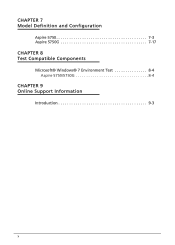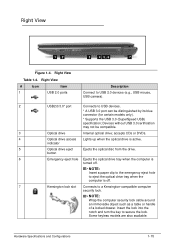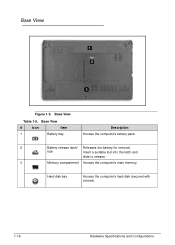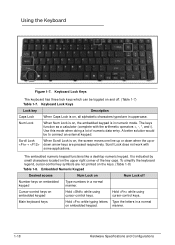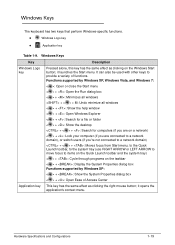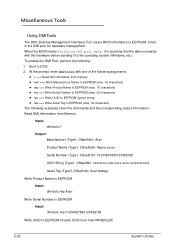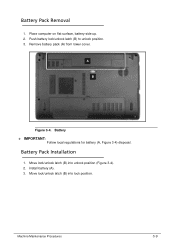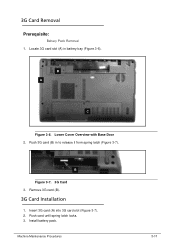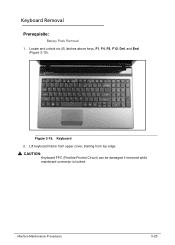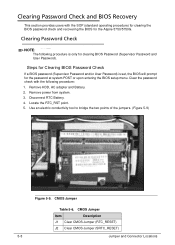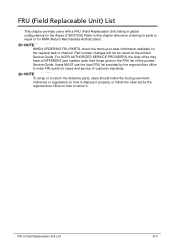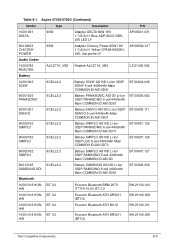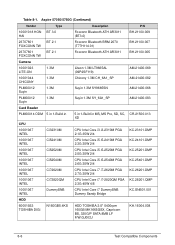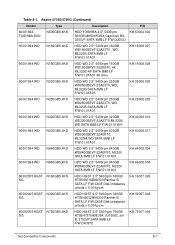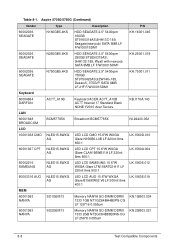Acer Aspire 5750Z Support Question
Find answers below for this question about Acer Aspire 5750Z.Need a Acer Aspire 5750Z manual? We have 1 online manual for this item!
Question posted by kriesgo2 on June 14th, 2012
Locking The Laptop
How do I lock my laptop (aspire Model #5750Z-4835) when I leave for a few minutes. My other laptop had an actual picture of a padlock on one of the keys.
Current Answers
Answer #1: Posted by FullWolfMoon on June 14th, 2012 9:04 PM
If you have a password for your laptop (If not, you can create one under Control Panel - User Account/Name, etc.), you can always go under Display, and automatically pull up your screen saver, and click the checkbox that says upon resuming, display log on screen. This will require your password to log back in. Be sure that you'll remember your password or write it down some place safe so you can get back in when you need to. This will save you the trouble of worrying, and also keep prying eyes away should they try to mess with it. I hope this was helpful.
Related Acer Aspire 5750Z Manual Pages
Similar Questions
Acer Aspire 5750z-4835 What Is The Exact Model Number
(Posted by robhachnnng 9 years ago)
How Do I Enter Bios Setup On Accer Aspire 5750z-4835
(Posted by chrisdeem23 10 years ago)