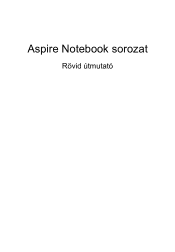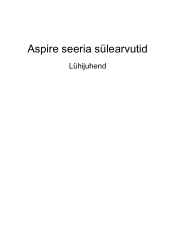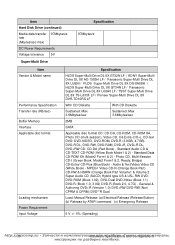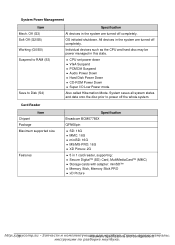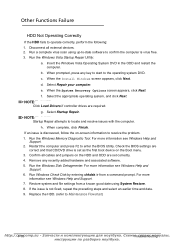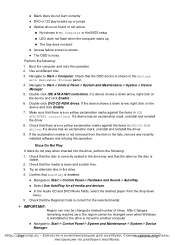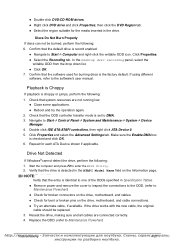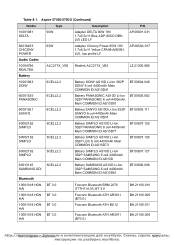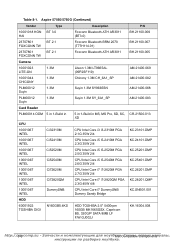Acer Aspire 5750 Support Question
Find answers below for this question about Acer Aspire 5750.Need a Acer Aspire 5750 manual? We have 2 online manuals for this item!
Question posted by Mark47219 on January 18th, 2012
Cd Rom Problem
Why doesn't the CD ROM drive play all music CD'S? Is it a faulty drive?
Current Answers
Related Acer Aspire 5750 Manual Pages
Similar Questions
Error In Windows 7: No Audio Output Device Is Installed
Why is my Acer laptop Aspire 5750-6677 showing this Error for Windows 7 and the sound and speakers n...
Why is my Acer laptop Aspire 5750-6677 showing this Error for Windows 7 and the sound and speakers n...
(Posted by stevencepps 9 years ago)
Battery Problem Of Aspire 5580 Series Model No. Zr1
Dear sir, good day. I feel some problem. I want to know that to you my aspire 5580 series model no....
Dear sir, good day. I feel some problem. I want to know that to you my aspire 5580 series model no....
(Posted by sunnyrazz228 11 years ago)
Acer Aspire 5750 Screen Problem
I recently half closed my laptop with a SanDisk inside. When I came to switch it on the screen was w...
I recently half closed my laptop with a SanDisk inside. When I came to switch it on the screen was w...
(Posted by jeanwilley 11 years ago)
Cd Rom Drive Not Working
Recently when i put a cd/dvd in the drive it don't read it. When i go on device manager i see a ques...
Recently when i put a cd/dvd in the drive it don't read it. When i go on device manager i see a ques...
(Posted by bpimping06 12 years ago)