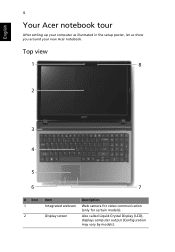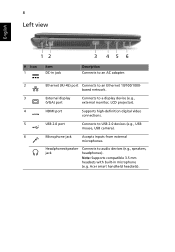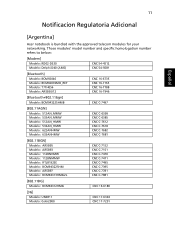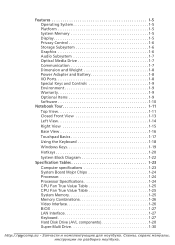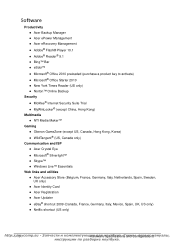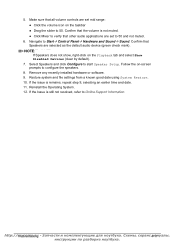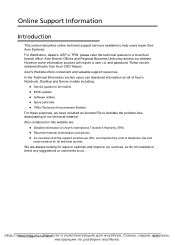Acer Aspire 5750 Support Question
Find answers below for this question about Acer Aspire 5750.Need a Acer Aspire 5750 manual? We have 2 online manuals for this item!
Question posted by grosslori on September 23rd, 2014
Where Can I Find The The Web Cam Software For My Acer Aspirre 5750-6493
web cam used to work fine. now i cannot even find the device on my system.
Current Answers
Related Acer Aspire 5750 Manual Pages
Similar Questions
Inverter For Acer Aspire 5750-6493
I have an Acer Aspire 5750-6493 model and I was told that I will have to replace the inverter and le...
I have an Acer Aspire 5750-6493 model and I was told that I will have to replace the inverter and le...
(Posted by d830702 9 years ago)
In My Acer Aspire 5750-6493
i reinstalled windows 7 on my acer aspire notebook 5750-6493 and now it says no network
i reinstalled windows 7 on my acer aspire notebook 5750-6493 and now it says no network
(Posted by aimeest 10 years ago)
Where Can I Buy A Acer Charger For My Laptop Aspire 5250-0810
(Posted by Banjtrance 10 years ago)
Acer Aspire 5733z-4633 It Was Working Fine , Suddenly It Won't Boot To Windoww .
LAPTOP ACER ASPIRE 5733z-4633 won't boot up
LAPTOP ACER ASPIRE 5733z-4633 won't boot up
(Posted by wallyib 11 years ago)
Acer Asire 5750 Hdmi Input Port
doest the Acer Aspire5750 model number p5we0 have an hdmi ort for input from another source?
doest the Acer Aspire5750 model number p5we0 have an hdmi ort for input from another source?
(Posted by kingcole17 11 years ago)