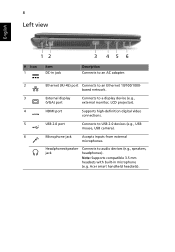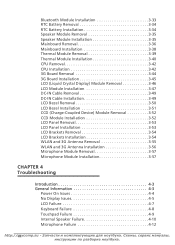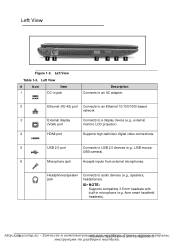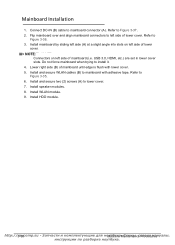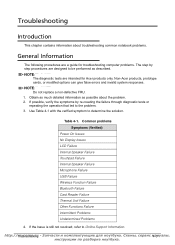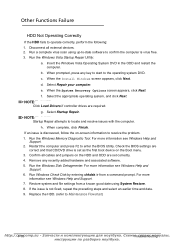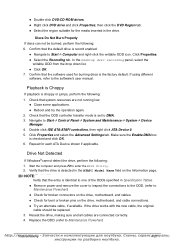Acer Aspire 5750 Support Question
Find answers below for this question about Acer Aspire 5750.Need a Acer Aspire 5750 manual? We have 2 online manuals for this item!
Question posted by lkshel123 on October 15th, 2013
How Do I Replace The Dc Jack And Cable On An Acer Aspire 5750-6589 ?
The person who posted this question about this Acer product did not include a detailed explanation. Please use the "Request More Information" button to the right if more details would help you to answer this question.
Current Answers
Related Acer Aspire 5750 Manual Pages
Similar Questions
Inverter For Acer Aspire 5750-6493
I have an Acer Aspire 5750-6493 model and I was told that I will have to replace the inverter and le...
I have an Acer Aspire 5750-6493 model and I was told that I will have to replace the inverter and le...
(Posted by d830702 9 years ago)
Can I Add Bluetooth To Acer Aspire 5750?
I received an Acer aspire 5750-6418. the machine works ok but doesnt have bluetooth. May i know if i...
I received an Acer aspire 5750-6418. the machine works ok but doesnt have bluetooth. May i know if i...
(Posted by nnmsoffe 11 years ago)
How Do I Set Acer Aspire 5750 Laptop To *not* Have Wi-fi On At Power-up?
Hi. I've just bought an Acer Aspire 5750 laptop. Every time I switch thepower on, the Wi-Fi light on...
Hi. I've just bought an Acer Aspire 5750 laptop. Every time I switch thepower on, the Wi-Fi light on...
(Posted by winger9 11 years ago)