Acer Aspire 5750 Support Question
Find answers below for this question about Acer Aspire 5750.Need a Acer Aspire 5750 manual? We have 2 online manuals for this item!
Question posted by thnwrn on May 11th, 2014
How Do I Enable The Wireless Connection Adapter For My Acer Aspire 5750-6845
laptop
Current Answers
There are currently no answers that have been posted for this question.
Be the first to post an answer! Remember that you can earn up to 1,100 points for every answer you submit. The better the quality of your answer, the better chance it has to be accepted.
Be the first to post an answer! Remember that you can earn up to 1,100 points for every answer you submit. The better the quality of your answer, the better chance it has to be accepted.
Related Acer Aspire 5750 Manual Pages
Quick Start Guide - Page 3


... 2010. Easily edit and print your ideas, solve problems and simplify everyday projects with Microsoft® Office 2010 - Search & Decide with Windows Live Photo Gallery. Aspire Notebook Series
Quick Guide
Acer recommends... Photo editing - Find and organize the answers you need using Bing™, so you can make faster, more informed decisions.
Quick Start Guide - Page 4


All Rights Reserved. Acer Incorporated. Aspire Notebook Series Quick Guide Original Issue: 12/2010
Model number Serial number Date of purchase Place of purchase © 2010.
Quick Start Guide - Page 7


Touch-sensitive pointing device which functions like
and right)
the left and right buttons function like a computer mouse. Indicates the computer's wireless connectivity device status. Battery indicator
Indicates the computer's battery status.
1. Fully charged: The light shows blue when in AC mode.
7
Click buttons (left The left and ...
Quick Start Guide - Page 9


HDD indicator
Indicates when the hard disk drive is charging. 2. Communication indicator
Indicates the computer's wireless connectivity device status.
Rear view
# Item 1 Battery bay
1
Description Houses the computer's battery pack. Only one card can operate at any given time.
Fully charged: The ...
Quick Start Guide - Page 10
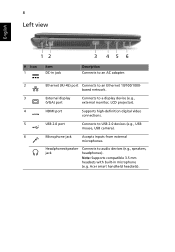
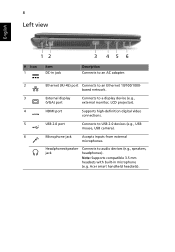
Acer smart handheld headsets). Note: Supports compatible 3.5 mm headsets with built-in jack
3 45 6
Description Connects to an AC adapter.
2
Ethernet (RJ-45) port Connects to an Ethernet 10/100/1000-
8
Left view
English
12
# Icon 1
Item DC-in microphone (e.g. based network.
3
External display
Connects to a display device (e.g.,
(VGA) port
external monitor, LCD projector).
4
HDMI...
Service Guide - Page 10


CHAPTER 7 Model Definition and Configuration
Aspire 5750 7-3 Aspire 5750G 7-17
CHAPTER 8 Test Compatible Components
Microsoft® Windows® 7 Environment Test 8-4 Aspire 5750/5750G 8-4
CHAPTER 9 Online Support Information
Introduction 9-3
http://xmycomp.su
Service Guide - Page 22
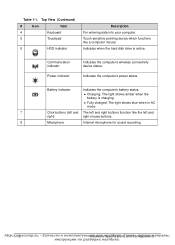
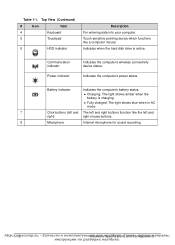
Communication indicator
Power indicator
Indicates the computer's wireless connectivity device status. Charging: The light shows amber when the battery is active. Fully charged: The light shows blue when in AC mode.
7
Click buttons (left ...
Service Guide - Page 23
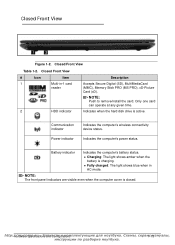
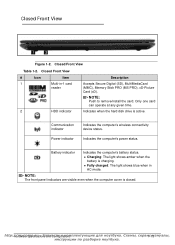
Communication indicator
Power indicator
Indicates the computer's wireless connectivity device status.
Closed Front View
#
Icon
Item
Description
1
Multi-in AC mode.
NOTE:
The front panel indicators are visible even when the computer cover is ...
Service Guide - Page 24
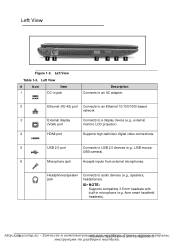
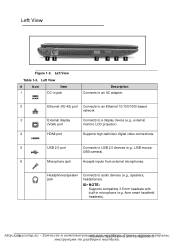
...;nмs Left View
Table 1-3.
Left View
0
12
3
45 6
Figure 1-3. Acer smart handheld headsets). NOTE:
Supports compatible 3.5 mm headsets with built-in jack
Description Connects to an AC adapter.
2
Ethernet (RJ-45) port Connects to an Ethernet 10/100/1000-based
network.
3
External display
Connects to a display device (e.g., external
(VGA) port
monitor, LCD projector).
4
HDMI...
Service Guide - Page 156
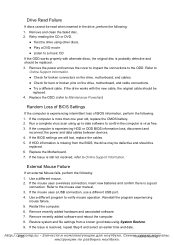
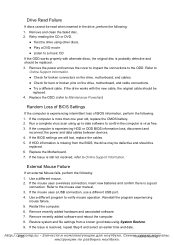
...
Test the drive using System Restore. 9. If the mouse uses a wireless connection, insert new batteries and confirm there is experiencing HDD or ODD BIOS information loss, ...
Check for bent or broken pins on the drive, motherboard, and cable connections.
Try a different cable. Remove recently added hardware and associated software. 7. ...
Service Guide - Page 174


... еrрLвoиcaсtiмonаs Remove HDD, AC adapter and Battery. 2. Clear the password check with the SOP (standard operating procedure) for clearing the BIOS password check and recovering the BIOS for the Aspire 5750/5750G. Remove power from system. 3. Locate the RTC_RST point. 5. Steps for Clearing BIOS...
Service Guide - Page 181


... it . Users MUST use the local FRU list provided by the regional Acer office on the regional web or channel.
For ACER AUTHORIZED SERVICE PROVIDERS, the Acer office may have a DIFFERENT part number code from those given in global configurations for the Aspire 5750/5750G. NOTE: NOTE:
To scrap or to return the defective parts...
Service Guide - Page 220
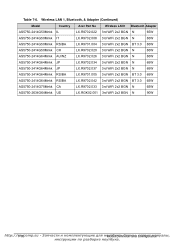
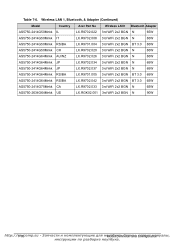
Wireless LAN 1, Bluetooth, & Adapter (Continued)
Model
Country
Acer Part No
Wireless LAN1 Bluetooth Adapter
AS5750-2414G50Mnkk IL
LX.R9702.022 3rd WiFi 2x2 BGN N
65W
AS5750-2414G50Mnkk IT
LX.R9702.008 3rd WiFi 2x2 BGN N
65W
AS5750-2414G50Mnkk RS/...
Service Guide - Page 268
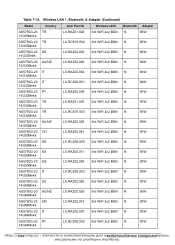
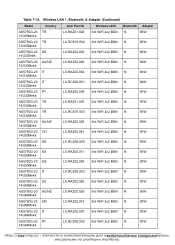
Wireless LAN 1, Bluetooth, & Adapter (Continued)
Model
Country
Acer Part No
Wireless LAN1 Bluetooth Adapter
AS5750G-23 TR 13G50Mnkk
LX.RAZ01.002 3rd WiFi 2x2 BGN N
90W
AS5750G-23 TR 13G50Mnkk
LX.RCS01.002 3rd WiFi 2x2 BGN N
90W
AS5750G-...
Service Guide - Page 270
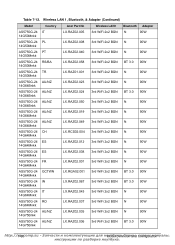
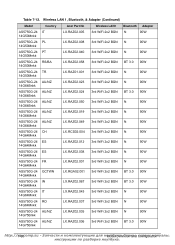
Table 7-12. Wireless LAN 1, Bluetooth, & Adapter (Continued)
Model
Country
Acer Part No
Wireless LAN1 Bluetooth Adapter
AS5750G-24 IT 14G50Mnkk
LX.RAZ02.005 3rd WiFi 2x2 BGN N
90W
AS5750G-24 PL 14G50Mnkk
LX.RAZ02.008 3rd WiFi 2x2 BGN N
90W
AS5750G-...
Service Guide - Page 271
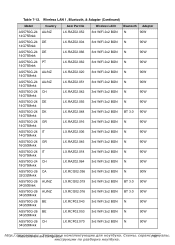
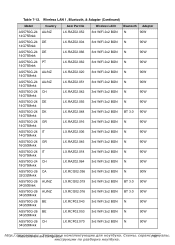
Wireless LAN 1, Bluetooth, & Adapter (Continued)
Model
Country
Acer Part No
Wireless LAN1 Bluetooth Adapter
AS5750G-24 AU/NZ 14G75Bnkk
LX.RAZ02.052 3rd WiFi 2x2 BGN N
90W
AS5750G-24 DE 14G75Bnkk
LX.RAZ02.004 3rd WiFi 2x2 BGN N
90W
...
Service Guide - Page 273
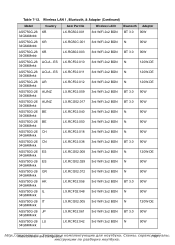
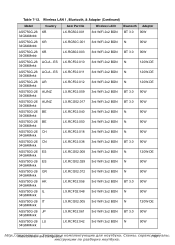
....RG602.003 LX.RCF02.010
3rd WiFi 2x2 BGN BT 3.0 90W
3rd WiFi 2x2 BGN N
120W-DE
AS5750G-26 ACLA - Wireless LAN 1, Bluetooth, & Adapter (Continued)
Model
Country
Acer Part No
Wireless LAN1 Bluetooth Adapter
AS5750G-26 KR 34G64Mnbb
LX.RG502.001 3rd WiFi 2x2 BGN BT 3.0 90W
AS5750G-26 KR 34G64Mnbb
LX.RG50C.001 3rd...
Service Guide - Page 274
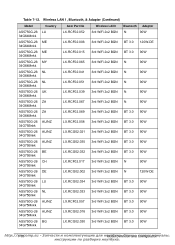
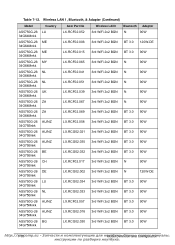
Table 7-12. Wireless LAN 1, Bluetooth, & Adapter (Continued)
Model
Country
Acer Part No
Wireless LAN1 Bluetooth Adapter
AS5750G-26 LU 34G64Mnkk
LX.RCF02.052 3rd WiFi 2x2 BGN N
90W
AS5750G-26 ME 34G64Mnkk
LX.RCF02.006 3rd WiFi 2x2 BGN BT 3.0 120W-...
Service Guide - Page 276
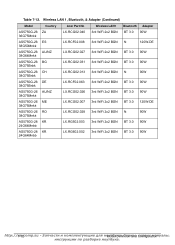
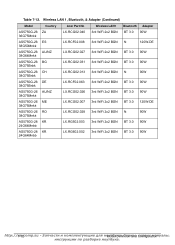
Wireless LAN 1, Bluetooth, & Adapter (Continued)
Model
Country
Acer Part No
Wireless LAN1 Bluetooth Adapter
AS5750G-26 ZA 36G75Mnkk
LX.RCG02.040 3rd WiFi 2x2 BGN BT 3.0 90W
AS5750G-26 ES 38G50Mnkk
LX.RCF02.008 3rd WiFi 2x2 BGN N
120W-...
Service Guide - Page 279


... procedures, please refer to the following lists for components, adapter cards, and peripherals which have passed these tests. http://Tmesyt cCoommppat.isblue C-oЗmаpпonчeаntсs 8а-3 Refer to the Aspire 5750/5750G. Compatibility Test Report released by Acer's internal testing department.
Test Compatible Components
This computer's compatibility...
Similar Questions
How To Reconnect Wireless Internet On Acer Aspire 5750-6438
(Posted by Radiony 9 years ago)
How Do You Activate Wireless Connection On Acer Aspire 5750-6636 With F3
function key
function key
(Posted by meLROPE 9 years ago)
How To Enable Wireless Connection On Acer Aspire 5250 Laptop
(Posted by fizzacdean 10 years ago)
How To Enable Wireless Connection In Acer Aspire 5349 Laptop
(Posted by akulisnja 10 years ago)
How Much Is A Wireless Card Of Acer Aspire 5750 Laptop
(Posted by dwyerdav 10 years ago)

