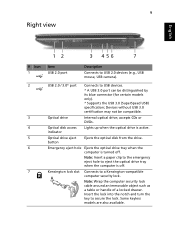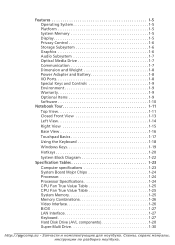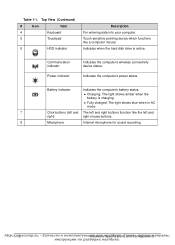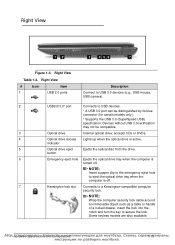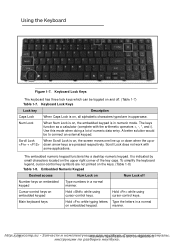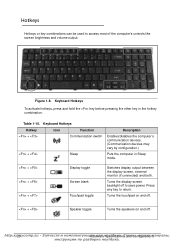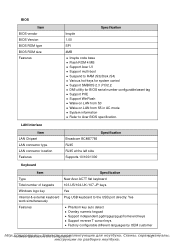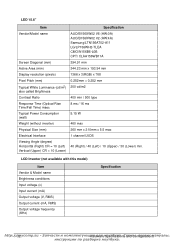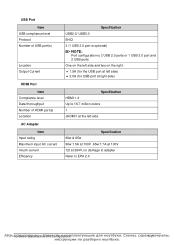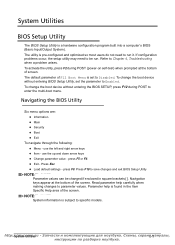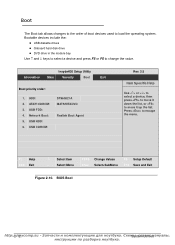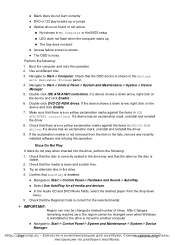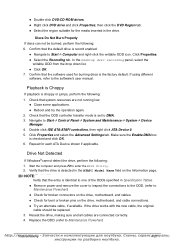Acer Aspire 5750 Support Question
Find answers below for this question about Acer Aspire 5750.Need a Acer Aspire 5750 manual? We have 2 online manuals for this item!
Question posted by doublejinmei on December 4th, 2012
I Can't Click On Item Using The Touchpad, Not The Left And Right Key!
Current Answers
Answer #1: Posted by baklogic on December 4th, 2012 7:02 AM
f+f7 buttons will switch touchpad on and off- perhaps somehow you have turned it off.
Otherwise on some models , tapping the top left hand corner of the touchpad twice will act as left/rifgt button click.
http://www.manualowl.com/m/Acer%20Computers/Aspire-5750/Manual/144589?page=8
25 years playing with computers/laptops, software, and 10 years a geek/nerd -always learning
Related Acer Aspire 5750 Manual Pages
Similar Questions
I have an acer aspire e1-531 and my tap to click somehow disabled. I have been trying to fix it for ...
Acer just shut off and will not boot up.
combination. (I tried and the key combination doesn't work). I have Acer aspire 5750. Thanks
how to switch off inbuilt speaker when headset in use