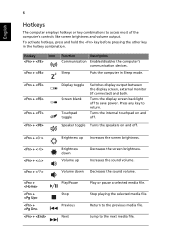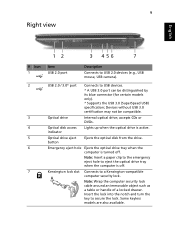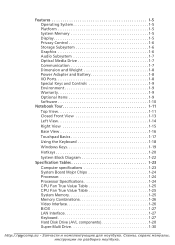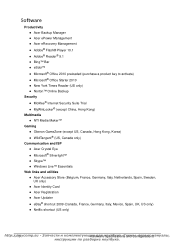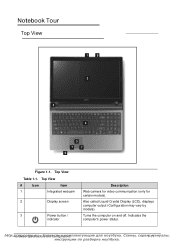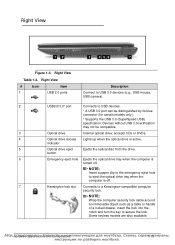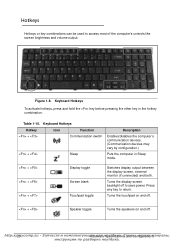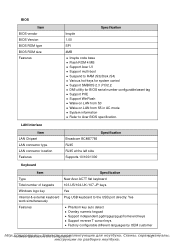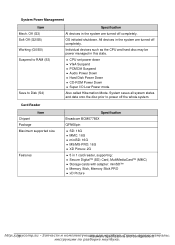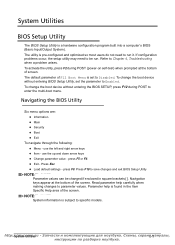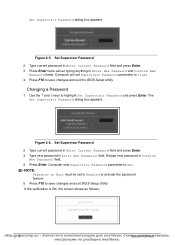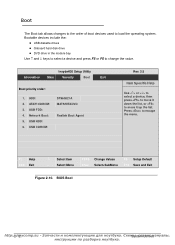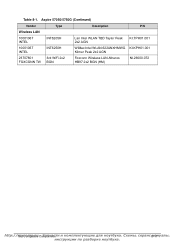Acer Aspire 5750 Support Question
Find answers below for this question about Acer Aspire 5750.Need a Acer Aspire 5750 manual? We have 2 online manuals for this item!
Question posted by amitadoni79 on September 7th, 2012
Hi, Is There A Switch On The Laptop To Turn The Wifi On? Besides The Key
combination. (I tried and the key combination doesn't work). I have Acer aspire 5750. Thanks
Current Answers
Related Acer Aspire 5750 Manual Pages
Similar Questions
How To Switch On The Wireless Adapter In Aspire 5750
(Posted by brymelcryan 9 years ago)
How To Turn Wirless Key On And Off On Aspire 5250 Laptop
(Posted by vutualo 9 years ago)
Where Is The Switch That Turns The Wireless On And Off?
Can't find the switch that turns wireless on and off. I think it has been inadvertently turned off a...
Can't find the switch that turns wireless on and off. I think it has been inadvertently turned off a...
(Posted by pcollins 12 years ago)