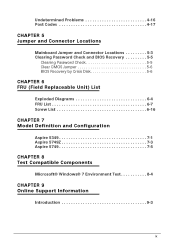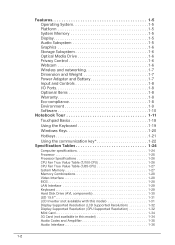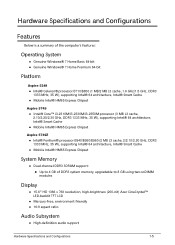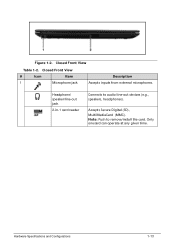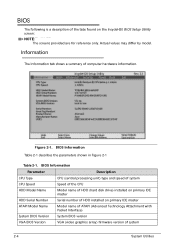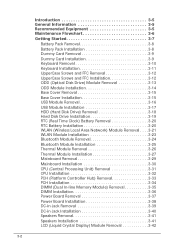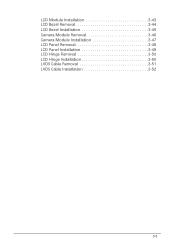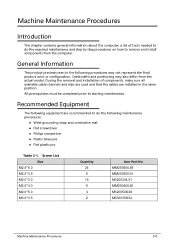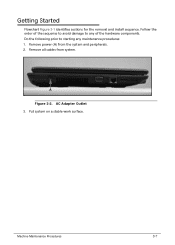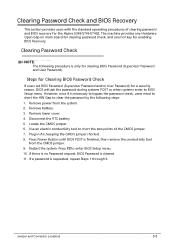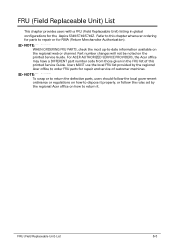Acer Aspire 5749Z Support Question
Find answers below for this question about Acer Aspire 5749Z.Need a Acer Aspire 5749Z manual? We have 1 online manual for this item!
Question posted by gordyboricua83 on October 10th, 2014
Hola!
as I install my webcam on my laptop. she brings integrated webcam but not the application.
Current Answers
Answer #1: Posted by sabrie on October 15th, 2014 8:14 PM
download one of these webcam aaps on the link below
www.techboss.co.za
Related Acer Aspire 5749Z Manual Pages
Similar Questions
Aspire 7560-7183 Webcam Application Is Missing?
It says it device manager that my webcam is working properly but cannont find the application/progra...
It says it device manager that my webcam is working properly but cannont find the application/progra...
(Posted by gr8shaun69 10 years ago)
How Do You Turn On Acer Aspire 5750-6493 Webcam On A Laptop
(Posted by Maslas 10 years ago)
My Acer Aspire 5749z Laptop Drag Button Is Not Wrkng..
hiiii, my acer aspire 5749z laptop drag button is not working so how to activate drag button.....? ...
hiiii, my acer aspire 5749z laptop drag button is not working so how to activate drag button.....? ...
(Posted by niharikajainetal 11 years ago)
Acer Laptop Aspire 5749z-4840
Hi, the a,caps lock and shift botton on the key board is not working, what's the problem please
Hi, the a,caps lock and shift botton on the key board is not working, what's the problem please
(Posted by ceelocke76 11 years ago)