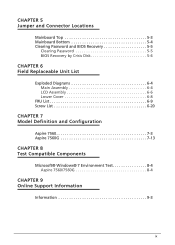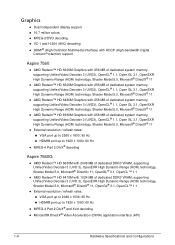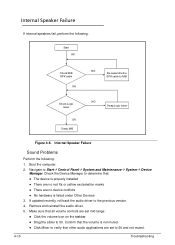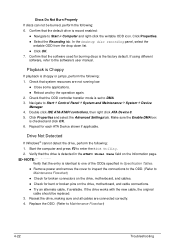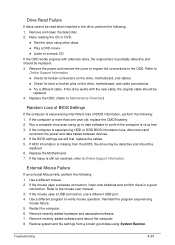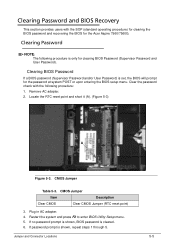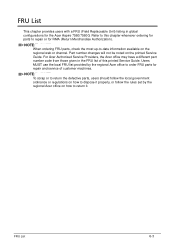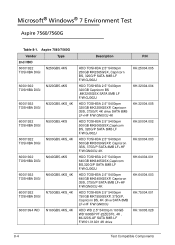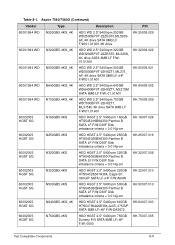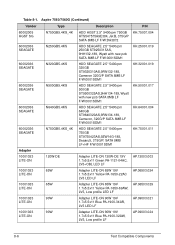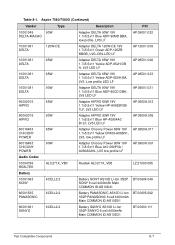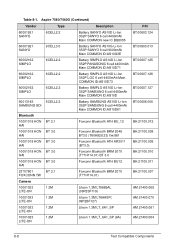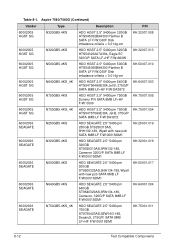Acer Aspire 7560 Support Question
Find answers below for this question about Acer Aspire 7560.Need a Acer Aspire 7560 manual? We have 1 online manual for this item!
Question posted by gr8shaun69 on April 10th, 2014
Aspire 7560-7183 Webcam Application Is Missing?
It says it device manager that my webcam is working properly but cannont find the application/program anywhere on my laptop. The only time I can use it is to take profile pictures right from websites.
Current Answers
Answer #1: Posted by TheWiz on April 10th, 2014 12:51 PM
The laptop may not come with webcam software. If you're looking to record video using your webcam, you can use something like Movie Maker.
Related Acer Aspire 7560 Manual Pages
Similar Questions
Acer Aspire 7560 Recovery
I need help resetting my laptop to factory settings. I read somewhere you need a recovery disk for t...
I need help resetting my laptop to factory settings. I read somewhere you need a recovery disk for t...
(Posted by QuietStormSimmer 9 years ago)
Aspire 7560-7183 Shuts Down And Asks For Password
My laptop keeps shutting down every few minutes and always aks for my password, why is it doing this...
My laptop keeps shutting down every few minutes and always aks for my password, why is it doing this...
(Posted by angellove6 10 years ago)
In My Laptop Acer Aspire E1-571 Scrolling Function Is Working In Touchpad Please
last 2 days back i purchased this new laptop but in this scrolling function is not working in touch-...
last 2 days back i purchased this new laptop but in this scrolling function is not working in touch-...
(Posted by muraliimissu 11 years ago)
How To Activate My Acer Aspire 4750 Bluetooth Device?
I have problem with my Acer Aspire 4750 Bluetooth device. How can i activate the bluetooth? Please r...
I have problem with my Acer Aspire 4750 Bluetooth device. How can i activate the bluetooth? Please r...
(Posted by zubir 12 years ago)