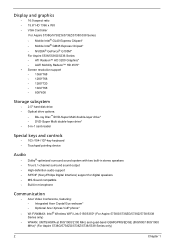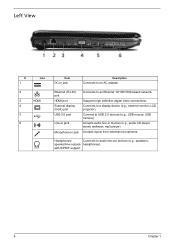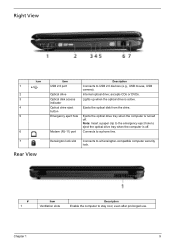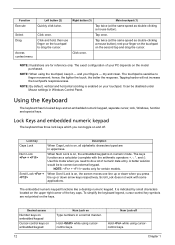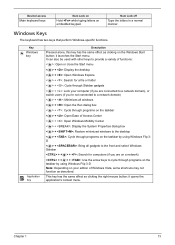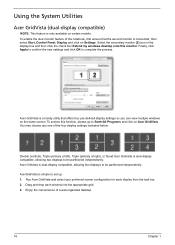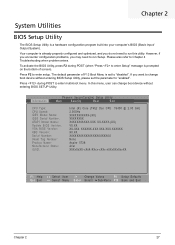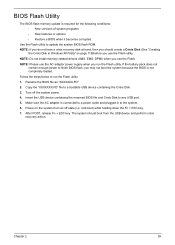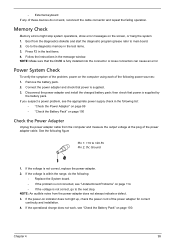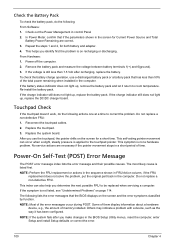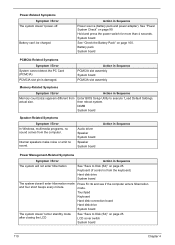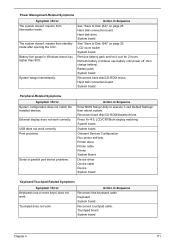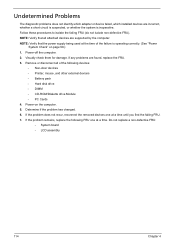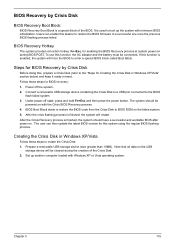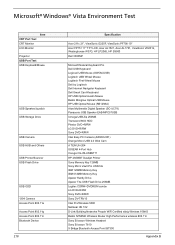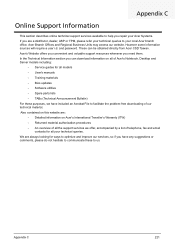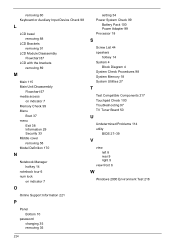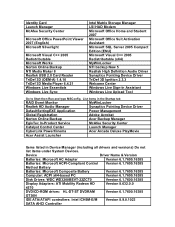Acer Aspire 5738 Support Question
Find answers below for this question about Acer Aspire 5738.Need a Acer Aspire 5738 manual? We have 2 online manuals for this item!
Question posted by AliAjam on January 22nd, 2022
Windows Has Encountered A Problem Communicating With A Device Connected To Your
The person who posted this question about this Acer product did not include a detailed explanation. Please use the "Request More Information" button to the right if more details would help you to answer this question.
Current Answers
Answer #1: Posted by SonuKumar on January 23rd, 2022 7:42 AM
https://answers.microsoft.com/en-us/windows/forum/all/windows-has-encountered-a-problem-with-a-device/913e914c-75d6-4acc-ad9b-b1f4c66c7186
https://forums.overclockers.co.uk/threads/acer-aspire-5738g.18180545/
Please respond to my effort to provide you with the best possible solution by using the "Acceptable Solution" and/or the "Helpful" buttons when the answer has proven to be helpful.
Regards,
Sonu
Your search handyman for all e-support needs!!
Related Acer Aspire 5738 Manual Pages
Similar Questions
Windows Wont Start
my acer aspire wont start up as windows it only has the Pheonix Securecore(tm) Setup Utility page,, ...
my acer aspire wont start up as windows it only has the Pheonix Securecore(tm) Setup Utility page,, ...
(Posted by dlb90 9 years ago)
Can I Upgrade Graphic Card In Acer Aspire 5536g Laptop
Can i upgrade card in my laptop Acer aspire 5536g?
Can i upgrade card in my laptop Acer aspire 5536g?
(Posted by pawandebbarma 10 years ago)
About Bluetooth Devices Connection
when i want to connect (Add a devices)any bluetooth device with my acer aspire 4752 laptop bluetooth...
when i want to connect (Add a devices)any bluetooth device with my acer aspire 4752 laptop bluetooth...
(Posted by Arifripon 11 years ago)
Acer Aspire -5253-bz602-windows 7 Problem Machine Too Slow
Acer Aspire 5253-BZ602...AMD Dual Core Processor E-350 15.5" HD LED LCD,AMD Radeon HD 6310,4GB DDR3...
Acer Aspire 5253-BZ602...AMD Dual Core Processor E-350 15.5" HD LED LCD,AMD Radeon HD 6310,4GB DDR3...
(Posted by Papirin41 11 years ago)
Can I Watch 3d Movies On My Aspire 5738 Laptop?
can i watch 3D movies on my aspire 5738?
can i watch 3D movies on my aspire 5738?
(Posted by cute87baby 11 years ago)