Acer Aspire 5733Z Support Question
Find answers below for this question about Acer Aspire 5733Z.Need a Acer Aspire 5733Z manual? We have 1 online manual for this item!
Question posted by ali74 on October 3rd, 2012
Stays On Setup Starting After Restored To Factory Settings
I restored my acer 5733Z to factory settings it now says setup is starting services and wont go any further. please help i have no clue as to what i now need to do.
Current Answers
There are currently no answers that have been posted for this question.
Be the first to post an answer! Remember that you can earn up to 1,100 points for every answer you submit. The better the quality of your answer, the better chance it has to be accepted.
Be the first to post an answer! Remember that you can earn up to 1,100 points for every answer you submit. The better the quality of your answer, the better chance it has to be accepted.
Related Acer Aspire 5733Z Manual Pages
Acer Aspire 5333, 5733, 5733Z Notebook Service Guide - Page 55


...;Exit
To navigate through the following: Menu - Press Esc Load default settings - Read parameter help is a hardware configuration program built into a computer's BIOS (Basic Input/Output System). If configuration problems occur, the setup utility may need to parameter values.
Press F10 to be changed if enclosed in the Item Specific...
Acer Aspire 5333, 5733, 5733Z Notebook Service Guide - Page 58


...system from 0 to 23.REDUCE /INCREASE: F5/F6
F1 Help ESC Exit
Select Item F5/F6 Change Values
F9 Setup Default
Select Menu Enter Select SubMenu F10 Save and Exit
Figure ... [Disabled] [Enabled] [AHCI Mode]
Rev. 3.5
Item Specific Help
This is from LAN (local area network) Option: Enabled or Disabled
F12 Boot Menu
Option to set system time and date, enable or disable boot option and enable ...
Acer Aspire 5333, 5733, 5733Z Notebook Service Guide - Page 60


... by initiating the Crisis Disk Recovery procedure. Option Clear or Set Clear or Set N/A N/A N/A Disabled or Enabled
Shows if password is enabled, the BIOS password can only be less than one words. F1 Help ESC Exit
Select Item F5/F6 Change Values
F9 Setup Default
Select Menu Enter Select SubMenu F10 Save and Exit...
Acer Aspire 5333, 5733, 5733Z Notebook Service Guide - Page 61


...system halts. NOTE: NOTE:
To change an existing password, refer to highlight the Set Supervisor Password parameter and press Enter.
Allowed Characters A-Z Alphabets A through Z (Not ...confirm new password strings match, the Setup Notice dialog
screen is not, go to set a new user or supervisor passwords:
1. Period , Comma ;
Setting a Password: Set Supervisor Password
2. If it is shown...
Acer Aspire 5333, 5733, 5733Z Notebook Service Guide - Page 62


... a new password again, repeat steps 1 through 3. b. The Supervisor Password parameter is shown. (Figure 2-6)
Setup Warning
Passwords do not match, the Setup Warning dialog is shown as Set. The Set Supervisor Password dialog box appears (Figure 2-7):
Figure 2-7. c.
b. Setup Notice Changes have been saved.
[Continue]
Figure 2-5. Re-enter password. [Continue]
Figure 2-6. Type...
Acer Aspire 5333, 5733, 5733Z Notebook Service Guide - Page 63


... and press Enter. 4.
Figure 2-9. Re-enter password. [Continue]
Figure 2-10. Changing a Password: Invalid Password System Utilities
2-11 The Set Supervisor Password dialog box appears (Figure 2-8). Figure 2-8. Setup Warning
Passwords do not match, the Setup Warning dialog is not shown, go to step 6.
Type new password in Enter Current Password field and press Enter...
Acer Aspire 5333, 5733, 5733Z Notebook Service Guide - Page 72


... 1.
Press Enter to EEPROM (Electrically Erasable Programmable Read-Only Memory). Start the computer. 2. To update the DMI Pool, perform the following... F12 when prompted during POST procedure. Used in the BIOS Setup Utility's Main screen. (refer to Enabled in the DMI ... installed hardware components before sending information to be set to Main) To use the Boot Manager, perform the...
Acer Aspire 5333, 5733, 5733Z Notebook Service Guide - Page 128


Start the computer. If the display is correctly configured:
Minimize or close all external ...
No hardware is discovered.
9. If the computer boots correctly, add the devices one by one at the highest brightness setting, the LCD is faulty and should be replaced. (Refer to the User Manual for instructions on -screen prompts. 9. Refer to Maintenance...
Acer Aspire 5333, 5733, 5733Z Notebook Service Guide - Page 132
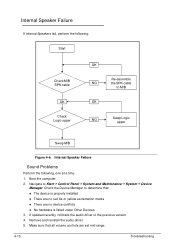
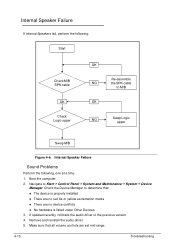
...The device is properly installed
There are no red Xs or yellow exclamation marks
There are set mid range:
4-10
Troubleshooting Boot the computer. 2. Check the Device Manager to the previous version. 4. Navigate to...Speaker Failure
Sound Problems
0
Perform the following : Start
Check M/B SPK cable
OK
Check Logic upper
OK
Re-assemble
NG
the SPK cable
to...
Acer Aspire 5333, 5733, 5733Z Notebook Service Guide - Page 133


Navigate to start Speaker Setup. Select Speakers and click Configure to Start Control Panel Hardware and Sound Sound. Remove any recently installed hardware or software. 9. Restore system and file settings from a known good date using System Restore. 10. Troubleshooting
4-11 Click the volume icon on the Playback tab and select Show Disabled...
Acer Aspire 5333, 5733, 5733Z Notebook Service Guide - Page 134


... microphone and select Enable. 4. Right click on the Recording tab and select Show Disabled Devices (clear by default). Navigate to the maximum setting and click OK. 6. Increase the volume to Start Control Panel Hardware and Sound Sound and select the Recording tab.
2. If the Issue is enabled. Check that...
Acer Aspire 5333, 5733, 5733Z Notebook Service Guide - Page 135
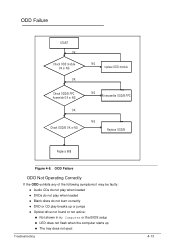
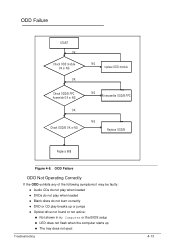
ODD Failure 0
START OK
Check O DD m odule OK or NG OK
Check ODD/B FPC Assem ble O K or NG
OK
Check ODD/B OK or NG
NG replace O DD m ... play breaks up or jumps Optical drive not found or not active: Not shown in My Computer or the BIOS setup LED does not flash when the computer starts up The tray does not eject
Troubleshooting
0
4-13
Acer Aspire 5333, 5733, 5733Z Notebook Service Guide - Page 137


.... Repeat for burning discs is the factory default.
Verify that the ODD controller transfer mode is choppy or jumps, perform the following :
1. Double click IDE ATA/ATAPI controllers, then right click ATA Device 0.
5. Click Properties and select the Advanced Settings tab. Start the computer and press F2 to Start Control Panel System...
Acer Aspire 5333, 5733, 5733Z Notebook Service Guide - Page 143


... your computer. Run the Windows Disk Defragmenter. If the issue is virus free. 3. e. Restore system and file settings from a command prompt.
Select the appropriate operating system, and click Next. For more information see Windows Help and
Support. 6.
Check the BIOS settings are required. Run the Windows Vista Startup Repair Utility:
a. g. d.
For more
information see...
Acer Aspire 5333, 5733, 5733Z Notebook Service Guide - Page 144


...
NG
Swap LCD bezel
OK Upper? OK
NG
Swap Upper
OK Lower? If the computer is experiencing intermittent loss of BIOS information, perform the following : Start OK
LCD cover? NG
Swap LCD cover
OK LCD bezel?
Cosmetic Failure 0 If the Cosmetic fails, perform the following :
1.
Cosmetic Failure
Random Loss of BIOS...
Acer Aspire 5333, 5733, 5733Z Notebook Service Guide - Page 145


... an earlier time and date. 10. Remove recently added software and reboot the computer. 8. Run the Event Viewer to
Windows Help and Support. 11.
Use a different mouse. 2. Restore system and file settings from the BIOS, the drive may be defective and should be
replaced. 6. For more information refer to check the events log...
Acer Aspire 5333, 5733, 5733Z Notebook Service Guide - Page 148
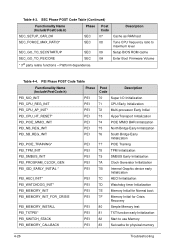
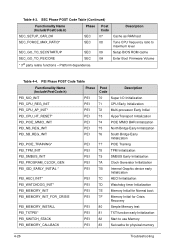
...SEC_FORCE_MAX_RATIO*
SEC
08
Tune CPU frequency ratio to use Memory
PEI_MEMORY_CALLBACK
PEI
83
Set cache for physical memory
4-26
Troubleshooting Platform dependence.
PEI Phase POST Code ...
PEI
81
TXT function early Initialization
PEI_SWITCH_STACK
PEI
82
Start to maximum level
SEC_GO_TO_SECSTARTUP
SEC
09
Setup BIOS ROM cache
SEC_GO_TO_PEICORE
SEC
0A
Enter Boot Firmware ...
Acer Aspire 5333, 5733, 5733Z Notebook Service Guide - Page 149
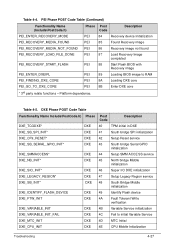
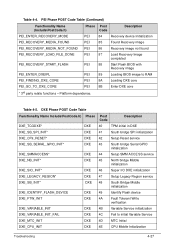
...
PEI_RECOVERY_START_FLASH
PEI
88
Start Flash BIOS with
Recovery image
PEI_ENTER_DXEIPL
PEI
89
Loading BIOS image to initial Variable Service
DXE_MTC_INIT
DXE 4D ...SPI initialization
DXE_CF9_RESET*
DXE 42
Setup Reset service
DXE_SB_SERIAL_GPIO_INIT*
DXE 43
South bridge Serial GPIO initialization
DXE_SMMACCESS*
DXE 44
Setup SMM ACCE SS service
DXE_NB_INIT*
DXE 45
North bridge...
Acer Aspire 5333, 5733, 5733Z Notebook Service Guide - Page 153
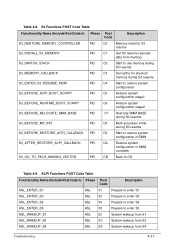
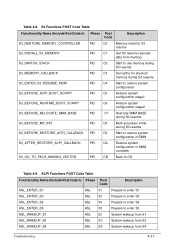
...
PEI
C3
Set cache for S3
resume
S3_INSTALL_S3_MEMORY
PEI
C1
Get S3 resume required
data from S4
Troubleshooting
4-31 S3 Functions POST Code Table
Functionality Name (Include\PostCode.h) Phase Post Code
Description
S3_RESTORE_MEMORY_CONTROLLER
PEI
C0
Memory initial for physical
memory during S3 resume
S3_ENTER_S3_RESUME_PEIM
PEI
C4
Start to restore system
configuration...
Acer Aspire 5333, 5733, 5733Z Notebook Service Guide - Page 159


... 2. Short two points of clearing password and BIOS recovery for the Aspire AS5333/AS5733/AS5733Z.
Locate the RTC_RST point (A) (Figure 5-3). The ...Check and BIOS Recovery 0
This section provides users with the following procedure is set, the BIOS will prompt for the password at system POST or upon entering the BIOS setup menu. A
A
A
Figure 5-3. Clearing Password 0
NOTE: NOTE:
The following...
Similar Questions
How To Restore Acer Aspire 5733z Laptop To Factory Settings
(Posted by Frjwhiti 10 years ago)
How To Restore Acer Aspire 5733z-4851 Laptop To Factory Settings
(Posted by bragsch 10 years ago)
My Acer Aspire 5250bz455 Is Stuck On The Screen Setup Is Starting Services.
Stuck on setup is starting services after being reset to manufacture settings. My computer will no...
Stuck on setup is starting services after being reset to manufacture settings. My computer will no...
(Posted by larandathompson 10 years ago)
Setup Iis Starting Services
i was restoring to factory default and then i got a error message stating that windows could not com...
i was restoring to factory default and then i got a error message stating that windows could not com...
(Posted by promyd0207 11 years ago)

