Acer Aspire 5733Z Support Question
Find answers below for this question about Acer Aspire 5733Z.Need a Acer Aspire 5733Z manual? We have 1 online manual for this item!
Question posted by stephab on January 28th, 2014
Will I Still Have Windows 8 When I Restore To Factory Settings On My Acer
laptop?
Current Answers
There are currently no answers that have been posted for this question.
Be the first to post an answer! Remember that you can earn up to 1,100 points for every answer you submit. The better the quality of your answer, the better chance it has to be accepted.
Be the first to post an answer! Remember that you can earn up to 1,100 points for every answer you submit. The better the quality of your answer, the better chance it has to be accepted.
Related Acer Aspire 5733Z Manual Pages
Acer Aspire 5333, 5733, 5733Z Notebook Service Guide - Page 2


... is sold or licensed "as is". Should the programs prove defective following table for any defect in the software. ii
There are available on the ACER/CSD Website. Copyright
Copyright © 2011 by any means, electronic, mechanical, magnetic, optical, chemical, manual or otherwise, without notice.
Date
Chapter
Updates
Service guide files...
Acer Aspire 5333, 5733, 5733Z Notebook Service Guide - Page 9


... (Field Replaceable Unit) List
Exploded Diagrams 6-4 Main Assembly 6-4 Upper Cover Assembly 6-5 LCD Assembly 6-6
FRU List 6-7 Screw List 6-17
CHAPTER 7 Model Definition and Configuration
Aspire AS5333 7-3 Aspire AS5733 7-4 Aspire AS5733Z 7-9
CHAPTER 8 Test Compatible Components
Microsoft® Windows® 7 Environment Test 8-4
CHAPTER 9 Online Support Information
Introduction 9-3
5
Acer Aspire 5333, 5733, 5733Z Notebook Service Guide - Page 15


...Windows® 7 Home Premium 64-bit Genuine Windows® 7 Home Basic 64-bit
CPU and Chipset 0 Mobile Intel® HM55 Express Chipset
Aspire... Intel® 64 architecture, Intel® Smart Cache
Aspire 5733Z
0
Intel® Pentium® processor ... 768 pixel resolution, high-brightness (200-nit) Acer CineCrystal™ TFT LCD 16:9...
Acer Aspire 5333, 5733, 5733Z Notebook Service Guide - Page 19
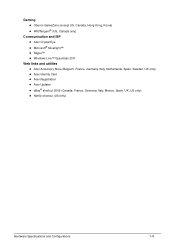
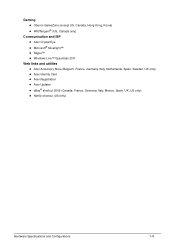
..., Korea) WildTangent® (US, Canada only)
Communication and ISP Acer Crystal Eye Microsoft® Silverlight™ Skype™ Windows Live™ Essentials 2011
Web links and utilities Acer Accessory Store (Belgium, France, Germany, Italy, Netherlands, Spain, Sweden, UK only) ...
Acer Aspire 5333, 5733, 5733Z Notebook Service Guide - Page 38


... of keypads Windows logo key Internal & external keyboard work simultaneously Features
Specification New Acer TM7T flat keyboard... 105-US/106-UK keys Yes Plug USB keyboard to the USB port directly: Yes
Phantom key auto detect Overlay numeric keypad Support independent pgdn/pgup/home/end keys Support reverse T cursor keys Factory...
Acer Aspire 5333, 5733, 5733Z Notebook Service Guide - Page 72


.... Using DMITools 0
The DMI (Desktop Management Interface) Tool copies BIOS information to the operating system (Windows, etc.). Using Boot Manager 0
The Boot Manager allows the boot order to EEPROM (max. 32 ...EEPROM (ignore string) /wa ==> Write Asset Tag to be set to Enabled in the DMI pool for hardware management. Boot to Main) To use the Boot Manager, perform ...
Acer Aspire 5333, 5733, 5733Z Notebook Service Guide - Page 128


... is faulty and should be replaced. (Refer to the User Manual for instructions on adjusting the settings. Disconnect power and all Windows.
If display size is only abnormal in an application, check the view settings and control/mouse wheel zoom feature in the same locations on the screen), the LCD is...
Acer Aspire 5333, 5733, 5733Z Notebook Service Guide - Page 133


...check mark). If the issue is still not resolved, refer to verify that
Speakers are set to 50 and not muted. 6. Reinstall the Operating System. 12. Click... select Show Disabled Devices (clear by default). 7. Troubleshooting
4-11
Restore system and file settings from a known good date using System Restore. 10. Navigate to start Speaker Setup. If the Issue is remains...
Acer Aspire 5333, 5733, 5733Z Notebook Service Guide - Page 137


...61548;Try an alternate cable, if available. Click Properties and select the Advanced Settings tab. Drive Not Detected
0
If Windowscannot detect the drive, perform the following :
1. Replace the ODD. (...
0
If discs can not be replaced.
3. Make sure the Enable DMA box is the factory default. Confirm that the drive is choppy or jumps, perform the following :
1. In the...
Acer Aspire 5333, 5733, 5733Z Notebook Service Guide - Page 143


... and Support. 7. Other Functions Failure 0
HDD Not Operating Correctly
0
If the HDD fails to resolve the problem.
1.
Run the Windows Disk Defragmenter. Restore system and file settings from a command prompt.
NOTE: NOTE:
Click Load Drivers if controller drives are correct and that CD/DVD drive is discovered, follow the on-screen information ...
Acer Aspire 5333, 5733, 5733Z Notebook Service Guide - Page 145


...If the computer is missing from a known good date using up to date software to
Windows Help and Support. 11. If the Issue is still not resolved, refer to determine... the Motherboard. 7. Use a different mouse. 2. Reinstall the program experiencing
mouse failure. 5. Restore system and file settings from the BIOS, the drive may be defective and should be
replaced. 6. Troubleshooting
4-23...
Acer Aspire 5333, 5733, 5733Z Notebook Service Guide - Page 153
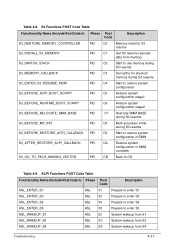
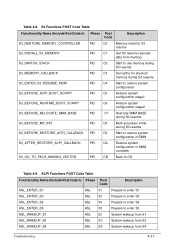
...
Start to use memory during
S3 resume
S3_MEMORY_CALLBACK
PEI
C3
Set cache for physical
memory during S3 resume
S3_ENTER_S3_RESUME_PEIM
PEI
C4
Start to restore system
configuration
S3_BEFORE_ACPI_BOOT_SCRIPT
PEI
C5
Restore system
configuration stage1
S3_BEFORE_RUNTIME_BOOT_SCRIPT
PEI
C6
Restore system
configuration stage2
S3_BEFORE_RELOCATE_SMM_BASE
PEI
C7 Relocate SMM BASE...
Acer Aspire 5333, 5733, 5733Z Notebook Service Guide - Page 159


...
A
A
Figure 5-3. Clearing BIOS Password
0
If a BIOS password (Supervisor Password and/or User Password) is only for the Aspire AS5333/AS5733/AS5733Z.
CMOS Jumper Overview 3. The machine provides one Hardware Open Gap on main board for clearing password check, and one...0
This section provides users with the following procedure is set, the BIOS will prompt for enabling BIOS Recovery.
Acer Aspire 5333, 5733, 5733Z Notebook Service Guide - Page 161
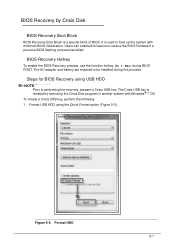
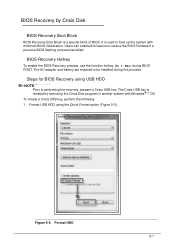
... to be installed during BIOS POST.
Figure 5-5. The AC adapter and battery are required to boot up the system with Windows® 7 OS. To Create a Crisis USB key, perform the following:
1.
Format HDD 5-7 BIOS Recovery Hotkey
0... (Figure 5-5). Format USB HDD using USB HDD
0
NOTE: NOTE:
Prior to restore the BIOS firmware if a previous BIOS flashing process has failed.
Acer Aspire 5333, 5733, 5733Z Notebook Service Guide - Page 165


...: NOTE:
When ordering FRU parts, check the most up-to order FRU parts for the Aspire AS5333/AS5733/AS5733Z. NOTE: NOTE:
To scrap or to return the defective parts, users should...or follow the rules set by the regional Acer office to -date information available on the printed Service Guide.
FRU (Field Replaceable Unit) List
6-3 For Acer Authorized Service Providers, the Acer office may have a ...
Acer Aspire 5333, 5733, 5733Z Notebook Service Guide - Page 175


... AC7T Internal 17 Standard 107KS Black Japanese Texture
Keyboard ACER AC7T_A10B AC7T Internal 17 Standard 103KS Black Korean Texture
Keyboard ACER AC7T_A10B AC7T Internal 17 Standard 104KS Black Bulgaria Texture
LCD
ASSY LED LCD MODULE 15.6''W WXGA GLARE W/ANTENNA*2, CCD 0.3M, ASPIRE
P/N KB.I170A.153 KB.I170A.161 KB.I170A.165 KB.I170A...
Acer Aspire 5333, 5733, 5733Z Notebook Service Guide - Page 199


... Components
8-3 Refer to the Aspire AS5333/AS5733/AS5733Z . All of its system functions are tested under Windows® 7 environment. Regarding configuration, combination and test procedures, please refer to the following lists for components, adapter cards, and peripherals which have passed these tests. Compatibility Test Report released by Acer's internal testing department. Test...
Acer Aspire 5333, 5733, 5733Z Notebook Service Guide - Page 200
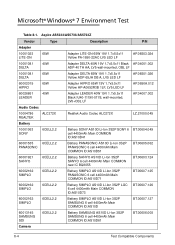
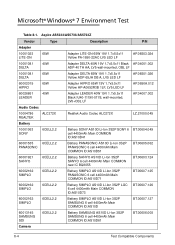
Microsoft® Windows® 7 Environment Test 0
Table 8-1. Aspire AS5333/AS5733/AS5733Z
Vendor
Type
Description
P/N
Adapter
10001023 LITE-ON
65W
Adapter LITE-ON 65W 19V 1.7x5.5x11 Yellow PA-1650-22AC LV5 LED LF
...
Acer Aspire 5333, 5733, 5733Z Notebook Service Guide - Page 203


Aspire AS5333/AS5733/AS5733Z (Continued)
Vendor
Type
Description
P/N
60002036 SEAGATE
N750GB5.4KS _4K
HDD SEAGATE 2.5" 5400rpm 750GB ST9750423AS,9ZW14G-188, Desaru5, 375G/P. Table 8-1. SATA 8MB LF+HF F/W:0001SDM1
KH.75001.011
Keyboard
60004864 DARFON
AC7T_A10B
Keyboard ACER AC7T_A10B AC7T Internal 17 Standard Black NONE Y2010 Acer Texture
KB.I170A.143
LAN
610112
BCM57780
...
Acer Aspire 5333, 5733, 5733Z Notebook Service Guide - Page 204
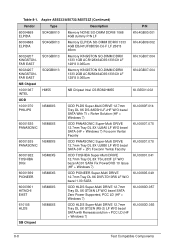
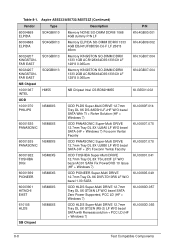
Aspire AS5333/AS5733/AS5733Z (Continued)
Vendor
Type
Description
P/N
60004668 ELPIDA
SO4GBIII10
Memory NONE SO-DIMM DDRIII 1066 4GB dummy P/N LF... EAST
NSM8XS
ODD HLDS Super-Multi DRIVE 12.7mm Tray DL 8X GT34N LF W/O bezel SATA Zero Power Supported, PCC LD (HF + Windows 7)
KU.0080D.057
610105 HLDS
NSM8XS
ODD HLDS Super-Multi DRIVE 12.7mm Tray DL 8X GT32N (R5-2) LF W/O bezel SATA with ...
Similar Questions
How To Restore Factory Setting Acer Aspire 7741z-4643
(Posted by bsiCHEGUI 9 years ago)
Acer Aspire 5733z Restore Factory Settings At Edit Boot Options What Code
(Posted by kaiki 10 years ago)
How To Reset Laptop To Factory Settings Acer Aspire 5733z-4851
(Posted by begemvalcum 10 years ago)
Is There A Way To Restore Factory Settings If I Didn't Create A Restore Disc?
I would like to return my Acer Aspire S3-951-6646, and reset it to factory settings, but I didn't ma...
I would like to return my Acer Aspire S3-951-6646, and reset it to factory settings, but I didn't ma...
(Posted by dkedit 11 years ago)

