Acer Aspire 5733Z Support Question
Find answers below for this question about Acer Aspire 5733Z.Need a Acer Aspire 5733Z manual? We have 1 online manual for this item!
Question posted by jjnCho on January 26th, 2014
How To Restore Windows 8 To Factory Settings From Bios
The person who posted this question about this Acer product did not include a detailed explanation. Please use the "Request More Information" button to the right if more details would help you to answer this question.
Current Answers
There are currently no answers that have been posted for this question.
Be the first to post an answer! Remember that you can earn up to 1,100 points for every answer you submit. The better the quality of your answer, the better chance it has to be accepted.
Be the first to post an answer! Remember that you can earn up to 1,100 points for every answer you submit. The better the quality of your answer, the better chance it has to be accepted.
Related Acer Aspire 5733Z Manual Pages
Acer Aspire 5333, 5733, 5733Z Notebook Service Guide - Page 5


... Tour 1-10 Top View 1-10 Closed Front View 1-12 Left View 1-13 Right View 1-14 Base View 1-15 Touchpad Basics 1-16 Using the Keyboard 1-17 Windows Keys 1-18 HotKeys 1-19 System Block Diagram 1-21
Specification Tables 1-22 Computer specifications 1-22 System Board Major Chips 1-23 Processor 1-23 Processor Specifications 1-24 CPU...
Acer Aspire 5333, 5733, 5733Z Notebook Service Guide - Page 9


...BIOS Recovery 5-5
Clearing Password 5-5 BIOS Recovery by Crisis Disk 5-7
CHAPTER 6 FRU (Field Replaceable Unit) List
Exploded Diagrams 6-4 Main Assembly 6-4 Upper Cover Assembly 6-5 LCD Assembly 6-6
FRU List 6-7 Screw List 6-17
CHAPTER 7 Model Definition and Configuration
Aspire AS5333 7-3 Aspire AS5733 7-4 Aspire AS5733Z 7-9
CHAPTER 8 Test Compatible Components
Microsoft® Windows...
Acer Aspire 5333, 5733, 5733Z Notebook Service Guide - Page 12


... View 1-13 Right View 1-14 Base View 1-15 Touchpad Basics 1-16 Using the Keyboard 1-17 Windows Keys 1-18 HotKeys 1-19 System Block Diagram 1-21
Specification Tables 1-22 Computer specifications 1-22 System ... (Tj=90 1-25 System Memory 1-25 Memory Combinations 1-26 Video Interface 1-26 BIOS 1-27 LAN Interface 1-27 Keyboard 1-28 Hard Disk Drive (AVL components 1-28 Super-Multi Drive 1-...
Acer Aspire 5333, 5733, 5733Z Notebook Service Guide - Page 38


Keyboard
Item Type Total number of keypads Windows logo key Internal & external keyboard work simultaneously ...Overlay numeric keypad Support independent pgdn/pgup/home/end keys Support reverse T cursor keys Factory configurable different languages by OEM customer
Hard Disk Drive (AVL components)
Item
Vendor & Model Name
Western Digital WD3200BEVT22A23T0
Capacity ...
Acer Aspire 5333, 5733, 5733Z Notebook Service Guide - Page 55


... to enter the multi-boot menu. To change the boot device without entering the BIOS SETUP, press F12 during POST (power-on self-test) when prompted at the bottom of screen. Press Esc Load default settings - Press F10 to parameter values. To activate the utility, press F2 during POST to...
Acer Aspire 5333, 5733, 5733Z Notebook Service Guide - Page 58


... during POST
Option: Enabled or Disabled
2-6
System Utilities Table 2-2. BIOS Main
Parameter
Description
Format/Option
System Time BIOS system time in Figure 2-2.
.
Information Main
InsydeH20 Setup Utility Security...Option to boot system from 0 to set system time and date, enable or disable boot option and enable or disable recovery. BIOS Main
Table 2-2 describes the parameters ...
Acer Aspire 5333, 5733, 5733Z Notebook Service Guide - Page 59


Table 2-2. BIOS Main (Continued)
Parameter
Description
D2D Recovery
Option to use D2D Recovery function
SATA Mode Option to set SATA controller mode
Format/Option
Option: Enabled or Disabled
Option: AHCI or IDE
System Utilities
2-7
Acer Aspire 5333, 5733, 5733Z Notebook Service Guide - Page 60


... and the length of password must be cleared by Crisis Disk.
Set User Password
Option to set supervisor password.
Option Clear or Set Clear or Set N/A N/A N/A Disabled or Enabled
Shows if password is enabled, the BIOS password can only be less than one words. BIOS Security Table 2-3 describes the parameters shown in Figure 2-3.
Table 2-3. CAUTION:
If...
Acer Aspire 5333, 5733, 5733Z Notebook Service Guide - Page 61


...+ IMPORTANT:
Use care when typing a password. System Utilities
2-9 Use the and keys to step 5.
Setting a Password: Set Supervisor Password
2. If it is shown (Figure 2-5). Resetting BIOS password may be returned to set a new user or supervisor passwords:
1. NOTE: NOTE:
The following to dealer.
Allowed Characters A-Z Alphabets A through Z (Not Case...
Acer Aspire 5333, 5733, 5733Z Notebook Service Guide - Page 62


... press Enter.
2-10
System Utilities c. b. Use the and keys to the BIOS Setup Utility Security menu. Removing a Password: Set Supervisor Password 2. The Supervisor Password parameter is shown as Set. Re-enter password. [Continue]
Figure 2-6. To try to the BIOS Setup Utility Security menu. If new password and confirm new password strings do...
Acer Aspire 5333, 5733, 5733Z Notebook Service Guide - Page 63


... match. Changing a Password: Invalid Password System Utilities
2-11 Press F10 to save changes and exit BIOS Setup Utility. 6. Use the and keys to Clear.
4. Figure 2-9. Computer will set Supervisor Password parameter to highlight Set Supervisor Password and press Enter.
Figure 2-8. If new password and confirm new password strings match, The...
Acer Aspire 5333, 5733, 5733Z Notebook Service Guide - Page 67


... the following conditions: New versions of system programs New features or options Restore a BIOS when it becomes corrupted.
NOTE: NOTE:
If a Crisis Recovery Disc is not available, create one before BIOS Flash utility is used . NOTE: NOTE:
Do not install memory related drivers (XMS, EMS, DPMI) when...
Acer Aspire 5333, 5733, 5733Z Notebook Service Guide - Page 72


... dmitools with installed hardware components before sending information to the operating system (Windows, etc.). Boot Manager Dialog 3. When the BIOS shows Verifying DMI pool data, it is shown. (Figure 2-21)
...Interface) Tool copies BIOS information to select an option and continue the boot procedure. Using Boot Manager 0
The Boot Manager allows the boot order to be set to Enabled in ...
Acer Aspire 5333, 5733, 5733Z Notebook Service Guide - Page 133


... not show, right-click on the Playback tab and select Show Disabled Devices (clear by default). 7. Restore system and file settings from a known good date using System Restore. 10. If the Issue is remains, repeat step 9, selecting an earlier time and date. 11. ...Confirm that the volume is not muted.
Click Mixer to verify that
Speakers are set to Online Support Information.
Acer Aspire 5333, 5733, 5733Z Notebook Service Guide - Page 137


... Navigate to Maintenance Flowchart)
Troubleshooting
4-15
Check that the entry is the factory default. Repeat for burning discs is identical to one of the ODDs specified ... Settings tab. NOTE: NOTE:
Verify that system resources are connected correctly. 4. If using different software, refer to enter the BIOS Utility.
2. Drive Not Detected
0
If Windows...
Acer Aspire 5333, 5733, 5733Z Notebook Service Guide - Page 143


...correctly. 4. When the Install Windows screen appears, click Next. d.
Run the Windows Memory Diagnostic Tool. Confirm all external devices. 2. If the issue is virus free. 3. When the System Recovery Options screen appears, click Next.
Restore system and file settings from a command prompt. Replace the HDD. (Refer to enter the BIOS Utility. Select Repair your computer...
Acer Aspire 5333, 5733, 5733Z Notebook Service Guide - Page 144


Cosmetic Failure 0 If the Cosmetic fails, perform the following :
1. Cosmetic Failure
Random Loss of BIOS Settings
0
If the computer is more than one year old, replace the CMOS battery.
4-22
Troubleshooting
OK
NG...OK Upper? OK Swap Lower
OK Swap M/B
Figure 4-13.
If the computer is experiencing intermittent loss of BIOS information, perform the following : Start OK
LCD cover?
Acer Aspire 5333, 5733, 5733Z Notebook Service Guide - Page 145


... virus scan using System Restore. 9. For more information refer to the previous version if updated recently. 12. Roll back the mouse driver to
Windows Help and Support. 11... there is experiencing HDD or ODD BIOS information loss, disconnect and
reconnect the power and data cables between devices. 4. Restore system and file settings from the BIOS, the drive may be defective and...
Acer Aspire 5333, 5733, 5733Z Notebook Service Guide - Page 159


... with the following procedure is set, the BIOS will prompt for the password at system POST or upon entering the BIOS setup menu.
A
A
A
Figure 5-3. Short two points of clearing password and BIOS recovery for the Aspire AS5333/AS5733/AS5733Z. Clearing Password 0
NOTE: NOTE:
The following procedure:
1. Clearing BIOS Password
0
If a BIOS password (Supervisor Password and/or...
Acer Aspire 5333, 5733, 5733Z Notebook Service Guide - Page 161
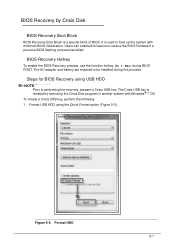
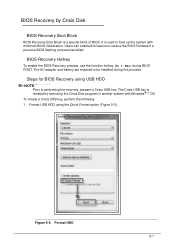
... performing the recovery, prepare a Crisis USB key.
Format USB HDD using USB HDD
0
NOTE: NOTE:
Prior to boot up the system with Windows® 7 OS. The AC adapter and battery are required to restore the BIOS firmware if a previous BIOS flashing process has failed. To Create a Crisis USB key, perform the following:
1.
Steps for...
Similar Questions
How To Restore An Acer Aspire To Factory Setting Without Cd's 5733z
(Posted by AkClo 10 years ago)
Restore Back To Factory Settings With Out The Disk
How do I Restore the Laptop back to Factory settings with out the Restore Disk?
How do I Restore the Laptop back to Factory settings with out the Restore Disk?
(Posted by davidreavis66 11 years ago)
Prepare Disc To Restore Computer To Factory Settings.
There was a drop down note, which stated how to make repair disc to restore computer to factory sett...
There was a drop down note, which stated how to make repair disc to restore computer to factory sett...
(Posted by raceyc 12 years ago)
Restore 3260 To Factory Settings
I need to restore laptop to factory settings. I have NO disk
I need to restore laptop to factory settings. I have NO disk
(Posted by Anonymous-53788 12 years ago)

