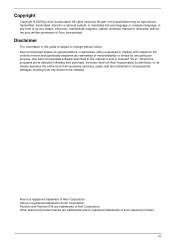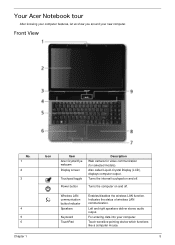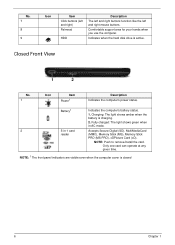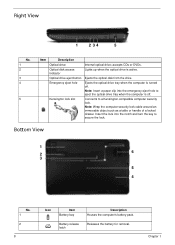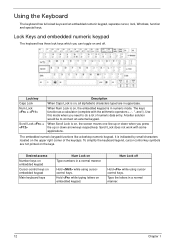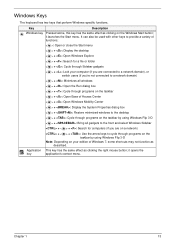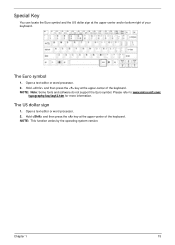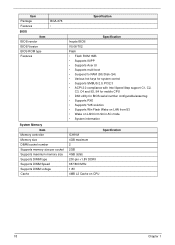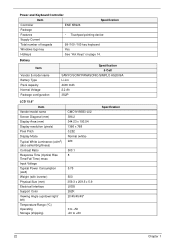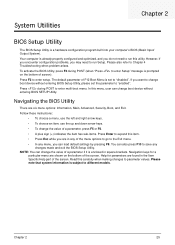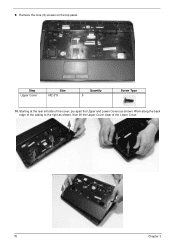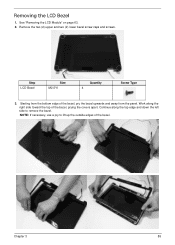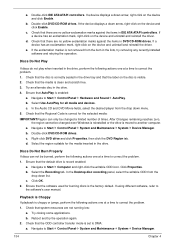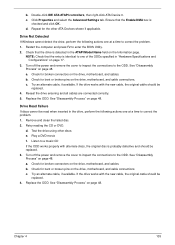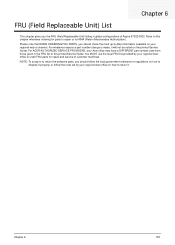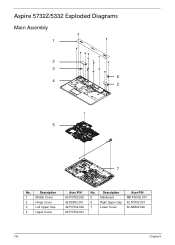Acer Aspire 5732Z Support Question
Find answers below for this question about Acer Aspire 5732Z.Need a Acer Aspire 5732Z manual? We have 1 online manual for this item!
Question posted by craigtcb on July 24th, 2012
How Do I Get My Number Keys To Work On The Right Hans Side Of My Laptop?
Current Answers
Answer #1: Posted by baklogic on July 24th, 2012 10:55 AM
Num Lock <Fn> + <F11>
When Num Lock is on, the embedded keypad is in numeric mode. The keys
function as a calculator (complete with the arithmetic operators +, -, *,
For more on the keyboard See page 22 of your manual
25 years playing with computers/laptops, software, and 10 years a geek/nerd -always learning
Related Acer Aspire 5732Z Manual Pages
Similar Questions
How I done a screen print function, it is not working in my laptop, y laptop model is Aspie E1-531. ...
my keys act as number keys . how do I fix this
pease provide me solution