Acer Aspire 5732Z Support Question
Find answers below for this question about Acer Aspire 5732Z.Need a Acer Aspire 5732Z manual? We have 1 online manual for this item!
Question posted by bubaipaul on September 26th, 2012
How To Remove Bios Hdd Password Acer Laptop Model 5732z?
pease provide me solution
Current Answers
There are currently no answers that have been posted for this question.
Be the first to post an answer! Remember that you can earn up to 1,100 points for every answer you submit. The better the quality of your answer, the better chance it has to be accepted.
Be the first to post an answer! Remember that you can earn up to 1,100 points for every answer you submit. The better the quality of your answer, the better chance it has to be accepted.
Related Acer Aspire 5732Z Manual Pages
Acer Aspire 5332 / 5732Z Series Service Guide - Page 1


for more information,
please refer to http://csd.acer.com.tw
PRINTED IN TAIWAN Aspire 5732Z/5332 Service Guide
Service guide files and updates are available on the ACER/CSD web;
Acer Aspire 5332 / 5732Z Series Service Guide - Page 7


... 16 Acer GridVista (dual-display compatible 16 Hardware Specifications and Configurations 17
System Utilities
25
BIOS Setup Utility 25 Navigating the BIOS Utility 25
HM50-MV Intel BIOS 26 Information 26 Main 27 Advanced 28 Security 30 Power 33 Boot 35 Exit 36
BIOS Flash Utilities 37 DOS Flash Utility 38 WinFlash Utility 40
Remove HDD/BIOS Password Utilities...
Acer Aspire 5332 / 5732Z Series Service Guide - Page 8
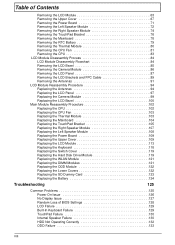
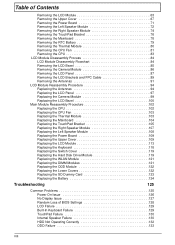
...Removing the LCD Module 63 Removing the Upper Cover 67 Removing the Power Board 71 Removing the Left Speaker Module 72 Removing the Right Speaker Module 74 Removing the TouchPad Bracket 76 Removing the Mainboard 78 Removing the RTC Battery 79 Removing the Thermal Module 80 Removing the CPU Fan 81 Removing... Loss of BIOS Settings 128 LCD Failure 129 Built-In Keyboard Failure 129...
Acer Aspire 5332 / 5732Z Series Service Guide - Page 9


... Power Board 149 Clearing Password Check and BIOS Recovery 150 Clearing Password Check 150 Clear CMOS Jumper 150 BIOS Recovery by Crisis Disk 151
FRU (Field Replaceable Unit) List
153
Aspire 5732Z/5332 Exploded Diagrams 154 Main Assembly 154 Mainboard Assembly 155 Base Assembly 156
Aspire 5732Z/5332 FRU List 157 Screw List 164
Model Definition and Configuration
166...
Acer Aspire 5332 / 5732Z Series Service Guide - Page 11
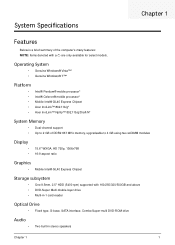
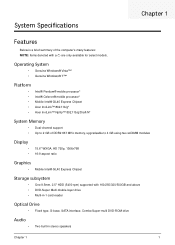
...8226; Intel® Celeron® mobile processor* • Mobile Intel® GL40 Express Chipset • Acer InviLink™ 802.11b/g* • Acer InviLink™ Nplify™ 802.11b/g/Draft-N*
System Memory
• Dual-channel support • Up to... Intel® GL40 Express Chipset
Storage subsystem
• One 9.5mm, 2.5" HDD (5400 rpm) supported with a (*) are only available for select...
Acer Aspire 5332 / 5732Z Series Service Guide - Page 12
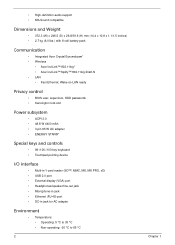
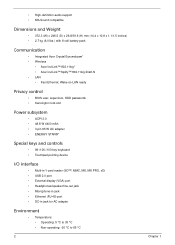
Wake-on-LAN ready
Privacy control
• BIOS user, supervisor, HDD passwords • Kensington lock slot
Power subsystem
•...) • 2.7 kg (6.0 lbs.) with 6-cell battery pack
Communication
• Integrated Acer Crystal Eye webcam* • Wireless
• Acer InviLink™ 802.11b/g* • Acer InviLink™ Nplify™ 802.11b/g/Draft-N • LAN • Fast Ethernet;
Acer Aspire 5332 / 5732Z Series Service Guide - Page 24
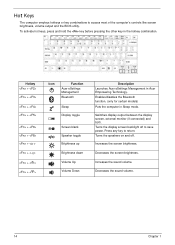
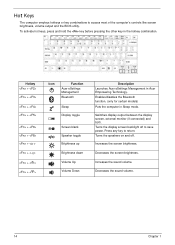
...the computer's controls like screen brightness, volume output and the BIOS utility.
Hot Keys
The computer employs hotkeys or key combinations to...Bluetooth function. (only for certain models) Puts the computer in the hotkey combination.
Increases the sound volume. Hotkey + + + +
+ + + < > + < > + < > + < >
Icon
Function
Acer eSettings Management
Bluetooth
Sleep Display ...
Acer Aspire 5332 / 5732Z Series Service Guide - Page 36


... Type CPU Speed
HDD Model Name: HDD Serial Number: HDD Model Name: HDD Serial Name: ATAPI Model Name:
System BIOS Version: VGA BIOS Version: Serial Number: Asset Tag Number: Product Name: Manufacturer Name: UUID:
Intel(R) Pentium(R) Dual-Core CPU 2.1GHz
WDC WD1600BEVT-22ZCTO
None
MATSHITADVD-RAM UJ880AS
V0.09-T1 Intel V1704
T4300 @ 2.1GHz
Aspire 5732Z/5332 Acer 63623032-6261-3964-6338...
Acer Aspire 5332 / 5732Z Series Service Guide - Page 40


... Password Set User Password Set SATA Port0 HDD Password Password on Boot
Description
Shows the setting of the Supervisor password
Shows the setting of parameters. Settings in this password protects the BIOS Setup Utility from unauthorized access. Parameter Supervisor Password Is User Password Is HDD Password Is Set Supervisor Password
Set User Password
Set SATA Port0 HDD Password Password...
Acer Aspire 5332 / 5732Z Series Service Guide - Page 41


... 2
31 Removing a Password
Follow these steps as you have changed the settings, press u to save the changes and exit the BIOS Setup Utility. Press Enter twice without typing anything in the "Confirm New Password" field. The computer then sets the Supervisor Password parameter to "Set". 4. Retype the password in the Enter New Password and Confirm New Password fields...
Acer Aspire 5332 / 5732Z Series Service Guide - Page 51


After the error is generated. The command generates a password which can be used for unlocking utilities. Chapter 2
41
Remove HDD/BIOS Password Utilities
This section provides you key in the previous step, as shown. Note down this key.
3. Execute the UnlockHD.EXE file to unlock the HDD as follows: UnlockHD 76943488
4. An Encode key is generated for unlocking...
Acer Aspire 5332 / 5732Z Series Service Guide - Page 52


... determines whether the function is successful or not.
42
Chapter 2
Press 1 or 2 to short the J1 jumper.
Removing BIOS Passwords:
To clear the User or Supervisor passwords, open the RAM door and use a metal instrument to clean the desired password shown on the screen. Cleaning BIOS Passwords To clean the User or Supervisor passwords, perform the following steps: 1.
Acer Aspire 5332 / 5732Z Series Service Guide - Page 59


... and signal cables
from the mass produced model. External Module Disassembly Process
IMPORTANT: The ...HDD
Quantity 3 1 2 4
Part No. 86.N2802.003 86.N2802.003 86.N2802.006 86.N2802.005
Chapter 3
49 External Modules Disassembly Flowchart
The flowchart below gives you a graphic representation of the external module disassembly sequence and instructs you on the components that need to remove...
Acer Aspire 5332 / 5732Z Series Service Guide - Page 62


Remove the HDD cover by the top edge as shown.
Screw Type
4. See "Removing the Battery Pack" on page 50. 2. Carefully open the Memory Cover.
52
Chapter 3 Memory Cover
HDD Cover
Step Lower Covers
Size M2.5*8
Quantity 3
3. Remove the three (3) screws securing the Memory and HDD Covers. Removing the Lower Covers
1.
Acer Aspire 5332 / 5732Z Series Service Guide - Page 69


4. Remove the four (4) screws (two on each side) securing the hard disk to the carrier. Remove the HDD from the carrier.
Step HDD Carrier
Size M3*3
5. Quantity 4
Screw Type
Chapter 3
59
Acer Aspire 5332 / 5732Z Series Service Guide - Page 138
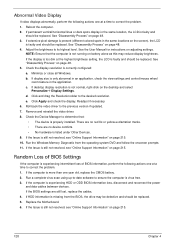
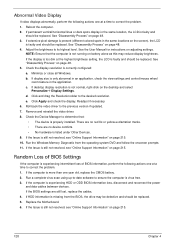
...to the previous version if updated. 7. d. Remove and reinstall the video driver. 8. If the Issue is experiencing intermittent loss of BIOS information, perform the following actions one at ... Windows Memory Diagnostic from the BIOS, the drive may reduce display brightness. b. NOTE: Ensure that :
• The device is experiencing HDD or ODD BIOS information loss, disconnect and reconnect...
Acer Aspire 5332 / 5732Z Series Service Guide - Page 142
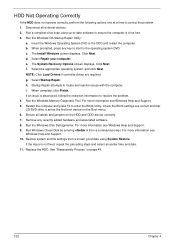
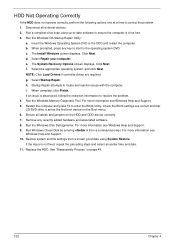
...Drivers if controller drives are set as the first boot device on the Boot menu. 6. Remove any key to start to correct the problem. 1. Run the Windows Disk Defragmenter. f. ...see Windows Help and Support. 5. c. Startup Repair attempts to enter the BIOS Utility. See "Disassembly Process" on the HDD and ODD are required. When prompted, press any recently added hardware and associated...
Acer Aspire 5332 / 5732Z Series Service Guide - Page 145
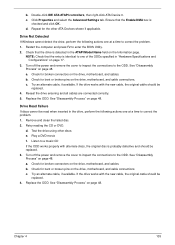
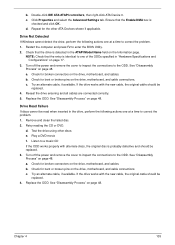
...following actions one of the ODDs specified in the ATAPI Model Name field on page 48. Check for broken connectors on...for bent or broken pins on the drive, motherboard, and cables. c. Remove and clean the failed disc. 2.
a. Repeat for bent or broken pins ... DMA box is identical to one at a time to enter the BIOS Utility. 2. See "Disassembly Process" on the drive, motherboard, and...
Acer Aspire 5332 / 5732Z Series Service Guide - Page 160
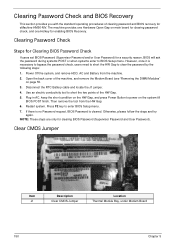
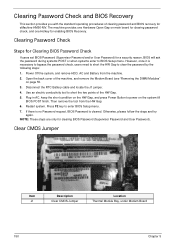
...BIOS Password Check
If users set BIOS Password (Supervisor Password and/or User Password) for enabling BIOS Recovery. Power Off the system, and remove HDD...remove the Modem Board (see "Removing the DIMM Modules"
on the system till
BIOS POST finish. The machine provides one Hardware Open Gap on main board for clearing password check, and one Hotkey for a security reason, BIOS will ask the password...
Acer Aspire 5332 / 5732Z Series Service Guide - Page 225


... Announcement Bulletin) For these purposes, we offer, accompanied by a list of all your local Acer branch office. Also contained on all of Acer's Notebook, Desktop and Server models including:
• Service guides for ways to optimize and improve our services, so if you need them. and password. However some information sources will require a user i.d.
Similar Questions
How To Remove Hard Drive Password Acer Aspire 5733z
(Posted by Shedrdowe 10 years ago)
How To Remove Bios Setup Password For Acer Lapto(travelmate 4050lci)
(Posted by georgegasper17 12 years ago)

