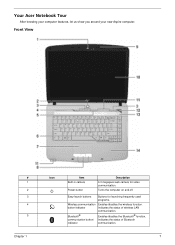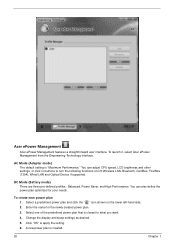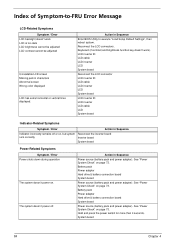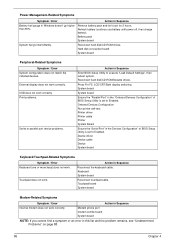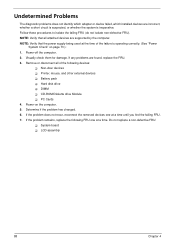Acer Aspire 5720 Support Question
Find answers below for this question about Acer Aspire 5720.Need a Acer Aspire 5720 manual? We have 2 online manuals for this item!
Question posted by landam on July 10th, 2014
Will An Acer Aspire 5720z Work On Power Without A Battery>
The person who posted this question about this Acer product did not include a detailed explanation. Please use the "Request More Information" button to the right if more details would help you to answer this question.
Current Answers
Related Acer Aspire 5720 Manual Pages
Similar Questions
Acer Aspire E1-522-3657 Battery
Hoe do I replace an Acer Aspire E1-522-3657 battery. I can't get it out.
Hoe do I replace an Acer Aspire E1-522-3657 battery. I can't get it out.
(Posted by kimmacgregor 9 years ago)
What Controls The Fan Coming On And Off In Acer Aspire 5720-6514
Most of the time the fan does not come on...and video or other energy requiring actions cause excess...
Most of the time the fan does not come on...and video or other energy requiring actions cause excess...
(Posted by yaffah 10 years ago)
Acer Aspire 5720 Power Management Unit Replacement
I have been told that my Acer Aspire 5720 needs the power management unit to be replaced as well as ...
I have been told that my Acer Aspire 5720 needs the power management unit to be replaced as well as ...
(Posted by phoenix9596 10 years ago)
Acer Aspire 4750g No Power Error
HOW TO SLOVE ACER ASPIRE 4750G NO POWER BUT CHARGING INPUT BATTERY LED OPEN EXPLAIN
HOW TO SLOVE ACER ASPIRE 4750G NO POWER BUT CHARGING INPUT BATTERY LED OPEN EXPLAIN
(Posted by SLNCUSTOMERCARE 12 years ago)