Acer Aspire 5720 Support Question
Find answers below for this question about Acer Aspire 5720.Need a Acer Aspire 5720 manual? We have 2 online manuals for this item!
Question posted by phoenix9596 on May 3rd, 2013
Acer Aspire 5720 Power Management Unit Replacement
I have been told that my Acer Aspire 5720 needs the power management unit to be replaced as well as the fan?
The fan is nosiy and if left on a flat surface for more than 15 mins the machine will shut down - how do\i know if it's JUSt the fan that needs replacing or both?
Current Answers
There are currently no answers that have been posted for this question.
Be the first to post an answer! Remember that you can earn up to 1,100 points for every answer you submit. The better the quality of your answer, the better chance it has to be accepted.
Be the first to post an answer! Remember that you can earn up to 1,100 points for every answer you submit. The better the quality of your answer, the better chance it has to be accepted.
Related Acer Aspire 5720 Manual Pages
Aspire 5320/5715/5715Z/5720/5720G User's Guide EN - Page 2


... or changes.
All Rights Reserved. Aspire 5720G/5720 Series User's Guide Original Issue: 05/2007
Changes may be made periodically to the information in any form or by photocopy, recording or otherwise, without obligation to your unit should include the serial number, model number and purchase information. Acer Incorporated. All correspondence concerning your computer...
Aspire 5320/5715/5715Z/5720/5720G User's Guide EN - Page 3


... for plug as possible.
Save the dummy for use liquid cleaners or aerosol cleaners.
Unplug the power cord before removing the power supply unit from dust, metal object, or other particles. Decrease the volume if you need to disconnect power to the equipment, be sure to block out noisy surroundings. Use a damp cloth for future...
Aspire 5320/5715/5715Z/5720/5720G User's Guide EN - Page 10


...other factors greatly increase the risk of user inactivity. More power management settings can be done through Acer ePower Management. Incorrect computer usage may lead to carpal tunnel syndrome, ...
As an ENERGY STAR partner, Acer Inc. More information refers to protect the environment in the off . Activate computer's Sleep mode within 15 minutes of user inactivity. Wake...
Aspire 5320/5715/5715Z/5720/5720G User's Guide EN - Page 19


Power management Acer eRecovery Management
Create backup Burn backup disc Restore and recovery Troubleshooting tips Error messages
...copyright protection notice Radio device regulatory notice General European Union (EU) The FCC RF safety requirement Canada - Low-power license-exempt radio communication devices (RSS-210) Federal Communications Comission Declaration of Conformity
86 87 90 90 90 ...
Aspire 5320/5715/5715Z/5720/5720G User's Guide EN - Page 24


... "Acer ePower Management" from the Empowering Technology toolbar, run the program from the drop-down list. To create a new power plan:
Creating customized power plans allows you wish to edit Adjust settings as described below. To switch between , edit, delete and restore power plans, as required. To edit a power plan:
Editing a power plan allows you want your power management...
Aspire 5320/5715/5715Z/5720/5720G User's Guide EN - Page 42


... -LAN ready Modem: 56K ITU V.92 with 6-cell battery ACPI 3.0 CPU power management standard: supports Standby and Hibernation power-saving modes 71 W 4800 mAh Li-ion battery pack (8-cell) 44.4 W...802.11a/b/g),or 3945BG (dual-mode 802.11b/g) Wi-Fi CERTIFIED® network connection, supporting Acer SignalUp™ wireless technology (for selected models) WPAN: Bluetooth® 2.0+EDR (Enhanced Data...
Aspire 5320/5715/5715Z/5720/5720G User's Guide EN - Page 60


...lit, no power is in the external USB floppy drive? Remove or replace it may... deselect the Mute all option. No audio is heard from the computer. See "Left view" on . I turned on the battery, it with a system disk and... be low and unable to adjust the brightness level. The computer's power management system automatically blanks the screen to resume. Press the display toggle hotkey...
Aspire 5320/5715/5715Z/5720/5720G User's Guide EN - Page 101


... involving one or more of time (called an inactivity timeout), the computer stops some or all power-saving chores for your computer. Windows handles all of these devices in power management unit that supports the advanced configuration and power interface (ACPI), which allows for a period of the following devices: keyboard, mouse, hard disk, peripherals connected...
Aspire 5320/5715/5715Z/5720/5720G User's Guide EN - Page 116


...conformity with the following EC directives, and that production units of the same product will continue comply with TV function)
Council Decision 98/482/EC...-2-8691-3089 Fax: 886-2-8691-3000 E-mail: easy_lai@acer.com.tw Hereby declare that: Product: Personal Computer Trade Name: Acer Model Number: ICLK50 Machine Type: Aspire 5720G/5720 SKU Number: Aspire 5720G/5720-xxxxx ("x" = 0~9, a ~ z, or A ~...
Aspire 5320/5715/5715Z/5720/5720G/5720Z Service Guide - Page 21
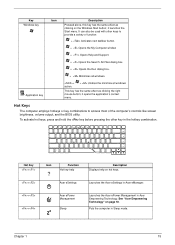
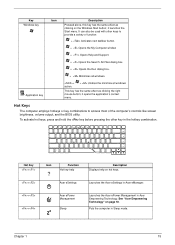
...
This key has the same effect as clicking on the Windows Start button; Chapter 1
15 it launches the Start menu. See "Acer Empowering Technology" on hot keys.
+
Acer eSettings
Launches the Acer eSettings in Acer eManager.
+ +
Acer ePower Management
Sleep
Launches the Acer ePower Management in Sleep mode.
Key Windows key
Application key
Icon
Description Pressed alone, this key...
Aspire 5320/5715/5715Z/5720/5720G/5720Z Service Guide - Page 36
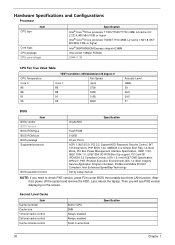
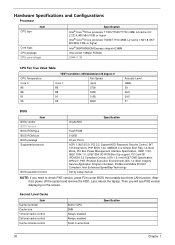
...
0.944~1.3V
CPU Fan True Value Table
CPU Temperature Core 0 86 88 91 95
TEST Condition: 35W@Ambient 35 degree C
Fan Speed
Core 1
(... Extensions, PnP BIOS 1.0a, SMBIOS 2.4, Simple Boot Flag 1.0, Boot Block, PCI Bus Power Management Interface Specification, USB1.1/2.0, IEEE 1394 1.0, USB/1394 CD-ROM Boot Up support, PC Card... Then you need to check PXE version, press F2 to enter BIOS then...
Aspire 5320/5715/5715Z/5720/5720G/5720Z Service Guide - Page 42


...VDD Typical Power Consumption (watt) Weight Physical Size(mm)
Electrical Interface Support Color
Viewing Angle (degree) Horizontal: Right/Left Vertical: ...15/35
0 to +50 -25 to +60
40/40 20/40
0 to +50 -20 to +60
300
70 250 8
3.3V N/A 600 317.3x242.0x6. 5 1 channel LVDS 262,144
40/40 20/40
0 to +50 -20 to 63Hz 1.7A 220A@115VAC 220A@230VAC 82% min. @115VAC input full load
System Power Management...
Aspire 5320/5715/5715Z/5720/5720G/5720Z Service Guide - Page 43
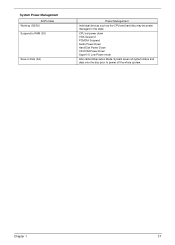
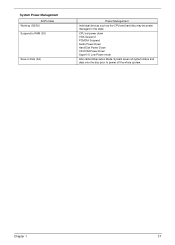
... Suspend Audio Power Down Hard Disk Power Down CD-ROM Power Down Super I/O Low Power mode
Also called Hibernation Mode. Chapter 1
37 System Power Management
ACPI mode Working (G0/S0) Suspend to RAM (S3)
Save to power off the whole system.
System saves all system states and data onto the disc prior to Disk (S4)
Power Management
Individual devices...
Aspire 5320/5715/5715Z/5720/5720G/5720Z Service Guide - Page 50
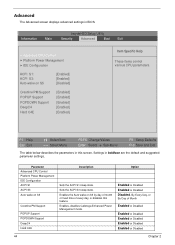
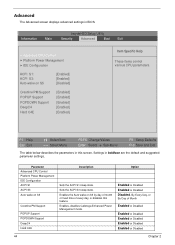
... [Enabled] [Enabled] [Enabled] [Enabled]
Item Specific Help
These items control various CPU parameters. Enables, disables Calistoga Enhanced Power Management mode.
Information Main
InsydeH2O Setup Utility
Security
Advanced
Boot Exit
Advanced CPU Control Platform Power Management IDE Configuration
ACPI S1: ACPI S3: Auto wake on S5
Crestline PM Support
POPUP Support POPDOWN Support DeepC4...
Aspire 5320/5715/5715Z/5720/5720G/5720Z Service Guide - Page 81


... or discharging. If the charge indicator still does not light up , replace the DC/DC charger board. Chapter 4
75 Check out the Power Management in a short period of the total power remaining when installed in the screen for Current Power Source and Total
Battery Power Remaining are necessary if the pointer movement stops in Control Panel...
Aspire 5320/5715/5715Z/5720/5720G/5720Z Service Guide - Page 86
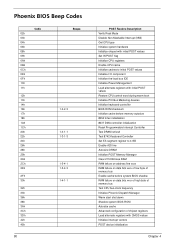
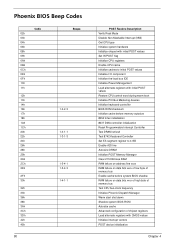
... caches to initial POST values Initialize I/O component Initialize the local bus IDE Initialize Power Management Load alternate registers with initial POST values Restore CPU control word during warm boot ...high byte of memory bus Test CPU bus-clock frequency Initialize Phoenix Dispatch Manager Warm start shut down Shadow system BIOS ROM Autosize cache Advanced configuration of chipset registers ...
Aspire 5320/5715/5715Z/5720/5720G/5720Z Service Guide - Page 88
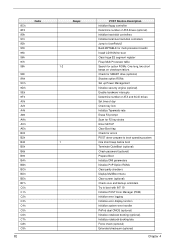
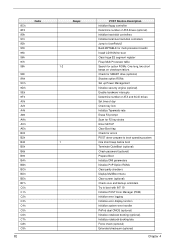
... (optional) Shadow option ROMs Set up Power Management Initialize security engine (optional) Enable hardware interrupts Determine number of ATA and SCSI drives Set time of ATA drives (optional) Initialize hard-disk controllers Initialize local-bus hard-disk controllers Jump to boot with INT 19 Initialize POST Error Manager (PEM) Initialize error logging Initialize...
Aspire 5320/5715/5715Z/5720/5720G/5720Z Service Guide - Page 91
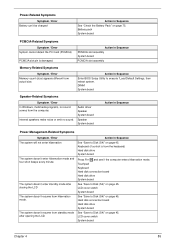
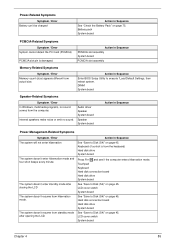
... Symptoms
Symptom / Error Battery can't be charged
Action in Sequence
See "Check the Battery Pack" on page 45.
Action in Sequence
Power Management-Related Symptoms
Symptom / Error The system will not enter hibernation
The system doesn't enter hibernation mode and four short beeps every minute. Battery pack System ...
Aspire 5320/5715/5715Z/5720/5720G/5720Z Service Guide - Page 92
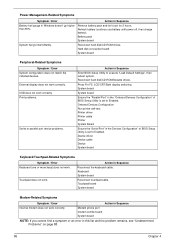
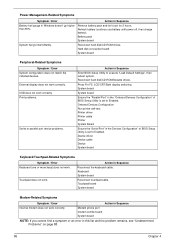
...one or more keys) does not work correctly.
Refresh battery (continue use battery until power off, then charge battery). Reconnect hard disk/CD-ROM/diskette drives. Onboard Devices Configuration ...board
System board
Ensure the "Parallel Port" in Windows doesn't go higher than 90%. Power Management-Related Symptoms
Symptom / Error
Action in Sequence
Battery fuel gauge in the "Onboard Devices ...
Aspire 5320/5715/5715Z/5720/5720G/5720Z Service Guide - Page 97


... properly, or follow the rules set by your Acer office may have a DIFFERENT part number code from those given in global configurations of customer machines. For whatever reasons a part number change is ... whenever ordering for parts to repair or for repair and service of Aspire Nettling. Chapter 6
FRU (Field Replaceable Unit) List
This chapter gives you should check the most up-to-date...
Similar Questions
Will An Acer Aspire 5720z Work On Power Without A Battery>
(Posted by landam 9 years ago)
What Controls The Fan Coming On And Off In Acer Aspire 5720-6514
Most of the time the fan does not come on...and video or other energy requiring actions cause excess...
Most of the time the fan does not come on...and video or other energy requiring actions cause excess...
(Posted by yaffah 10 years ago)
Acer Aspire 7535g Need A Recovery Disc,where Can I Get One?
(Posted by dyo207 12 years ago)

