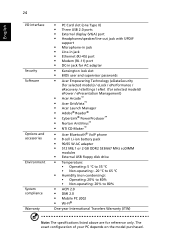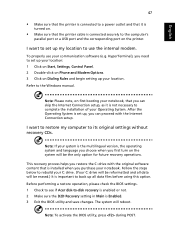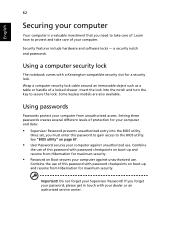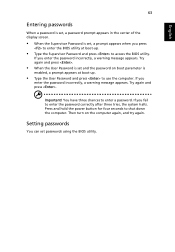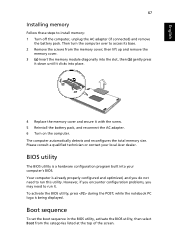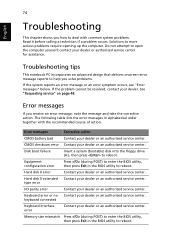Acer Aspire 5600U Support Question
Find answers below for this question about Acer Aspire 5600U.Need a Acer Aspire 5600U manual? We have 1 online manual for this item!
Question posted by gramalilo on April 14th, 2017
Supervisor In Bios
I was trying to get the password for administrator and thought if I entered a password into supervisor in bios it would do. well now I can't shut off the supervisor in bios. how can I do this? I should say that I just bought this computer, it was a floor model and nobody knows the administrator password. this is stopping me from downloading things I need onto my computer.
Current Answers
Related Acer Aspire 5600U Manual Pages
Similar Questions
I Just Bought An Aspire 5600u And It Has A Password. Help
what is the password? the hint is "store"
what is the password? the hint is "store"
(Posted by Anonymous-127597 10 years ago)
I Just Bought Aspire M3970 Desktop, Its Slow, Nothing Will Load
(Posted by karlee33 10 years ago)
Change Bios Aspire 5600u
How do I Access the bios on an Acer Aspire 5600U Running Windows 8.1 Ctrl+Del says it is 'Entering S...
How do I Access the bios on an Acer Aspire 5600U Running Windows 8.1 Ctrl+Del says it is 'Entering S...
(Posted by gabelb 10 years ago)