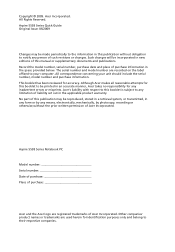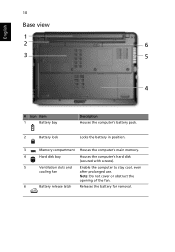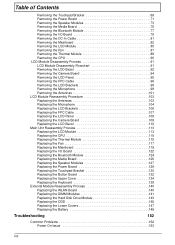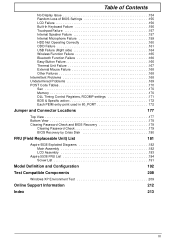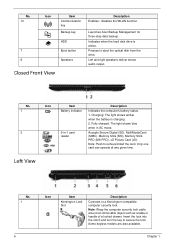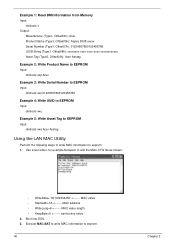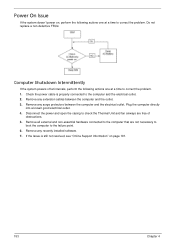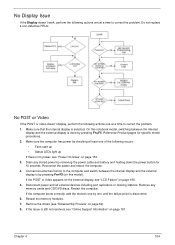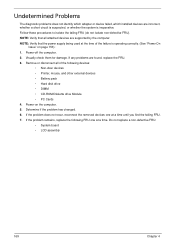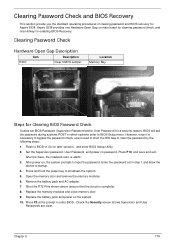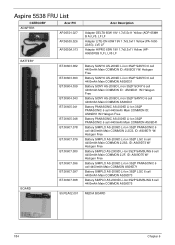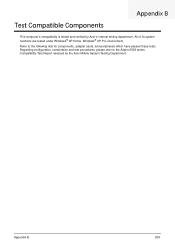Acer Aspire 5538 Support Question
Find answers below for this question about Acer Aspire 5538.Need a Acer Aspire 5538 manual? We have 2 online manuals for this item!
Question posted by Anonymous-84871 on November 19th, 2012
How Do You Remove And Replace Fan? I Have An Acer Aspire 5538-1395
My computer has been occaisionally overheating. During past week, it shuts down after 15 minutes of being turned on. I also noticed the fan is not running, at least I can't hear it.
Current Answers
Answer #1: Posted by kcmjr on November 19th, 2012 6:45 PM
Your best bet is to go to youtube and watch some of the instructional videos there. There are some for models close to yours.
These eplain in detail how to disassemble, clean, and replace the CPU, fan, mainboard, etc.
Licenses & Certifications: Microsoft, Cisco, VMware, Novell, FCC RF & Amateur Radio licensed.
Related Acer Aspire 5538 Manual Pages
Similar Questions
How To Remove / Replace Your Acer Aspire 7736z-4088 Laptop Keyboard
(Posted by jeffEric 10 years ago)