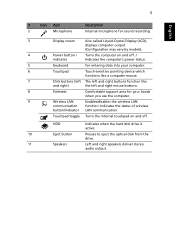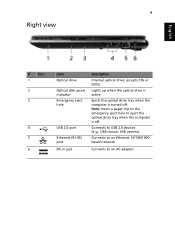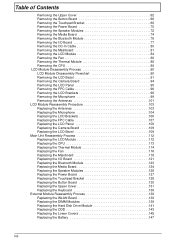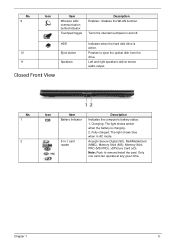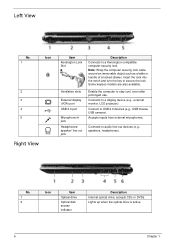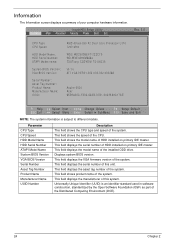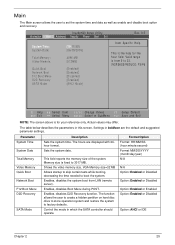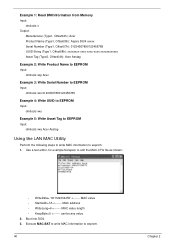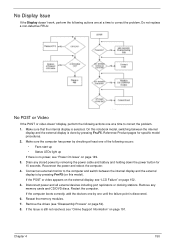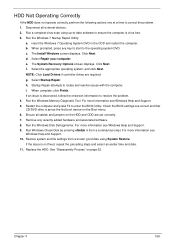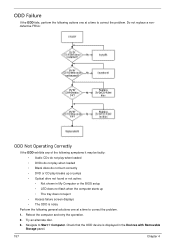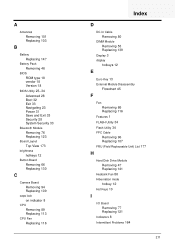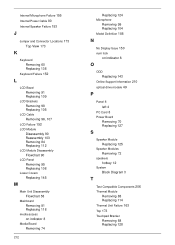Acer Aspire 5534 Support Question
Find answers below for this question about Acer Aspire 5534.Need a Acer Aspire 5534 manual? We have 2 online manuals for this item!
Question posted by Romefan00 on June 17th, 2013
How Do I Fix The Eject Button For My Optical Drive?
Current Answers
Answer #1: Posted by TommyKervz on June 17th, 2013 3:19 AM
http://www.insidemylaptop.com/how-to-dismantle-acer-aspire-5534-series-laptop/
And the one below points out how to access the button so to have an idea of what is going on and what can be done -
http://m.instructables.com/id/Fixing-DVD-Drive-Eject-Button-on-a-Laptop/
Hope this'll helps