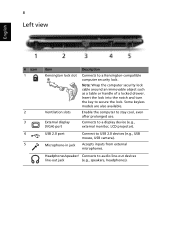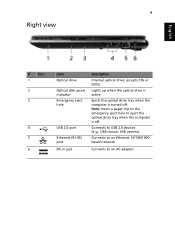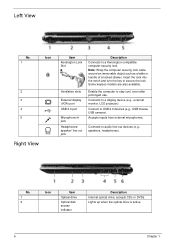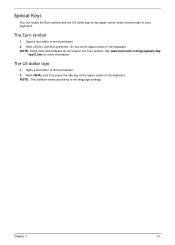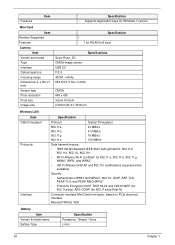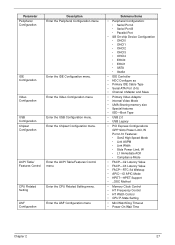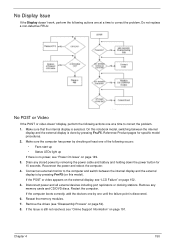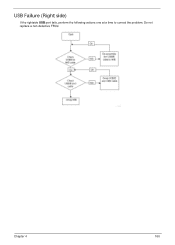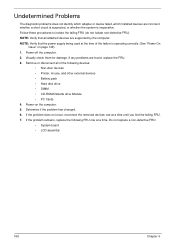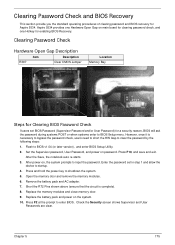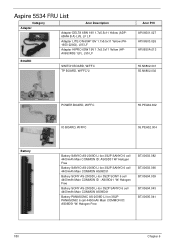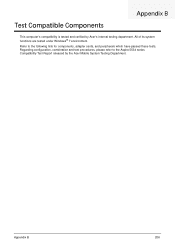Acer Aspire 5534 Support Question
Find answers below for this question about Acer Aspire 5534.Need a Acer Aspire 5534 manual? We have 2 online manuals for this item!
Question posted by MARINE100 on August 29th, 2014
Re: Microsoft Virtual Wifi Mini Port Adapter
Purchased a used Acer Aspire 5534 Notebook recently. I noticed under Device Propertys that some thing called a "Microsoft Virtual WIFI Miniport Adapter" has a warning under propeties that it needs a Driver. Also this system will not go online! WIFI or Ethernet! Microsoft has been less than helpful in answering my ?'s! No one else has a clue as what to do. I do not wish to take it to a shop, (I own a repair shop for PC's). Since it was at a good price, I took it in on a trade towards another unit, we have tried every thing to get R Done, but no joy! Anyone have any suggestions?? For now, it works great as a DVD Player! I cannot spend to much time on this older unit! Any suggestions would be a help. I,ve thought about a little "Target Practice"... TY in advance, Collen...
Current Answers
Related Acer Aspire 5534 Manual Pages
Similar Questions
How To Turn On The Wifi Button On A Acer Aspire 5534
(Posted by ihrkFalco 10 years ago)
Cracked Screen On Aspire One Notebook
I have an Aspire One notebook. Just over a year after buying it, the screen cracked. It was sent...
I have an Aspire One notebook. Just over a year after buying it, the screen cracked. It was sent...
(Posted by mikeandlorri 10 years ago)
My Wi-fi Driver Is Not Being Installed ..help Me Out
my wi-fi driver is not being installed ..help me out
my wi-fi driver is not being installed ..help me out
(Posted by mvivekt510 11 years ago)
My Laptop Screen Flickers.
I have a Aspire 5534 notebook and recently the screen started flickering when i move the mouse, when...
I have a Aspire 5534 notebook and recently the screen started flickering when i move the mouse, when...
(Posted by marinapredovic 13 years ago)