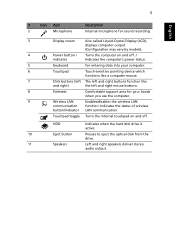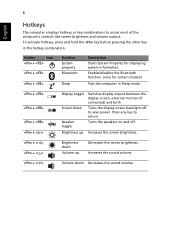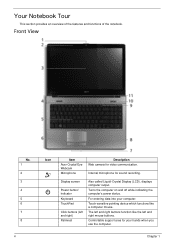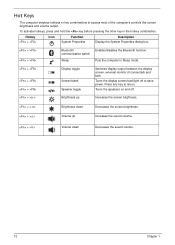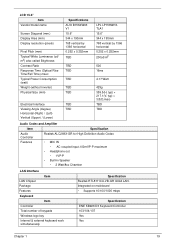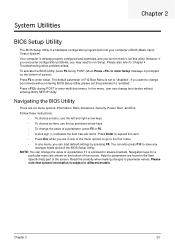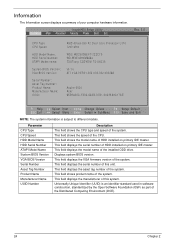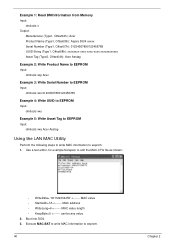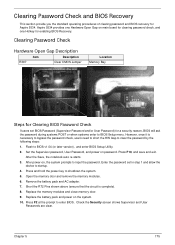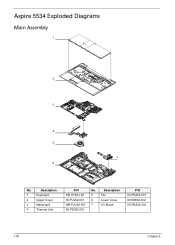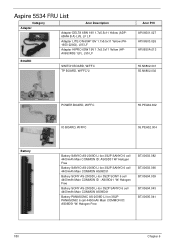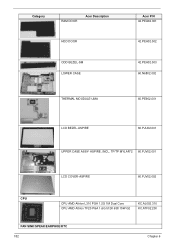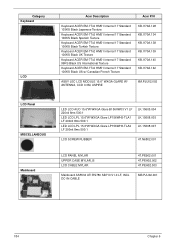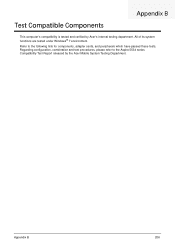Acer Aspire 5534 Support Question
Find answers below for this question about Acer Aspire 5534.Need a Acer Aspire 5534 manual? We have 2 online manuals for this item!
Question posted by marinapredovic on September 12th, 2010
My Laptop Screen Flickers.
I have a Aspire 5534 notebook and recently the screen started flickering when i move the mouse, when i first bought this computer about 9 months ago it had the same problem, but i fixed it by talking to a computer repair person who works at A. How do i fix this problem this time?
Current Answers
Answer #1: Posted by bpshbp on December 14th, 2010 4:28 AM
Dude maybe it's a hardware problem but you haven't looked at the software side. If your screen refresh rate is too low, you will see flicker. Right click an empty area on your desktop and click properties. Click the Settings Tab (top row of tabs) on the Display Properties window and then click Advanced, click Monitor and make sure your refresh rate is set to 60. Also, make sure you have the latest drivers for your monitor and video card (or integrated video chip on motherboard).
Related Acer Aspire 5534 Manual Pages
Similar Questions
Re: Microsoft Virtual Wifi Mini Port Adapter
Purchased a used Acer Aspire 5534 Notebook recently. I noticed under Device Propertys that some thin...
Purchased a used Acer Aspire 5534 Notebook recently. I noticed under Device Propertys that some thin...
(Posted by MARINE100 9 years ago)
Why Does My Screen Flicker On My Laptop Acer Aspire 5534
(Posted by RV7Dsteve 9 years ago)
Cracked Screen On Aspire One Notebook
I have an Aspire One notebook. Just over a year after buying it, the screen cracked. It was sent...
I have an Aspire One notebook. Just over a year after buying it, the screen cracked. It was sent...
(Posted by mikeandlorri 10 years ago)