Acer Aspire 5532 Support Question
Find answers below for this question about Acer Aspire 5532.Need a Acer Aspire 5532 manual? We have 2 online manuals for this item!
Question posted by boquTMancs on July 3rd, 2014
How To Change A Bios Password On A Acer 5532
The person who posted this question about this Acer product did not include a detailed explanation. Please use the "Request More Information" button to the right if more details would help you to answer this question.
Current Answers
There are currently no answers that have been posted for this question.
Be the first to post an answer! Remember that you can earn up to 1,100 points for every answer you submit. The better the quality of your answer, the better chance it has to be accepted.
Be the first to post an answer! Remember that you can earn up to 1,100 points for every answer you submit. The better the quality of your answer, the better chance it has to be accepted.
Related Acer Aspire 5532 Manual Pages
Acer Aspire 5532 Notebook Series Service Guide - Page 1


for more information,
please refer to http://csd.acer.com.tw
PRINTED IN TAIWAN Aspire 5532 Service Guide
Service guide files and updates are available on the ACER/CSD web;
Acer Aspire 5532 Notebook Series Service Guide - Page 3
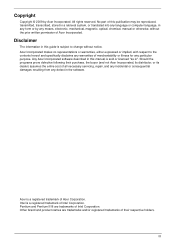
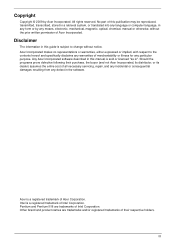
... are trademarks of merchantability or fitness for any particular purpose.
Acer Incorporated makes no representations or warranties, either expressed or implied, with respect to change without the prior written permission of Acer Corporation. III Any Acer Incorporated software described in any form or by Acer Incorporated. Pentium and Pentium II/III are trademarks and/or...
Acer Aspire 5532 Notebook Series Service Guide - Page 7


... System Block Diagram 4 Your Acer Notebook tour 5
Front View...Acer GridVista (dual-display compatible 16 Hardware Specifications and Configurations 17
System Utilities
23
BIOS Setup Utility 23 Navigating the BIOS Utility 23
Aspire 5532 BIOS 24 Information 24 Main 25 Security 26 Boot 29 Exit 30
BIOS Flash Utilities 31 DOS Flash Utility 32 WinFlash Utility 33
Remove HDD/BIOS Password...
Acer Aspire 5532 Notebook Series Service Guide - Page 9


... 137 Bottom View 138 Power Board 139 Clearing Password Check and BIOS Recovery 140 Clearing Password Check 140 Clear CMOS Jumper 140 BIOS Recovery by Crisis Disk 141
FRU (Field Replaceable Unit) List
143
Aspire 5532 Exploded Diagrams 144 Main Assembly 144 Base Assembly 146 Rear Assembly 147
Aspire 5532 FRU List 148
Model Definition and Configuration
156...
Acer Aspire 5532 Notebook Series Service Guide - Page 34


...HDD installed on primary IDE master. Aspire 5532 BIOS
Information
The Information screen displays a...BIOS Version: VGA BIOS Version:
Serial Number: Asset Tag Number: Product Name: Manufacturer Name: UUID:
AMD Athlon(tm) 64 Dual-Core TK42 1.6 GHz
ST9160310AS
MATSHITADVD
V1.00 ATI M92 V008.050I.0-26.00
Aspire 5532 Acer 39353164386665643635001EECE1D377
F1 Help Esc Exit
Select Item F5/F6 Change...
Acer Aspire 5532 Notebook Series Service Guide - Page 36
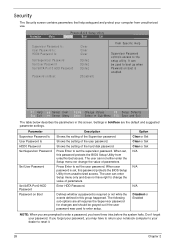
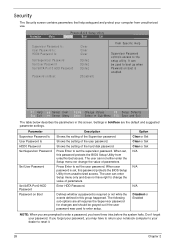
... , this password protects the BIOS Setup Utility from unauthorized use. Don't forget your password.
Enter HDD Password. If you forget your password, you are prompted to enter setup.
Security
The Security screen contains parameters that help safeguard and protect your computer from unauthorized access.
The user can not either enter the Setup menu nor change the...
Acer Aspire 5532 Notebook Series Service Guide - Page 37


... ↓ keys to "Set". 4. The computer then sets the Supervisor Password parameter to save the changes and exit the BIOS Setup Utility. Type a password in the Enter Current Password field and press Enter.
3. Setting a Password
Follow these steps: 1.
When you set the user or the supervisor password: 1. Use the ↑ and ↓ keys to highlight the Set...
Acer Aspire 5532 Notebook Series Service Guide - Page 38
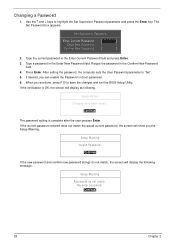
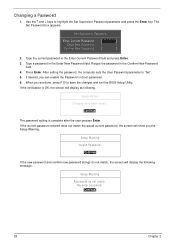
....
The Set Password box appears. Setup Notice
Changes have been saved.
[Continue]
The password setting is OK, the screen will show you are done, press F10 to save the changes and exit the BIOS Setup Utility. Changing a Password
1. If desired, you can enable the Password on boot parameter. 6. Type the current password in the Enter Current Password field and press...
Acer Aspire 5532 Notebook Series Service Guide - Page 44
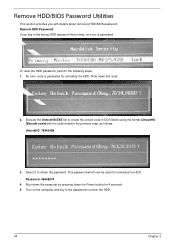
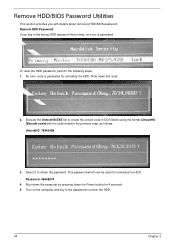
... the HDD.
34
Chapter 2 Shut down the computer by pressing down this code.
2. Remove HDD/BIOS Password Utilities
This section provides you with the code noted in the wrong HDD password three times, an error is generated for 4 seconds. 5. Password :46548274
4. An error code is generated. Turn on the computer and key in the...
Acer Aspire 5532 Notebook Series Service Guide - Page 45


... short the J1 jumper. Removing BIOS Passwords:
To clear the User or Supervisor passwords through hardware, open the WLAN door and use a metal instrument to clean the desired password shown on the screen. From a DOS prompt, execute clnpwd.exe
2.
Chapter 2
35 Cleaning BIOS Passwords To clean the User or Supervisor passwords using software utilites, perform the following...
Acer Aspire 5532 Notebook Series Service Guide - Page 150


... finish. NOTE: These steps are only for Aspire 5532. Plug in AC, keep the short condition on main board for clearing password check, and one Hotkey for enabling BIOS Recovery. Then remove the tool from the machine. 2. If there is no Password request, BIOS Password is necessary to bypass the password check, users need to short the HW...
Acer Aspire 5532 Notebook Series Service Guide - Page 153


... Merchandise Authorization). For whatever reasons a part number change is made, it will not be noted on how to repair or for parts to return it. For ACER AUTHORIZED SERVICE PROVIDERS, your Acer office may have a DIFFERENT part number code from those given in global configurations of Aspire 5532. Chapter 6
143 Please note that WHEN ORDERING...
Acer Aspire 5532 Notebook Series Service Guide - Page 154
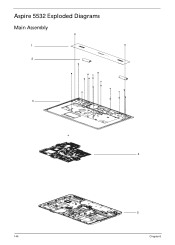
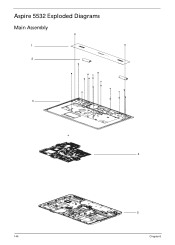
Aspire 5532 Exploded Diagrams
Main Assembly
1 2
3
4
5
144
Chapter 6
Acer Aspire 5532 Notebook Series Service Guide - Page 158


Aspire 5532 FRU List
CATEGORY Board
POWER BOARD
Description
AcerPN 55.N2802.001
Cable
WLAN CARD-XB63 WLAN CARD-BCM4312
TP FFC
NI.23600.007 NI.23600....
Acer Aspire 5532 Notebook Series Service Guide - Page 181


... are tested under Windows® Vista and Windows® 7 environments.
Refer to the Aspire 5532 Compatibility Test Report released by Acer's internal testing department. Test Compatible Components
Appendix B
This computer's compatibility is tested and verified by the Acer Mobile System Testing Department.
Regarding configuration, combination and test procedures, please refer to the...
Acer Aspire 5532 Notebook Series Service Guide - Page 197
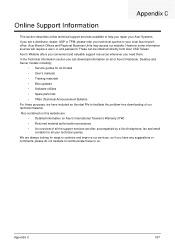
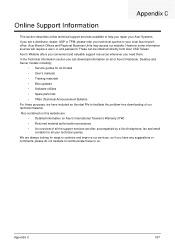
... queries to your local Acer branch office. Also contained on this website are always looking for all models • User's manuals • Training materials • Bios updates • Software ...can be obtained directly from Acer CSD Taiwan.
Appendix C
187 Acer Branch Offices and Regional Business Units may access our website. and password. Online Support Information
Appendix ...
Aspire 5740DG Notebook Series Users Guide - Page 27
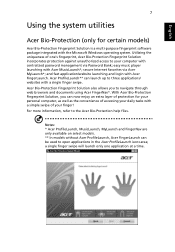
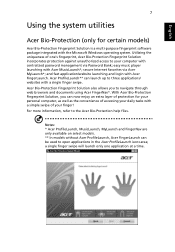
...a single finger swipe will launch only one 's fingerprint, Acer Bio-Protection Fingerprint Solution incorporates protection against unauthorized access to navigate through web browsers and documents using Acer FingerNav*. Utilizing the uniqueness of your computer with centralized password management via Acer MyLaunch*; Acer Bio-Protection Fingerprint Solution also allows you can be used to...
Aspire 5740DG Notebook Series Users Guide - Page 34
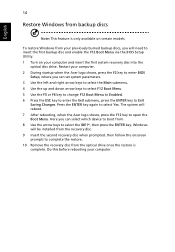
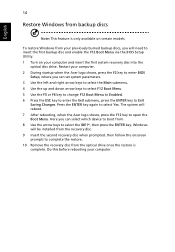
... the up and down arrow keys to select F12 Boot Menu 5 Use the F5 or F6 key to change F12 Boot Menu to Enabled. 6 Press the ESC key to enter the Exit submenu, press the ENTER ...need to select Yes. Do this before rebooting your computer. 2 During startup when the Acer logo shows, press the F2 key to enter BIOS
Setup, where you will be installed from the recovery disc. 9 Insert the second recovery...
Aspire 5740DG Notebook Series Users Guide - Page 35
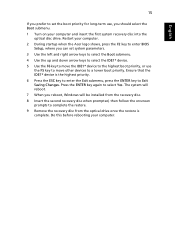
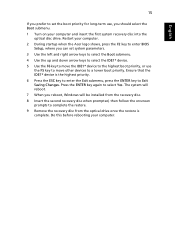
... recovery disc. 8 Insert the second recovery disc when prompted, then follow the onscreen
prompts to Exit Saving Changes. Restart your computer.
2 During startup when the Acer logo shows, press the F2 key to enter BIOS Setup, where you can set the boot priority for long-term use
the F5 key to move other...
Aspire 5740DG Notebook Series Users Guide - Page 65
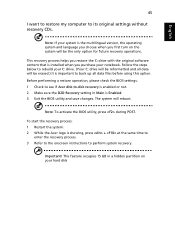
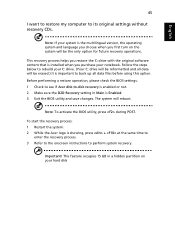
... restore operation, please check the BIOS settings. 1 Check to see if Acer disk-to perform system recovery. To start the recovery process: 1 Restart the system. 2 While the Acer logo is showing, press + ...without recovery CDs.
The system will be erased.) It is Enabled. 3 Exit the BIOS utility and save changes.
Important! Follow the steps below to rebuild your C: drive. (Your C: drive...
Similar Questions
How To Retrive Bios Password Acer Aspire 4732z
For the past 3 weeks I have been Desperately looking for bios password help for my acer aspire 4732z...
For the past 3 weeks I have been Desperately looking for bios password help for my acer aspire 4732z...
(Posted by nethelpbhu 9 years ago)
How To Crack A Bios Password For An Acer Aspire 5532 Laptop
(Posted by ollijhayde 10 years ago)

