Acer Aspire 5520 Support Question
Find answers below for this question about Acer Aspire 5520.Need a Acer Aspire 5520 manual? We have 2 online manuals for this item!
Question posted by cronzagh on July 5th, 2014
How To Use System Recovery Disk For Vista For Acer 5520
The person who posted this question about this Acer product did not include a detailed explanation. Please use the "Request More Information" button to the right if more details would help you to answer this question.
Current Answers
There are currently no answers that have been posted for this question.
Be the first to post an answer! Remember that you can earn up to 1,100 points for every answer you submit. The better the quality of your answer, the better chance it has to be accepted.
Be the first to post an answer! Remember that you can earn up to 1,100 points for every answer you submit. The better the quality of your answer, the better chance it has to be accepted.
Related Acer Aspire 5520 Manual Pages
Aspire 5220/5520/5520G User's Guide - Page 2


.... All correspondence concerning your computer. Record the model number, serial number, purchase date and place of purchase
Acer and the Acer logo are used herein for a particular purpose. Aspire 5520G/5520/5220 Series Notebook PC
Model number Serial number Date of purchase Place of purchase information in this manual or supplementary documents and publications.
Copyright...
Aspire 5220/5520/5520G User's Guide - Page 13


... computer, clicking on how to use your Acer notebook, we have designed a set of guides:
First off
To turn on page 15 for meeting your mobile computing needs. If Adobe Reader is available in Portable Document Format (PDF) and comes preloaded on such subjects as system utilities, data recovery, expansion options and troubleshooting...
Aspire 5220/5520/5520G User's Guide - Page 19


Scheduling recordings
57
Program guide
57
Find program
57
TV settings
57
Using TeleText functions
58
Acer Arcade Deluxe
(for selected models)
60
60
Remote control (for selected models)
61
Remote functions
62
Starting Acer Arcade Deluxe
63
VideoMagician
63
TV Joy (selected models only)
63
SportsCap (selected models only)
63
DV Wizard
64...
Aspire 5220/5520/5520G User's Guide - Page 20


... cables
(for selected models)
76
BIOS utility
79
Boot sequence
79
Enable disk-to-disk recovery
79
Password
79
Using software
80
Playing DVD movies
80
Power management
81
Acer eRecovery Management
82
Create backup
82
Burn backup disc
83
Restore and recovery
83
Troubleshooting
84
Troubleshooting tips
84
Error messages
84
Regulations and safety notices...
Aspire 5220/5520/5520G User's Guide - Page 29
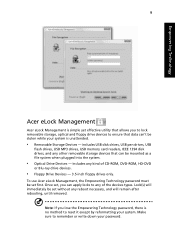
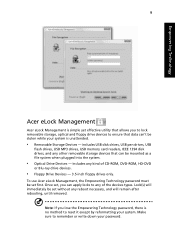
... MP3 drives, USB memory card readers, IEEE 1394 disk drives, and any of CD-ROM, DVD-ROM, HD-DVD
or Blu-ray drive devices.
• Floppy Drive Devices - 3.5-inch floppy drives only. Once set without any kind of the devices types. To use Acer eLock Management, the Empowering Technology password must be set...
Aspire 5220/5520/5520G User's Guide - Page 31


Empowering Technology
11
Acer eRecovery Management
Acer eRecovery Management is a versatile backup utility. Acer eRecovery Management provides you to create ...password) • Full and incremental backups to the D:\ drive. By default, user-created backups are stored to hard disk or optical disc • Creation of backups:
• Factory default image • User backup image • ...
Aspire 5220/5520/5520G User's Guide - Page 32
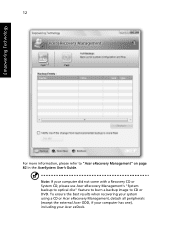
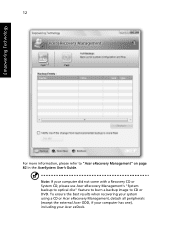
... has one), including your computer did not come with a Recovery CD or System CD, please use Acer eRecovery Management's "System backup to optical disc" feature to burn a backup image to "Acer eRecovery Management" on page 82 in the AcerSystem User's Guide. Note: If your Acer ezDock. Empowering Technology
12
For more information, please refer to...
Aspire 5220/5520/5520G User's Guide - Page 41


...
System memory TV-tuner
Display
• Windows Vista™ Ultimate • Windows Vista™ Home Premium • Windows Vista™ Home Basic • Windows Vista™ Starter
AMD Better By Design program, featuring... 2 GB of DDR2 667 MHz memory, upgradeable to 4 GB using two soDIMM modules (dual-channel support)
Acer TV-tuner options: Digital TV-tuner supporting DVB-T (Digital Video ...
Aspire 5220/5520/5520G User's Guide - Page 43


... • 3.5-hour charge-in-use 3-pin 90 W AC adapter supporting Acer QuicCharge™ technology: (for ...selected models) • 80% charge in 1 hour • 2-hour rapid charge system-off • 3-hour charge-in-use... Internet, email, Bluetooth, Acer Arcade™ Volume wheel
ExpressCard...
Acer Xpress VoIP phone featuring Acer Video Conference Manager Acer...
Aspire 5220/5520/5520G User's Guide - Page 57


... four display settings indicated below:
12
2 13
1 3
2
13 2 4
Double (vertical), Triple (primary at left), Triple (primary at right), or Quad
Acer Gridvista is connected, then, open the Display Settings properties box using the Control Panel or by right-clicking the Windows desktop and selecting Personalize.
You may choose any one of your...
Aspire 5220/5520/5520G User's Guide - Page 62


... you purchase your C: drive. (Your C: drive will be reformatted and all data files before using this option. Before performing a restore operation, please check the BIOS settings. 1 Check to see if Acer disk-to rebuild your notebook. English
42
recovery CDs.
Note: To activate the BIOS utility, press during POST. The system will be the...
Aspire 5220/5520/5520G User's Guide - Page 68
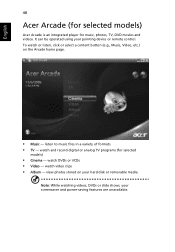
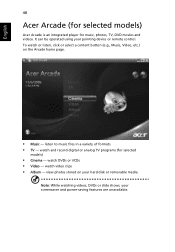
...8226; TV - It can be operated using your screensaver and power-saving features are unavailable. English
48
Acer Arcade (for selected models)
Acer Arcade is an integrated player for selected
...models)
• Cinema - watch or listen, click or select a content button (e.g., Music, Video, etc.) on your hard disk...
Aspire 5220/5520/5520G User's Guide - Page 99


... BIOS utility is being displayed. Enable disk-to-disk recovery
To enable disk-to Enabled.
Boot sequence
To set this value to -disk recovery (hard disk recovery), activate the BIOS utility, then select Main from the categories listed at the top of the screen. Password
To set a password on boot: and use the and keys to enable this utility...
Aspire 5220/5520/5520G User's Guide - Page 102


... images of your system configuration to hard disk from the Empowering Technology toolbar to start Acer eRecovery Management.
2 In the Acer eRecovery Management window, select the type of the following functions: 1 Create backup 2 Burn backup disc 3 Restore and recovery This chapter will guide you want to create using the Empowering Technology toolbar or when first...
Aspire 5220/5520/5520G User's Guide - Page 103


... disc
Using the Burn Disc page of Acer eRecovery Management, you can burn the factory default image, a user backup image, the current system configuration, or an application backup image to CD or DVD. 1 Press + or select Acer eRecovery Management from the
Empowering Technology toolbar to start Acer eRecovery Management. 2 Switch to the restore and recovery...
Aspire 5220/5520/5520G User's Guide - Page 116


... have been taken and are in Electrical and Electronic Equipment English
96
We, Acer Computer (Shanghai) Limited 3F, No. 168 Xizang medium road, Huangpu District,...the Restriction of the Use of certain Hazardous Substances in force to assure that : Product: Personal Computer Trade Name: Acer Model Number: ICW50 Machine Type: Aspire 5520G/5520/5220 SKU Number: Aspire 5520G/5520/5220-xxxxx ("x" = ...
Aspire 5220/5520/5520G Service Guide - Page 25


... profiles. Empowering Technology password
Before using Acer eLock Management and Acer eRecovery Management, you to quickly and easily connect to both wired and wireless networks in a variety of locations.
T Acer ePerformance Management improves system performance by optimizing disk space, memory and
registry settings. Acer eNet Management
Acer eNet Management helps you must initialize...
Aspire 5220/5520/5520G Service Guide - Page 32


... 1
T Back up to CD/DVD. Acer eRecovery Management provides you with the need for recovery disks provided by the manufacturer. For more information, please refer to "Acer eRecovery Management"
NOTE: If your computer did not come with a Recovery CD or System CD, please use Acer eRecovery Management's "System backup to optical disk" feature to burn a backup image to...
Aspire 5220/5520/5520G Service Guide - Page 96
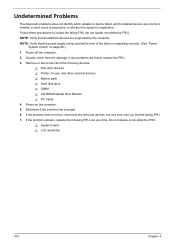
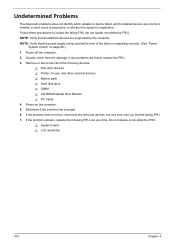
... remains, replace the following devices:
T Non-Acer devices T Printer, mouse, and other external devices T Battery pack T Hard disk drive T DIMM T CD-ROM/Diskette drive ...Module T PC Cards 4. Do not replace a non-defective FRU: T System board T LCD assembly
103
Chapter 4 Visually check them for damage. NOTE: Verify that the power supply being used...
Aspire 5220/5520/5520G Service Guide - Page 104
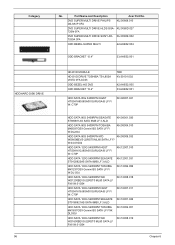
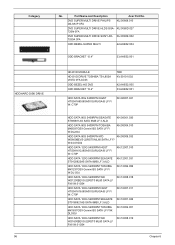
...ODD BEZEL-SUPER MULTI
42.AHE02.004
ODD BRACKET 15.4"
33.AHE02.001
HD-DVD MODULE HD-DVD DRIVE TOSHIBA TS-L802A VISTA 0FA AC05 ODD BEZEL-HD DVD ODD BRACKET 15.4"
TBD KV.00101.002
42.AHE02.005 33.AHE02.001
HDD SATA ...001
HDD SATA 160G 5400RPM WD WD1600BEVS-22RST0 ML80 SATA LF F/W:04.01G04
KH.16008.019
Chapter 6 Category HDD/HARD DISK DRIVE
96
No.
Part Name and Description
Acer Part No.
Similar Questions
How To Use Recovery Disk Created For Acer Extensa 4630z
(Posted by kstock29ki 9 years ago)
How To Make Recovery Disk For Acer Aspire Laptop 5250
(Posted by nancymak 10 years ago)
Acer 5520 Black Screen But Use External Monitor It's Working Please Help
(Posted by poiquinto45 12 years ago)
I Have An Acer 5520. I Want To Be Able To Take It To The Next Room Using Wi-fi.
how do I do this? I found the wi-fi button. This is the only equipment to use wifi. I have Comcast h...
how do I do this? I found the wi-fi button. This is the only equipment to use wifi. I have Comcast h...
(Posted by ladysmith3913 12 years ago)

