Acer Aspire 5520 Support Question
Find answers below for this question about Acer Aspire 5520.Need a Acer Aspire 5520 manual? We have 2 online manuals for this item!
Question posted by ladysmith3913 on December 12th, 2011
I Have An Acer 5520. I Want To Be Able To Take It To The Next Room Using Wi-fi.
how do I do this? I found the wi-fi button. This is the only equipment to use wifi. I have Comcast high speed internet with phone, tv and internet. Do I need a router for just 1 computer? ANY help appreciated. Cheryl
Current Answers
There are currently no answers that have been posted for this question.
Be the first to post an answer! Remember that you can earn up to 1,100 points for every answer you submit. The better the quality of your answer, the better chance it has to be accepted.
Be the first to post an answer! Remember that you can earn up to 1,100 points for every answer you submit. The better the quality of your answer, the better chance it has to be accepted.
Related Acer Aspire 5520 Manual Pages
Aspire 5220/5520/5520G User's Guide - Page 2


... disclaims the implied warranties of purchase information in any form or by any person of Acer Incorporated. Aspire 5520G/5520/5220 Series Notebook PC
Model number Serial number Date of purchase Place of purchase
Acer and the Acer logo are used herein for a particular purpose. Other companies' product names or trademarks are registered trademarks of such...
Aspire 5220/5520/5520G User's Guide - Page 13


... on your Acer notebook, we have designed a set of the power button.
See "Top view" on your computer on the computer, simply press and release the power button below the LCD screen beside the easy-launch buttons. In addition it :
1 Click on
Start, All Programs, AcerSystem.
2 Click on how your computer can help you use Adobe...
Aspire 5220/5520/5520G User's Guide - Page 24


... cannot delete the predefined power plans. You can create, switch between power plans:
1 Select the power plan you want your computer
to use. 5 Click "OK" to adjust system settings like LCD brightness and CPU speed. View and adjust settings for On Battery and Plugged In modes by clicking "More Power Options".
You can...
Aspire 5220/5520/5520G User's Guide - Page 41


... models)
• NVIDIA nForce® 610M (MCP67-MV) • Acer InviLink™ 802.11b/g Wi-Fi CERTIFIED® solution, supporting
Acer SignalUp™ wireless technology
Up to 2 GB of DDR2 667 MHz memory, upgradeable to 4 GB using two soDIMM modules (dual-channel support)
Acer TV-tuner options: Digital TV-tuner supporting DVB-T (Digital Video Broadcasting Terrestrial) standard (6 MHz...
Aspire 5220/5520/5520G User's Guide - Page 42


... (for selected models)
• 5-in microphone
Acer Video Conference, featuring: • Integrated Acer Crystal Eye webcam, supporting Acer PrimaLite™ technology (for selected models) • Acer Xpress VoIP phone (for selected models)
• WLAN: Acer InviLink™ 802.11b/g Wi-Fi CERTIFIED® network
connection, supporting Acer SignalUp™ wireless technology
• WPAN...
Aspire 5220/5520/5520G User's Guide - Page 44


...: 20% to 80% • Non-operating: 20% to 80%
• Wi-Fi® • ACPI • Mobile PC 2002 • DMI 2.0
One-year...Acer HomeMedia
• Acer Crystal Eye • Acer GridVista™ • Acer GameZone™ • Acer Launch Manager • Acer Video Conference Manager • Adobe® Reader® • CyberLink® PowerProducer® • Norton Internet...
Aspire 5220/5520/5520G User's Guide - Page 46


...
Enables/disables the Bluetooth function. Please see "Acer Empowering Technology" on page 38. Launch Acer Arcade utility Indicates the status of wireless LAN communication. These buttons are : Empowering Key, WLAN, Internet, email, Bluetooth, TV (optional) and Acer Arcade. They are called easy-launch buttons. English
26
Easy-launch buttons
Located beside the keyboard are pre-set the...
Aspire 5220/5520/5520G User's Guide - Page 65


... open battery bay; Failure to follow this conditioning process for all new batteries, or if a battery hasn't been used for more you are advised to use constant AC power, you use ; If you want to continue using your battery to remove the battery pack after it will enter first, and that the
end with the...
Aspire 5220/5520/5520G User's Guide - Page 74
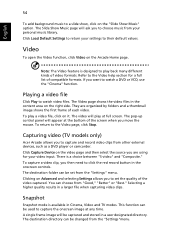
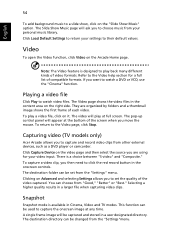
... video (TV models only)
Acer Arcade allows you want to watch video files. You can be captured and stored in Cinema, Video and TV modes.
...button in the onscreen controls. Click Load Default Settings to return your video input. To return to the Video page, click Stop. Refer to the Video help section for your settings to their default values. The pop-up control panel will be used...
Aspire 5220/5520/5520G User's Guide - Page 85
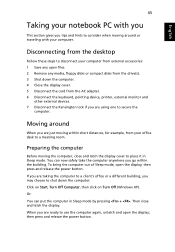
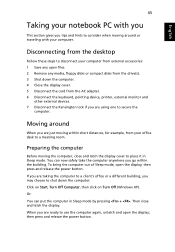
... you go within short distances, for example, from your office desk to a meeting room. then press and release the power button.
When you are using one to secure the
computer. Moving around or traveling with your computer. If you are just moving within the building. Disconnecting from the desktop
Follow these steps to disconnect...
Aspire 5220/5520/5520G User's Guide - Page 86
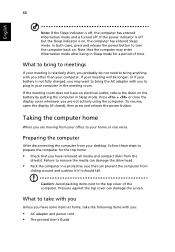
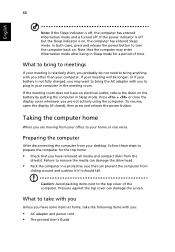
...not need to ...meeting room does ... button.
If the meeting room....
Caution: Avoid packing items next to plug in your meeting is not fully charged, you may enter Hibernation mode after being in Sleep mode. Pressure against the top cover can damage the drive head.
• Pack the computer in a protective case that the computer may want... release the power button to take the following...
Aspire 5220/5520/5520G User's Guide - Page 87
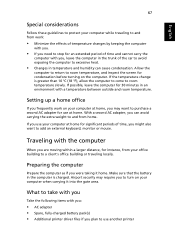
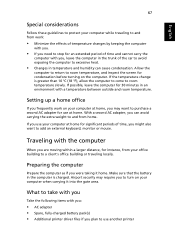
... the computer
with you.
• If you need to stop for an extended period of time and...want to purchase a second AC adapter for use at home for significant periods of the car to avoid exposing the computer to excessive heat.
• Changes in temperature and humidity can avoid carrying the extra weight to use your computer at home. Traveling with a temperature between outside and room...
Aspire 5220/5520/5520G User's Guide - Page 88
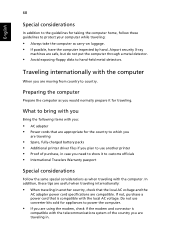
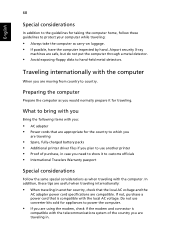
...the guidelines for taking the computer home, follow these tips are useful when traveling internationally:
• When traveling in case you need to show it for the country to protect your computer while...; Spare, fully-charged battery packs • Additional printer driver files if you plan to use converter kits sold for appliances to hand-held metal detectors. What to bring with you
are...
Aspire 5220/5520/5520G User's Guide - Page 92


Universal Serial Bus (USB)
The USB 2.0 port is a high-speed serial bus which allows you to connect your network. English
72
Built-in network feature
The built-in network feature allows you to connect USB peripherals without taking up precious system resources. To use the network feature, connect an Ethernet cable from the Ethernet...
Aspire 5220/5520/5520G User's Guide - Page 102


... an external optical disc burner before entering Acer eRecovery Management for optical disc-related tasks.
English
82
Acer eRecovery Management
Acer eRecovery Management is set using the Empowering Technology toolbar or when first running Acer eLock Management or Acer eRecovery Management. Acer eRecovery Management consists of backup you want to proceed.
You can also backup/restore...
Aspire 5220/5520/5520G User's Guide - Page 103


...Acer eRecovery Management. 2 Switch to the Burn Disc page by selecting the Restore button. 3 Select the backup point you would like to restore from. Note: Create a factory default image when you want ...applications, create an application backup image instead - English
83
Burn backup disc
Using the Burn Disc page of Acer eRecovery Management, you can burn the factory default image, a user backup ...
Aspire 5220/5520/5520G User's Guide - Page 116


...Fax: 886-2-8691-3000 E-mail: easy_lai@acer.com.tw Hereby declare that: Product: Personal Computer Trade Name: Acer Model Number: ICW50 Machine Type: Aspire 5520G/5520/5220 SKU Number: Aspire 5520G/5520/5220-xxxxx ("x" = 0~9, a ~ ... Electrical and Electronic Equipment RoHS Directive 2002/95/EC on the Restriction of the Use of the same product will continue comply with TV function) Council Decision...
Aspire 5220/5520/5520G Service Guide - Page 7
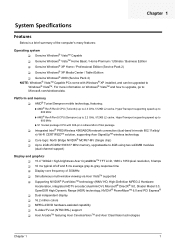
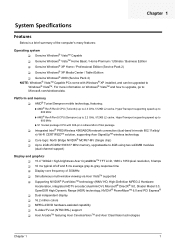
...-band tri-mode 802.11a/b/g/ n) Wi-Fi CERTIFIEDTM solution, supporting Acer SignalUpTM wireless technology
T Core logic: North Bridge NVIDIA® MCP67-MV (Single chip) T Up to 2GB of DDR2 533/677 MHz memory, upgradeable to 4GB using two soDIMM modules
(dual-channel support)
Display and graphics T 15.4" WXGA+ high-brightness Acer CrystalBriteTM TFT LCD, 1680 x 1050...
Aspire 5220/5520/5520G Service Guide - Page 8


...band tri-mode 802.11a/b/g/n) Wi-Fi® CERTIFIEDTM solution, supporting Acer SignalUpTM wireless technology
I/O Ports...button T Four easy-launch buttons T Two front-access switches: WLAN LED and Bluetooth® LED-switches
Communication T Acer Video Conference, featuring Voice and Video over Internet Protocol (VVoIP) support via Acer OrbiCamTM and optional Acer Bluetooth® VoIP phone T Acer...
Aspire 5220/5520/5520G Service Guide - Page 19
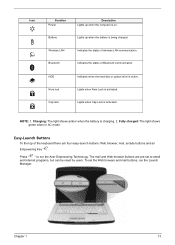
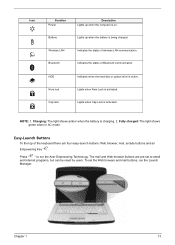
... the top of the keyboard there are pre-set the Web browser and mail buttons, run the Acer Empowering Technology. The mail and Web browser buttons are four easy-launch buttons: Web browser, mail, arcade buttons and an Empowering Key " . Icon
Wireless LAN
Indicates the status of Bluetooth communication. HDD Num lock Cap lock
Indicates...
Similar Questions
Que Controladores De Sonido Usa La Acer 5520-5290 Mod Icw50
(Posted by eltiki1995 9 years ago)
How To Use System Recovery Disk For Vista For Acer 5520
(Posted by cronzagh 9 years ago)
Does The Acer Aspire7560-sb416 Have Built In Wi-fi Ability
(Posted by HornJags2014 11 years ago)
Acer 5520 Black Screen But Use External Monitor It's Working Please Help
(Posted by poiquinto45 12 years ago)
Unable To Connect Wi-fi Connection In My Laptop Aspire 4720z Model
hi, Actually,in my lapytop i got wi-fi switch botton.but when I turn it on it is not showing any ac...
hi, Actually,in my lapytop i got wi-fi switch botton.but when I turn it on it is not showing any ac...
(Posted by naliniadala 12 years ago)

