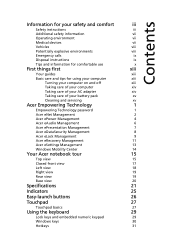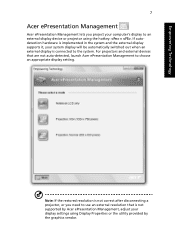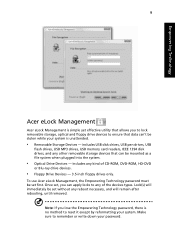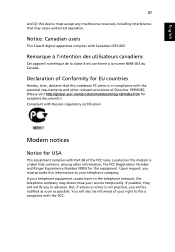Acer Aspire 5520 Support Question
Find answers below for this question about Acer Aspire 5520.Need a Acer Aspire 5520 manual? We have 2 online manuals for this item!
Question posted by eltiki1995 on September 8th, 2014
Que Controladores De Sonido Usa La Acer 5520-5290 Mod Icw50
The person who posted this question about this Acer product did not include a detailed explanation. Please use the "Request More Information" button to the right if more details would help you to answer this question.
Current Answers
Answer #1: Posted by TechSupport101 on September 8th, 2014 8:14 PM
Hi. Download a User's Guide from here
http://www.helpowl.com/manuals/Acer/Aspire5520/65523
Related Acer Aspire 5520 Manual Pages
Similar Questions
How To Use System Recovery Disk For Vista For Acer 5520
(Posted by cronzagh 9 years ago)
Hello Good Day, I Have Acer 5520 Series Model No Icw50. I Washed It With Lotion
(Posted by wfourajara 9 years ago)
Acer 5520 Black Screen But Use External Monitor It's Working Please Help
(Posted by poiquinto45 12 years ago)
I Have An Acer 5520 Laptop
When I turn it on it reads ../ nvidia boot agent 249.0542/. Pxe-E61media test failure, check cabl...
When I turn it on it reads ../ nvidia boot agent 249.0542/. Pxe-E61media test failure, check cabl...
(Posted by Itsadodge330 12 years ago)
Quiero Saber Si La Acer Travelmate 4010 Tiene Tarjeta De Red Inalambrica
quisiera saber si la acer travelmate 4010 tiene tarjeta de red inalambrica
quisiera saber si la acer travelmate 4010 tiene tarjeta de red inalambrica
(Posted by lucajuna 12 years ago)