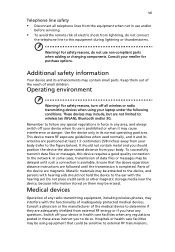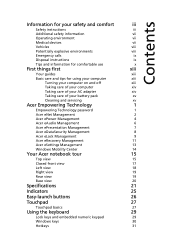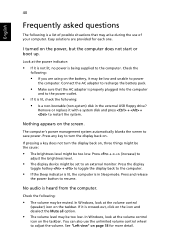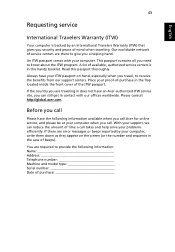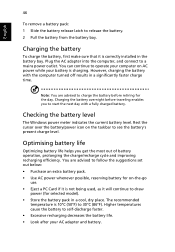Acer 5520 5678 Support Question
Find answers below for this question about Acer 5520 5678 - TravelMate - Turion 64 X2 1.9 GHz.Need a Acer 5520 5678 manual? We have 1 online manual for this item!
Question posted by Itsadodge330 on January 10th, 2012
I Have An Acer 5520 Laptop
Current Answers
Answer #1: Posted by massists on January 11th, 2012 9:09 PM
Consider, you try to boot your computer, but the process doesn't succeed. The computer cannot boot and the below or similar error messages appear on a black screen:
PXE-E61: Media test failure, Check cable.
PXE-M0F: Exiting Intel PXE-ROM
Boot failure: System Halted
While restricting you to access the hard disk data, this behavior repeats each time you try to start your computer.
Error Explanation
Most often, the above error is caused due to incorrect BIOS settings or a faulty hardware, such as hard disk. Sometimes, the error may also occur if the computer tries to boot from a device, on which it cannot find the required boot files. An improperly connected hard disk is also known to cause the same type of issue.
How to Solve?
You should follow the below steps sequentially in order to isolate the cause and solve the issue:
-
Verify all the cable connections of the hard disk. An improper or loose connection is likely to be the reason, in case the hard disk has been recently installed or moved.
-
Check if no other storage device is connected to the computer. If it is, remove it.
-
Enter the BIOS setup when trying to start the computer and see if hard disk has been correctly setup and detected in BIOS. If the hard disk cannot be detected due to any reason, you should consider the next suggestion as it might be physical failure.
-
Replace the hard disk and restore the data, provided a good backup is available. In other circumstances, you should consult a company that provides data recovery services. These companies have efficient tools and staff to perform hard disk recovery and extract valuable data securely.
Related Acer 5520 5678 Manual Pages
Similar Questions
Acer Aspire laptop E1-531 running Windows 8 that is currently experiencing 5 different scenarios (se...
I Have Acer 5742 Laptop And It Starts Beeping At The Start Up and after start up the cursor automati...
I'm Getting An Error Saying Camera Not Found On My Acer Aspire Laptop 5733 - 6607
Hi, my acer 4738z laptop turn off unexpectdly. After turn off, it can't turn on by pressing power bu...
ACER ASPIRE 7551