Acer Aspire 5520 Support Question
Find answers below for this question about Acer Aspire 5520.Need a Acer Aspire 5520 manual? We have 2 online manuals for this item!
Question posted by richakra on July 8th, 2014
How To Make Acer Recovery Disk Aspire 5520
The person who posted this question about this Acer product did not include a detailed explanation. Please use the "Request More Information" button to the right if more details would help you to answer this question.
Current Answers
There are currently no answers that have been posted for this question.
Be the first to post an answer! Remember that you can earn up to 1,100 points for every answer you submit. The better the quality of your answer, the better chance it has to be accepted.
Be the first to post an answer! Remember that you can earn up to 1,100 points for every answer you submit. The better the quality of your answer, the better chance it has to be accepted.
Related Acer Aspire 5520 Manual Pages
Aspire 5220/5520/5520G User's Guide - Page 2


.... This company makes no representations or warranties, either expressed or implied, with respect to their respective companies. Record the model number, serial number, purchase date and place of purchase information in new editions of Acer Incorporated.
No part of such revisions or changes. All Rights Reserved. Copyright © 2007. Aspire 5520G/5520/5220 Series...
Aspire 5220/5520/5520G User's Guide - Page 9


... be recycled or disposed of the global environment, please recycle. To make emergency calls through your mobile phone or other telephone call system. For more information on the Waste from Electrical and Electronics Equipment (WEEE) regulations, visit http://global.acer.com/about/sustainability.htm
Mercury advisory
For projectors or electronic products containing...
Aspire 5220/5520/5520G User's Guide - Page 13


...access the Help and Support menu. See "Top view" on such subjects as system utilities, data recovery, expansion options and troubleshooting. This guide contains detailed information on page 15 for the location of ...of your computer. xiii
First things first
We would like to thank you for making an Acer notebook your choice for meeting your notebook. The printed User's Guide introduces you ...
Aspire 5220/5520/5520G User's Guide - Page 20


... cables
(for selected models)
76
BIOS utility
79
Boot sequence
79
Enable disk-to-disk recovery
79
Password
79
Using software
80
Playing DVD movies
80
Power management
81
Acer eRecovery Management
82
Create backup
82
Burn backup disc
83
Restore and recovery
83
Troubleshooting
84
Troubleshooting tips
84
Error messages
84
Regulations and safety...
Aspire 5220/5520/5520G User's Guide - Page 21


... on the Empowering Technology toolbar and select "Password Setup" to location-based networks intelligently. • Acer ePower Management optimizes battery usage via customizable
power plans.
• Acer eAudio Management allows you must initialize the Empowering Technology password.
Make sure to remember or write down your system.
If you have not initialized the Empowering...
Aspire 5220/5520/5520G User's Guide - Page 29
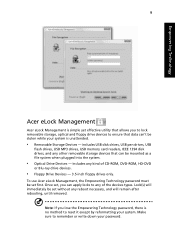
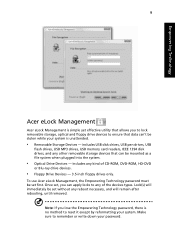
To use Acer eLock Management, ... your password. includes USB disk drives, USB pen drives, USB
flash drives, USB MP3 drives, USB memory card readers, IEEE 1394 disk drives, and any other ... drives only. Lock(s) will remain after rebooting, until removed.
Empowering Technology
9
Acer eLock Management
Acer eLock Management is simple yet effective utility that allows you to lock removable storage...
Aspire 5220/5520/5520G User's Guide - Page 31


... disk or optical disc • Creation of backups:
• Factory default image • User backup image • Current system configuration • Application backup • Restore and recovery:...reinstall applications and drivers. Empowering Technology
11
Acer eRecovery Management
Acer eRecovery Management is a versatile backup utility. Acer eRecovery Management provides you to create full ...
Aspire 5220/5520/5520G User's Guide - Page 32
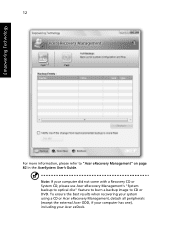
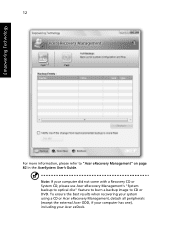
.... To ensure the best results when recovering your system using a CD or Acer eRecovery Management, detach all peripherals (except the external Acer ODD, if your computer has one), including your computer did not come with a Recovery CD or System CD, please use Acer eRecovery Management's "System backup to optical disc" feature to burn a backup...
Aspire 5220/5520/5520G User's Guide - Page 42


...-D (true digital video interface) with High-bandwidth Digital
Content Protection (HDCP) support (for selected models)
• Acer Arcade™ featuring Acer CinemaVision™ and Acer
ClearVision™ technologies
• 80/120/160/200/250 GB or larger hard disk drive • Optical drive options:
• HD-DVD drive (for selected models) • DVD-Super...
Aspire 5220/5520/5520G User's Guide - Page 43


...off • 3.5-hour charge-in-use 3-pin 90 W AC adapter supporting Acer QuicCharge™ technology: (for selected models) • 80% charge in 1... Key Easy-launch buttons: WLAN, Internet, email, Bluetooth, Acer Arcade™ Volume wheel
ExpressCard™/54 slot 5-in-1 ...DC-in jack for AC adapter
Acer Xpress VoIP phone featuring Acer Video Conference Manager Acer Media Center remote control 512 ...
Aspire 5220/5520/5520G User's Guide - Page 60
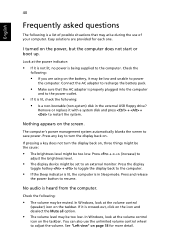
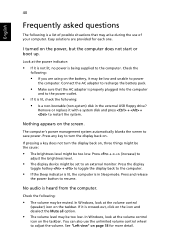
...Make sure that may be too low. Nothing appears on the power, but the computer does not start or boot up. Press and release
the power button to save power.
If it is lit, check the following: • Is a non-bootable (non-system) disk...on the taskbar. Remove or replace it with a system disk and press + + to restart the system.
English
40
Frequently asked questions
The following is a list...
Aspire 5220/5520/5520G User's Guide - Page 62


... to the onscreen instructions to -disk recovery is enabled or not. 2 Make sure the D2D Recovery setting in a hidden partition on the system will be reformatted and all data files before using this option. Before performing a restore operation, please check the BIOS settings. 1 Check to see if Acer disk-to perform system recovery. The system will be...
Aspire 5220/5520/5520G User's Guide - Page 68
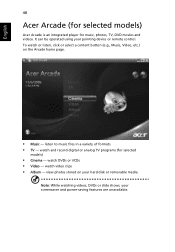
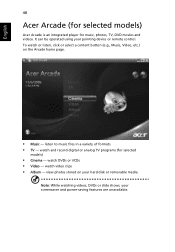
English
48
Acer Arcade (for selected models)
Acer Arcade is an integrated player for selected
models)
• Cinema - listen to music files in a variety of formats • TV - watch or listen, click or select a content button (e.g., Music, Video, etc.) on your hard disk or removable media
Note: While watching videos, DVDs or slide shows...
Aspire 5220/5520/5520G User's Guide - Page 102


... and drivers. When using the Empowering Technology toolbar or when first running Acer eLock Management or Acer eRecovery Management. Acer eRecovery Management consists of the current system configuration to hard disk from the Empowering Technology toolbar to start Acer eRecovery Management.
2 In the Acer eRecovery Management window, select the type of your system configuration to hard...
Aspire 5220/5520/5520G User's Guide - Page 115


Z)
Name of responsible party: Acer America Corporation
Address of the FCC Rules. z, or A - The following local ...declaration:
Product name:
Notebook PC
Model number:
ICW50
Machine type:
Aspire 5520G/5520/5220
SKU number:
Aspire 5520G/5520/5220-xxxxx ("x" = 0 - 9, a - San Jose, CA 95110 USA
Contact person:
Acer Representative
Tel:
1-254-298-4000
Fax:
1-254-298-4147 95...
Aspire 5220/5520/5520G User's Guide - Page 116


... European single terminal connection to models with the requirements. English
96
We, Acer Computer (Shanghai) Limited 3F, No. 168 Xizang medium road, Huangpu District... 886-2-8691-3000 E-mail: easy_lai@acer.com.tw Hereby declare that: Product: Personal Computer Trade Name: Acer Model Number: ICW50 Machine Type: Aspire 5520G/5520/5220 SKU Number: Aspire 5520G/5520/5220-xxxxx ("x" = 0~9, a ...
Aspire 5220/5520/5520G Service Guide - Page 14


Your Acer Notebook Tour
After knowing your computer features, let us show you around your new Aspire computer. Front View
# 1 2 3 4 5
8
Icon
Item Built-in camera
Power button
Description
0.3 megapixel web camera for launching frequently used programs.
Wireless communication Enables/disables the wireless ...
Aspire 5220/5520/5520G Service Guide - Page 25


... wired and wireless networks in a variety of locations. T Acer ePerformance Management improves system performance by optimizing disk space, memory and
registry settings. You also have the option to set Acer eNet Management to start the program from the Start menu. Acer Empowering Technology
Acer's innovative Empowering Technology makes it easy for you to access frequently used...
Aspire 5220/5520/5520G Service Guide - Page 32


... to CD or DVD. The Acer eRecovery Management utility occupies space in a hidden partition on D:\ drive. T Recover from CD/DVD. Acer eRecovery Management
Acer eRecovery Management is a powerful utility that does away with :
T Password protection. T Recovery of applications and drivers.
Acer eRecovery Management provides you with the need for recovery disks provided by the manufacturer.
Aspire 5220/5520/5520G Service Guide - Page 99


... provided by your regional Acer office on how to
dispose it will not be noted on your regional Acer office to order FRU ...parts for RMA (Return Merchandise Authorization). Please note that WHEN ORDERING FRU PARTS, you the FRU (Field Replaceable Unit) listing in the FRU list of this chapter whenever ordering for parts to repair or for repair and service of Aspire...
Similar Questions
How To Use System Recovery Disk For Vista For Acer 5520
(Posted by cronzagh 9 years ago)
What New Hard Drive Is Compatible With My Laptop Acer Aspire 5520
(Posted by 10WSBangelp 10 years ago)
Acer Aspire 5520 Model No: Icw50
HI, i wanted to know the specifications of the processor of this model of acer!? does this model of ...
HI, i wanted to know the specifications of the processor of this model of acer!? does this model of ...
(Posted by Anonymous-66499 11 years ago)

