Acer Aspire 5520 Support Question
Find answers below for this question about Acer Aspire 5520.Need a Acer Aspire 5520 manual? We have 2 online manuals for this item!
Question posted by conskyfi on March 25th, 2014
How To System Restore Acer Aspire 5520
The person who posted this question about this Acer product did not include a detailed explanation. Please use the "Request More Information" button to the right if more details would help you to answer this question.
Current Answers
There are currently no answers that have been posted for this question.
Be the first to post an answer! Remember that you can earn up to 1,100 points for every answer you submit. The better the quality of your answer, the better chance it has to be accepted.
Be the first to post an answer! Remember that you can earn up to 1,100 points for every answer you submit. The better the quality of your answer, the better chance it has to be accepted.
Related Acer Aspire 5520 Manual Pages
Aspire 5220/5520/5520G User's Guide - Page 2


... representations or warranties, either expressed or implied, with respect to their respective companies. Copyright © 2007. Aspire 5520G/5520/5220 Series Notebook PC
Model number Serial number Date of purchase Place of purchase
Acer and the Acer logo are registered trademarks of merchantability or fitness for identification purposes only and belong to the contents...
Aspire 5220/5520/5520G User's Guide - Page 5


... , make sure that the new power cord meets the following the operating
instructions
Note: Adjust only those controls that are covered by a qualified technician to restore the product to normal condition. Do not put, store or leave your product in or near a heat source, in a high temperature location, in strong direct...
Aspire 5220/5520/5520G User's Guide - Page 6


...interference from children. vi
discharged hundreds of times, but not always, marked. Use only Acer approved batteries, and recharge your battery only with your vehicle engine. Accidental short-circuiting can... may present a risk of them away from the battery, which came bundled with Acer approved chargers designated for its intended purpose. Use the battery only for this device...
Aspire 5220/5520/5520G User's Guide - Page 9


... emergency call you shall dial out through this device.
For more information on the Waste from Electrical and Electronics Equipment (WEEE) regulations, visit http://global.acer.com/about/sustainability.htm
Mercury advisory
For projectors or electronic products containing an LCD/CRT monitor or display: Lamp(s) inside this electronic device into the...
Aspire 5220/5520/5520G User's Guide - Page 10


.... In the average home, 75% of physical injury. As an ENERGY STAR partner, Acer Inc. Tips and information for energy efficiency. The following symptoms may complain of eyestrain and... set by pushing power button. • More power management settings can be done through Acer ePower
Management. Products that this product meets the ENERGY STAR guidelines for comfortable use , consult...
Aspire 5220/5520/5520G User's Guide - Page 13


... All Programs, AcerSystem.
2 Click on how to use your notebook.
Basic care and tips for your Acer notebook, we have designed a set of guides:
First off
To turn on the computer, simply press...Help and Support menu. xiii
First things first
We would like to thank you for making an Acer notebook your choice for meeting your computer, clicking on AcerSystem User's Guide will run the Adobe ...
Aspire 5220/5520/5520G User's Guide - Page 18


.../multi-channel sound
35
Set playback as digital output
35
Using the system utilities
37
Acer GridVista (dual-display compatible)
37
Launch Manager
38
Norton Internet Security
39
Frequently asked ...battery
46
Checking the battery level
46
Optimising battery life
46
Battery-low warning
47
Acer Arcade (for selected models)
48
Finding and playing content
49
Settings
49
Arcade ...
Aspire 5220/5520/5520G User's Guide - Page 20


... sequence
79
Enable disk-to-disk recovery
79
Password
79
Using software
80
Playing DVD movies
80
Power management
81
Acer eRecovery Management
82
Create backup
82
Burn backup disc
83
Restore and recovery
83
Troubleshooting
84
Troubleshooting tips
84
Error messages
84
Regulations and safety notices
86
FCC notice
86
Modem...
Aspire 5220/5520/5520G User's Guide - Page 24


... display and sleep settings you to save your power management options. To switch between , edit, delete and restore power plans, as required. Note: You cannot delete the predefined power plans.
Empowering Technology
4
Acer ePower Management
Acer ePower Management features a straightforward user interface for your new power plan. 3 Choose a predefined power plan to base...
Aspire 5220/5520/5520G User's Guide - Page 27
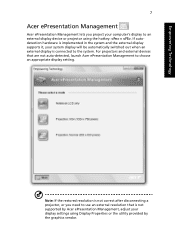
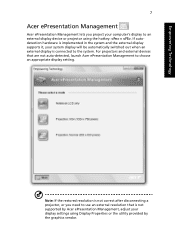
... display is connected to choose an appropriate display setting. For projectors and external devices that is not supported by Acer ePresentation Management, adjust your display settings using the hotkey: + .
Note: If the restored resolution is not correct after disconnecting a projector, or you project your computer's display to an external display device or...
Aspire 5220/5520/5520G User's Guide - Page 31


...default, user-created backups are stored to optical disc, and restore from previously created backups or reinstall applications and drivers. It ...Factory default image • User backup image • Current system configuration • Application backup • Restore and recovery: • Factory default image • User backup image • From previously-created CD/DVD •...
Aspire 5220/5520/5520G User's Guide - Page 62


... when you purchase your notebook. Follow the steps below to rebuild your hard disk.
English
42
recovery CDs. Before performing a restore operation, please check the BIOS settings. 1 Check to see if Acer disk-to back up all data will be reformatted and all data files before using this option. The system will...
Aspire 5220/5520/5520G User's Guide - Page 70
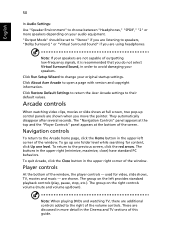
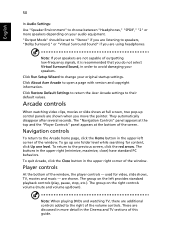
...if you are listening to open a page with version and copyright information. Click About Acer Arcade to speakers, "Dolby Surround," or "Virtual Surround Sound" if you are shown..., there are discussed in more speakers depending on your original startup settings. Click Restore Default Settings to return the Acer Arcade settings to choose between "Headphones," "SPDIF," "2" or more detail in ...
Aspire 5220/5520/5520G User's Guide - Page 102


... type of your system configuration to quickly backup and restore the system.
Acer eRecovery Management consists of the current system configuration to proceed. English
82
Acer eRecovery Management
Acer eRecovery Management is set using the Empowering Technology toolbar or when first running Acer eLock Management or Acer eRecovery Management. You can create and save a backup of...
Aspire 5220/5520/5520G User's Guide - Page 103


... from a factory default image, from a user created image, or from the
Empowering Technology toolbar to start Acer eRecovery Management. 2 Switch to the restore and recovery page by selecting the Burn Disc button. 3 Select the type of Acer eRecovery Management, you can burn the factory default image, a user backup image, the current system configuration...
Aspire 5220/5520/5520G User's Guide - Page 115


Z)
Name of responsible party: Acer America Corporation
Address of the FCC Rules.
Operation is subject to the following local manufacturer/importer is responsible for this declaration:
Product name:
Notebook PC
Model number:
ICW50
Machine type:
Aspire 5520G/5520/5220
SKU number:
Aspire 5520G/5520/5220-xxxxx ("x" = 0 - 9, a - The following two conditions: (1) This device may not cause...
Aspire 5220/5520/5520G User's Guide - Page 116


... TV function) Council Decision 98/482/EC (CTR21) for pan- English
96
We, Acer Computer (Shanghai) Limited 3F, No. 168 Xizang medium road, Huangpu District, Shanghai, ... Fax: 886-2-8691-3000 E-mail: easy_lai@acer.com.tw Hereby declare that: Product: Personal Computer Trade Name: Acer Model Number: ICW50 Machine Type: Aspire 5520G/5520/5220 SKU Number: Aspire 5520G/5520/5220-xxxxx ("x" = 0~9, a ~ ...
Aspire 5220/5520/5520G Service Guide - Page 2


Revision History
Please refer to the table below for the updates made on Aspire Fuquene service guide.
Date
Chapter
Updates
II
Aspire 5220/5520/5520G Service Guide - Page 14


.../disables the Bluetooth® function. button/indicator
Indicates the status of Bluetooth communication.
Turns the computer on and off.
Your Acer Notebook Tour
After knowing your computer features, let us show you around your new Aspire computer. Indicates the status of wireless LAN
communication. Chapter 1 Easy-launch buttons
Buttons for video communication.
Aspire 5220/5520/5520G Service Guide - Page 99


...: To scrap or to return the defective parts, you should follow the local government ordinance or regulations on your regional Acer office to order FRU parts for RMA (Return Merchandise Authorization). Chapter 6
FRU (Field Replaceable Unit) List
This chapter ...this chapter whenever ordering for parts to repair or for repair and service of Aspire Fuquene. Refer to this printed Service Guide.
Similar Questions
What New Hard Drive Is Compatible With My Laptop Acer Aspire 5520
(Posted by 10WSBangelp 10 years ago)
How To Restore Acer Aspire 5520 To Factory Settings When Power Button Flashes
(Posted by 52je 10 years ago)
Acer Aspire 5520 Model No: Icw50
HI, i wanted to know the specifications of the processor of this model of acer!? does this model of ...
HI, i wanted to know the specifications of the processor of this model of acer!? does this model of ...
(Posted by Anonymous-66499 11 years ago)

