Acer Aspire 5520 Support Question
Find answers below for this question about Acer Aspire 5520.Need a Acer Aspire 5520 manual? We have 2 online manuals for this item!
Question posted by 52je on January 4th, 2014
How To Restore Acer Aspire 5520 To Factory Settings When Power Button Flashes
The person who posted this question about this Acer product did not include a detailed explanation. Please use the "Request More Information" button to the right if more details would help you to answer this question.
Current Answers
There are currently no answers that have been posted for this question.
Be the first to post an answer! Remember that you can earn up to 1,100 points for every answer you submit. The better the quality of your answer, the better chance it has to be accepted.
Be the first to post an answer! Remember that you can earn up to 1,100 points for every answer you submit. The better the quality of your answer, the better chance it has to be accepted.
Related Acer Aspire 5520 Manual Pages
Aspire 5220/5520/5520G User's Guide - Page 10


...://www.energystar.gov/powermangement. has determined that earn the ENERGY STAR prevent greenhouse gas emissions by meeting strict energy efficiency guidelines set by pushing power button. • More power management settings can be done through Acer ePower
Management. Incorrect computer usage may complain of eyestrain and headaches after long hours of working conditions, personal health and...
Aspire 5220/5520/5520G User's Guide - Page 13


...
We would like to the basic features and functions of your new computer. Follow these steps to use your Acer notebook, we have designed a set of the power button.
poster helps you for making an Acer notebook your choice for meeting your mobile computing needs. For instructions on page 15 for using your computer
Turning...
Aspire 5220/5520/5520G User's Guide - Page 14
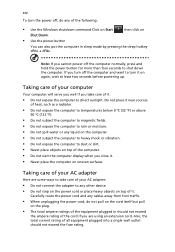
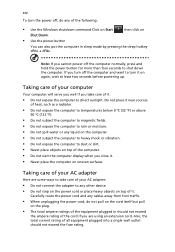
... the computer normally, press and hold the power button for more than four seconds to direct sunlight.
Taking care of your AC adapter
Here are using an extension cord.... of the following:
• Use the Windows shutdown command Click on Start
then click on
Shut Down.
• Use the power button
You can also put the computer in should not exceed the fuse rating.
Carefully route the...
Aspire 5220/5520/5520G User's Guide - Page 24


... to extend battery life. 1 Switch to the power plan you wish to edit 2 Adjust settings as described below. To switch between , edit, delete and restore power plans, as required. Using power plans
Acer ePower Management comes with three predefined power plans: Balanced, High performance and Power saver. View and adjust settings for On Battery and Plugged In modes by...
Aspire 5220/5520/5520G User's Guide - Page 35
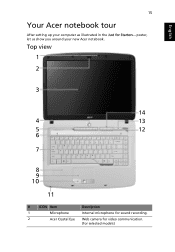
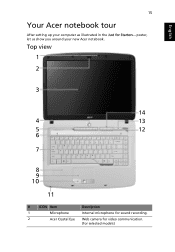
poster, let us show you around your computer as illustrated in the Just for selected models) Top view
1 2
3
14
4
13
5
12
6
6
7
8 9 10
11
#
ICON Item
Description
1
Microphone
Internal microphone for sound recording.
2
Acer Crystal Eye Web camera for video communication.
(for Starters... English
15
Your Acer notebook tour
After setting up your new Acer notebook.
Aspire 5220/5520/5520G User's Guide - Page 36
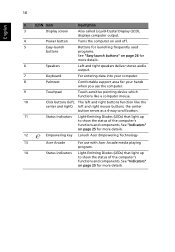
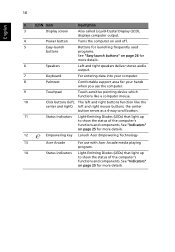
... screen
Also called Liquid-Crystal Display (LCD),
displays computer output.
4
Power button
Turns the computer on and off.
5
Easy-launch
Buttons for launching frequently used
buttons
programs.
See "Easy-launch buttons" on page 26 for
more details.
12
Empowering key Lanuch Acer Empowering Technology
13
Acer Arcade
For use the computer.
9
Touchpad
Touch-sensitive pointing device...
Aspire 5220/5520/5520G User's Guide - Page 60
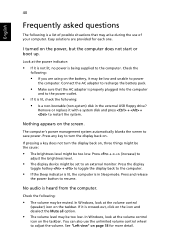
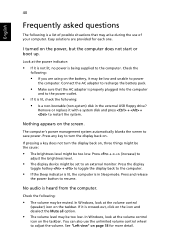
...set to restart the system. In Windows, look at the volume control
(speaker) icon on . Easy solutions are using on the taskbar. Connect the AC adapter to recharge the battery pack.
• Make sure that may be too low.
Press and release
the power button to save power...AC adapter is properly plugged into the computer
and to the power outlet.
• If it with a system disk and ...
Aspire 5220/5520/5520G User's Guide - Page 70
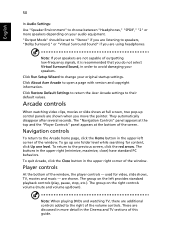
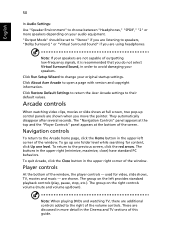
... detail in the Cinema and TV sections of this guide. Click Restore Default Settings to return the Acer Arcade settings to speakers, "Dolby Surround," or "Virtual Surround Sound" if you are additional controls added to open a page with version and copyright information.
The buttons in the upper right corner of the screen. These are shown...
Aspire 5220/5520/5520G User's Guide - Page 72
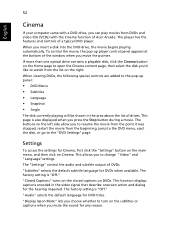
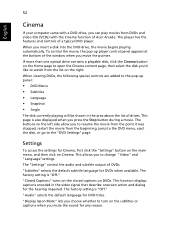
...to watch from DVDs and video CDs (VCDs) with a DVD drive, you press the Stop button during a movie. When you 'd like to the pop-up player control panel appears at ...Closed Captions" turns on the closed captions on the right. The factory setting is "Off."
The "Settings" control the audio and subtitle output of Acer Arcade. This function displays captions encoded in the area above the ...
Aspire 5220/5520/5520G User's Guide - Page 85
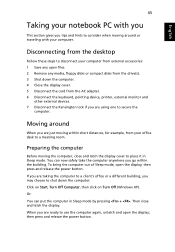
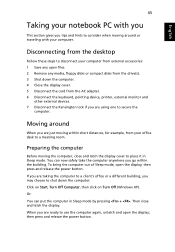
Disconnecting from the desktop
Follow these steps to secure the
computer. You can put the computer in Sleep mode. then press and release the power button. then press and release the power button. When you are ready to use the computer again, unlatch and open files. 2 Remove any media, floppy disks or compact disks from...
Aspire 5220/5520/5520G User's Guide - Page 86
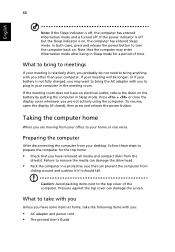
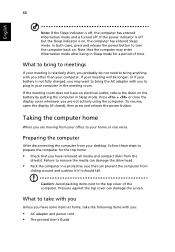
... if it should fall.
To resume, open the display (if closed), then press and release the power button.
What to remove the media can damage the drive head.
• Pack the computer in a protective...computer back on , the computer has entered Sleep mode. In both cases, press and release the power button to bring to meetings
If your desktop, follow these steps to the top cover of time. ...
Aspire 5220/5520/5520G User's Guide - Page 90
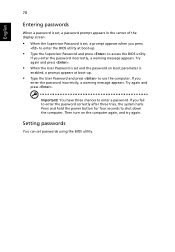
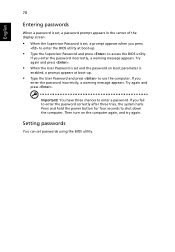
Try again and press .
• When the User Password is set and the password on the computer again, and try again. Try again and press . You have three chances to shut down the computer.
Press and hold the power button for four seconds to enter a password. If you enter the password incorrectly, a warning message...
Aspire 5220/5520/5520G User's Guide - Page 102


...Technology toolbar or when first running Acer eLock Management or Acer eRecovery Management. Note: Fast (incremental) Backup is only available after a Full Backup is set using Full or Fast.
3...Acer eRecovery Management.
2 In the Acer eRecovery Management window, select the type of the current system configuration to complete the process. Create backup
You can also backup/restore the factory...
Aspire 5220/5520/5520G User's Guide - Page 103


... an application backup image to CD or DVD. 1 Press + or select Acer eRecovery Management from the
Empowering Technology toolbar to start Acer eRecovery Management. 2 Switch to the restore and recovery page by selecting the Burn Disc button. 3 Select the type of backup (factory default, user, current system,
application) you would like to burn to disc...
Aspire 5220/5520/5520G Service Guide - Page 14


Your Acer Notebook Tour
After knowing your computer features, let us show you around your new Aspire computer. Easy-launch buttons
Buttons for video communication.
Indicates the status of wireless LAN
communication. Chapter 1
button/indicator
Indicates the status of Bluetooth communication.
Bluetooth® communication button/ indicator
Enables/disables the Bluetooth® ...
Aspire 5220/5520/5520G Service Guide - Page 19
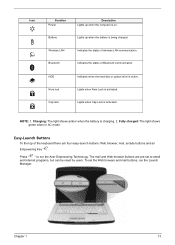
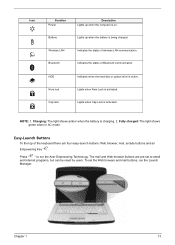
...set the Web browser and mail buttons, run the Acer Empowering Technology.
Lights when Num Lock is active.
To set to run the Launch Manager. Battery
Lights up when the computer is on. The mail and Web browser buttons are four easy-launch buttons: Web browser, mail, arcade buttons...communication. Icon
Function Power
Description Lights up when the battery is being charged.
Aspire 5220/5520/5520G Service Guide - Page 25


... the program from the Start menu. You also have the option to set Acer eNet Management to access frequently used functions and manage your PC. T Acer ePower Management extends battery power via versatile usage profiles. T Acer eDataSecurity Management protects data with passwords and advanced encryption algorithms. T Acer eLock Management limits access to a projector and adjusts display...
Aspire 5220/5520/5520G Service Guide - Page 32


... to HDD (set recovery point).
User-created backups are stored on your Acer ezDock.
26
Chapter 1 T Recover from the HDD (most recent user-defined recovery point). T Image/data recovery tools:
T Recover from a hidden partition (factory defaults).
For more information, please refer to CD or DVD. Acer eRecovery Management
Acer eRecovery Management is a powerful utility that does...
Aspire 5220/5520/5520G Service Guide - Page 44
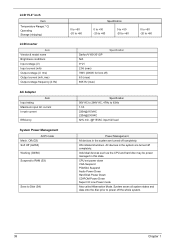
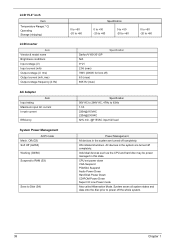
...set power down VGA Suspend PCMCIA Suspend Audio Power Down Hard Disk Power Down CD-ROM Power Down Super I/O Low Power mode Also called Hibernation Mode. All devices in this state. System saves all system states and data onto the disc prior to 63Hz 1.7A 220A@115VAC 220A@230VAC 82% min. @115VAC input full load
Power... current Inrush current
Efficiency
System Power Management
ACPI mode Mech. Off...
Aspire 5220/5520/5520G Service Guide - Page 49
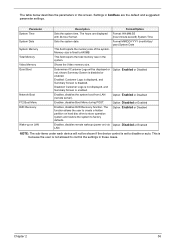
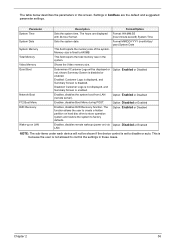
...user to create a hidden partition on hard disc drive to store operation system and restore the system to disable or auto.
Settings in this screen. Memory size is enabled. Option: Enabled or Disabled
Enables, ... Logo is displayed, and Summary Screen is set to factory defaults.
Option: Enabled or Disabled
Enables, disables remote wakeup (power on LAN
Description
Format/Option...
Similar Questions
Restoring Acer 5733z To Factory Settings
for last five days my acer aspire has been on set up is installing devices is this correct what shal...
for last five days my acer aspire has been on set up is installing devices is this correct what shal...
(Posted by yvonnetaylor 11 years ago)
Acer Aspire 5520 Model No: Icw50
HI, i wanted to know the specifications of the processor of this model of acer!? does this model of ...
HI, i wanted to know the specifications of the processor of this model of acer!? does this model of ...
(Posted by Anonymous-66499 11 years ago)

