Acer Aspire 5349 Support Question
Find answers below for this question about Acer Aspire 5349.Need a Acer Aspire 5349 manual? We have 1 online manual for this item!
Question posted by Anonymous-56311 on April 11th, 2012
How To Get Touch Pad Working Again?
The touch pad has locked/stopped working, and computer will only work with a mouse fitted. How can we get the touch pad to work again?
Current Answers
There are currently no answers that have been posted for this question.
Be the first to post an answer! Remember that you can earn up to 1,100 points for every answer you submit. The better the quality of your answer, the better chance it has to be accepted.
Be the first to post an answer! Remember that you can earn up to 1,100 points for every answer you submit. The better the quality of your answer, the better chance it has to be accepted.
Related Acer Aspire 5349 Manual Pages
Aspire 5349, 5749, 5749Z Service Guide - Page 2


... available on the ACER/CSD Website.
All rights reserved.
Revision History
Refer to the table below for any particular purpose. No part of merchantability or fitness for the updates made to this guide is ". ii
Disclaimer
The information in this publication may be reproduced, transmitted, transcribed, stored in a retrieval system, or...
Aspire 5349, 5749, 5749Z Service Guide - Page 3
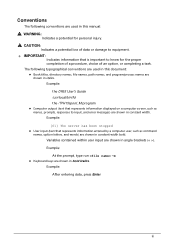
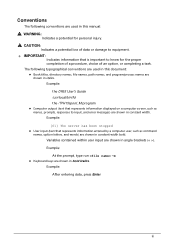
Example: [01] The server has been stopped User input (text that represents information entered by a computer user, such as menus, prompts, responses to input, and error messages) are shown in ...
Aspire 5349, 5749, 5749Z Service Guide - Page 4


.../channel to -date information available on cards, modems, or extra memory capabilities). These localized features are not covered in this generic service guide. To better fit local market requirements and enhance product competitiveness, the regional office may have decided to extend the functionality of customer machines. A list must be noted in...
Aspire 5349, 5749, 5749Z Service Guide - Page 9


... CMOS Jumper 5-6 BIOS Recovery by Crisis Disk 5-6
CHAPTER 6 FRU (Field Replaceable Unit) List
Exploded Diagrams 6-4 FRU List 6-7 Screw List 6-16
CHAPTER 7 Model Definition and Configuration
Aspire 5349 7-1 Aspire 5749Z 7-3 Aspire 5749 7-5
CHAPTER 8 Test Compatible Components
Microsoft® Windows® 7 Environment Test 8-4
CHAPTER 9 Online Support Information
Introduction 9-3
ix
Aspire 5349, 5749, 5749Z Service Guide - Page 15


...174; 7 Home Basic 64-bit Genuine Windows® 7 Home Premium 64-bit
Platform 0
Aspire 5349
0
Intel® Celeron® processor B710/B800 (1 MB/2 MB L3 cache, 1.6 ...; 64 architecture, Intel® Smart Cache
Mobile Intel® HM65 Express Chipset
Aspire 5749Z
0
Intel® Pentium® processor B940/B950/B960 (2 MB L3 cache...
Aspire 5349, 5749, 5749Z Service Guide - Page 16


...-R DL, 4X DVD+R DL, 6X DVD-RW, 8X DVD+RW, 5X DVD-RAM
Privacy Control 0
BIOS user, supervisor, HDD passwords Kensington lock slot
Webcam 0
Acer Video Conference, featuring: Acer Crystal Eye webcam
1-6
Hardware Specifications and Configurations
Aspire 5349, 5749, 5749Z Service Guide - Page 18


...
Touchpad Multi-gesture touchpad, supporting two-finger scroll, pinch, rotate, flip
Media keys Media control keys (printed on keyboard): play/pause, stop, previous, next, volume up, volume down
I/O Ports 0
2-in-1 card reader (SD™, MMC) Three USB 2.0 ports External display (VGA...
Aspire 5349, 5749, 5749Z Service Guide - Page 21
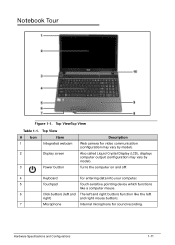
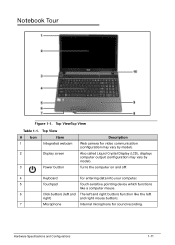
... (LCD), displays
computer output (configuration may vary by
model).
3
Power button
Turns the computer on and off.
4
Keyboard
For entering data into your computer.
5
Touchpad
Touch-sensitive pointing device which functions like a computer mouse.
6
Click buttons (left and The left and right buttons function like the left
right)
and right...
Aspire 5349, 5749, 5749Z Service Guide - Page 25
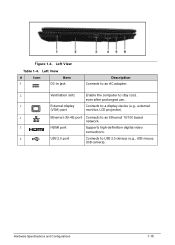
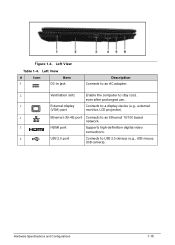
...-45) port Connects to an Ethernet 10/100 based
network.
5
HDMI port
Supports high-definition digital video
connections.
6
USB 2.0 port
Connects to USB 2.0 devices (e.g., USB mouse,
USB camera).
Hardware Specifications and Configurations
1-15 Figure 1-4. Left View
Table 1-4.
Aspire 5349, 5749, 5749Z Service Guide - Page 28
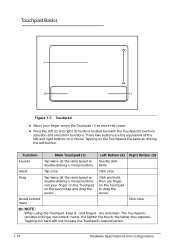
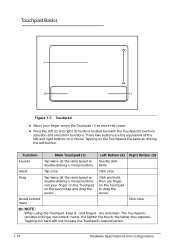
...Touchpad, keep it - twice. Access context menu
Click once. hence, the lighter the touch, the better the response.
These two buttons are the equivalent of the left button.
...-
Drag
Tap twice (at the same speed as double-clicking a mouse button);
Touchpad
Move your finger on the Touchpad on a mouse. dry and clean. Touchpad Basics 0
1
2
3
Figure 1-7. ...
Aspire 5349, 5749, 5749Z Service Guide - Page 29


Lock key Caps Lock Num Lock Scroll Lock +
Description
When Caps Lock is on , the numeric keypad is activated. When Num Lock is on and off. Keyboard Lock Keys
Lock Keys
0
The keyboard has three lock keys ...line up or down when the up or down arrow keys are in uppercase.
When Scroll Lock is on , all alphabetic characters typed are pressed respectively.
Using the Keyboard 0
The ...
Aspire 5349, 5749, 5749Z Service Guide - Page 33
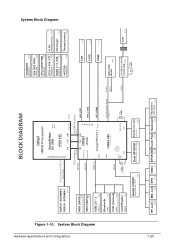
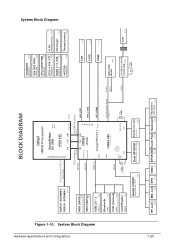
... CARD WLAN
P19
ATHEROS AR8158 10/100 LAN P18
X'TAL 25MHz
P16 P16 P17
RJ45
P18
1-23
HP Jack MIC Jack SPK DMIC SPI ROM Touch Pad Keyboard Fan Driver
P22
P22
P21
P21
P26
P25
P25 (DA Type) P25 SODIMM 0 DDR III - System Block Diagram
Figure 1-10. System Block Diagram Hardware...
Aspire 5349, 5749, 5749Z Service Guide - Page 39
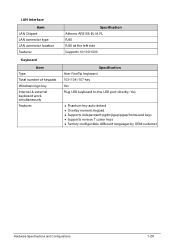
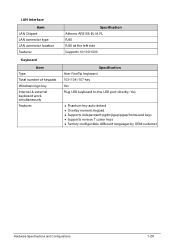
LAN Interface
Item LAN Chipset LAN connector type LAN connector location Features
Keyboard
Item Type Total number of keypads Windows logo key Internal & external keyboard work simultaneously Features
Specification Atheros AR8158-BL1A-RL RJ45 RJ45 at the left side Supports 10/100/1000
Specification Acer FineTip keyboard 103-/104-/107-key ...
Aspire 5349, 5749, 5749Z Service Guide - Page 48
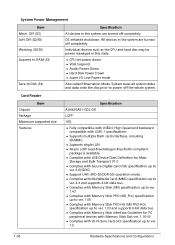
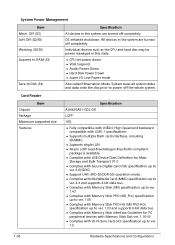
... Suspend Audio Power Down Hard Disk Power Down Super I/O Low Power mode
Also called Hibernation Mode.
Off (G3) Soft Off (G2/S5) Working (G0/S0) Suspend to RAM (S3)
Save to Disk (S4)
Specification
Al devices in the system are turned off completely. System Power Management
Item Mech.
Aspire 5349, 5749, 5749Z Service Guide - Page 91
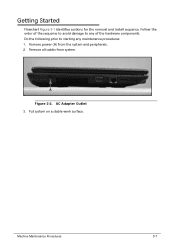
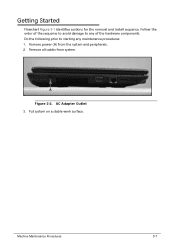
Machine Maintenance Procedures
3-7 Remove power (A) from system.
Put system on a stable work surface. A
Figure 3-2. Remove all cables from the system and peripherals. 2. Do the following prior to starting any of the sequence to avoid damage to any ...
Aspire 5349, 5749, 5749Z Service Guide - Page 111
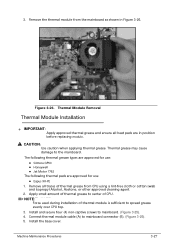
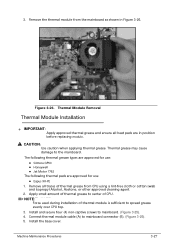
... Silmore GP50 Honeywell Jet Motor 7762 The following thermal pads are in Figure 3-26. NOTE: NOTE:
Force used during installation of CPU. Figure 3-26... cable (A) to the mainboard. CAUTION:
Use caution when applying thermal grease. Remove all heat pads are approved for use: Eapus XR-PE 1.
Remove the thermal module from CPU...
Aspire 5349, 5749, 5749Z Service Guide - Page 141
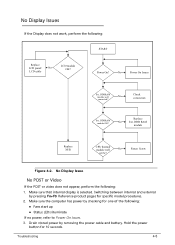
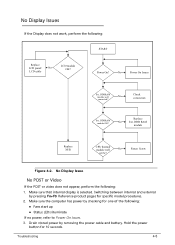
No Display Issues 0 If the Display does not work, perform the following :
1.
Fasten Screw
Figure 4-2. Reference product pages for 10 seconds.
DDR RAM
module
Replace M/B
CPU thermal module well
No
screw? Switching between internal ...
Aspire 5349, 5749, 5749Z Service Guide - Page 165


..., BIOS will ask the password during systems POST or when systems enter to short the two points of clearing password and BIOS recovery for the Aspire 5349/5749/5749Z. Use an electric conductivity tool to BIOS Setup menu. Jumper and Connector Locations
5-5
Aspire 5349, 5749, 5749Z Service Guide - Page 171


... parts to -date information available on the printed Service Guide. NOTE: NOTE:
WHEN ORDERING FRU PARTS, check the most up-to repair or for the Aspire 5349/5749/5749Z.
For ACER AUTHORIZED SERVICE PROVIDERS, the Acer office may have a DIFFERENT part number code from those given in global configurations for RMA (Return...
Aspire 5349, 5749, 5749Z Service Guide - Page 195


Test Compatible Components
8-3 Test Compatible Components
This computer's compatibility is tested and verified by the Acer Mobile System Testing Department. Refer to the Aspire 5349/5749/5749Z. Compatibility Test Report released by Acer's internal testing department.
Regarding configuration, combination and test procedures, please refer to the following lists for components, ...
Similar Questions
My Acer Laptop Aspire E1-531 Is Locked,i Can Not Enter A Password So How Do I
unlock it?
unlock it?
(Posted by Stjaczed 9 years ago)
Acer Aspire 5349-2635 Number Lock Will Not Stay Locked
(Posted by tonkdogs 9 years ago)
How Do You Recover An Acer Laptop Aspire 5349-2592 Without The Disk
(Posted by areellen 10 years ago)

