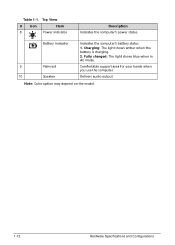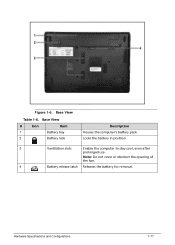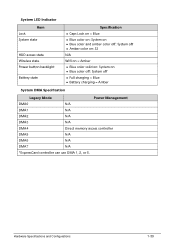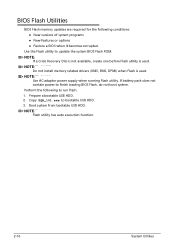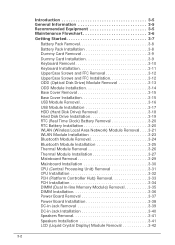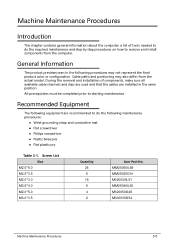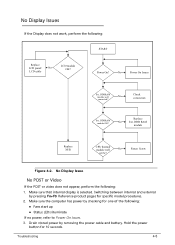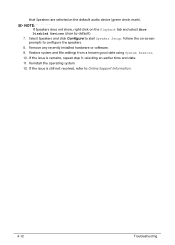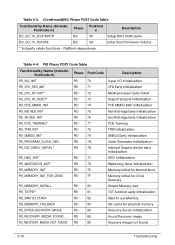Acer Aspire 5349 Support Question
Find answers below for this question about Acer Aspire 5349.Need a Acer Aspire 5349 manual? We have 1 online manual for this item!
Question posted by raul78103 on July 6th, 2016
Aspire 5349-2164 Do Not Start Either Using Charger Or Battery????
the machine do not start with the charger and battery in good conditions, where the problem should be located?
Current Answers
Related Acer Aspire 5349 Manual Pages
Similar Questions
Acer Aspire 5349 2804 Bypass Or Password For Harddisk Security Lock
can u please give me the password for the acer aspire 5349 2804 hard disk security lock or how to by...
can u please give me the password for the acer aspire 5349 2804 hard disk security lock or how to by...
(Posted by derek13 10 years ago)
Acer Aspire 5349 Factory Settings In Error Restore Windows Please.
i reset my laptop to factory settings in error and now it will only show( set up is starting setting...
i reset my laptop to factory settings in error and now it will only show( set up is starting setting...
(Posted by richardatkinson1 11 years ago)
I Cant Use Bluetooth In Laptop Why?
i cant use Bluetooth in laptop why? It does not take bluetooth setup also and said confirmation for ...
i cant use Bluetooth in laptop why? It does not take bluetooth setup also and said confirmation for ...
(Posted by siva7023 11 years ago)
Can I Disable Battery Charging Inn Acer Aspire 5740 When Using Charger??
as we can disable battery charging in dell when using the charger....can we do the same in acer???to...
as we can disable battery charging in dell when using the charger....can we do the same in acer???to...
(Posted by Gaurang 11 years ago)