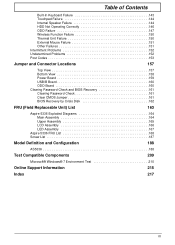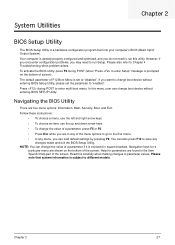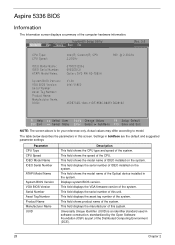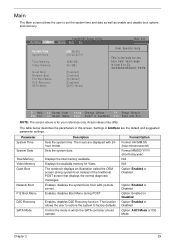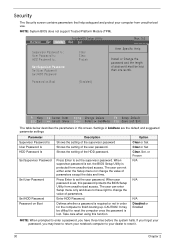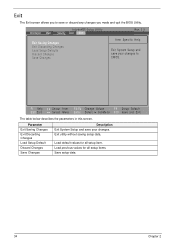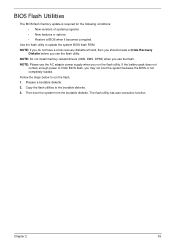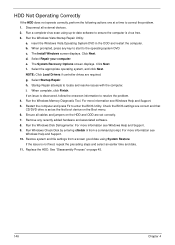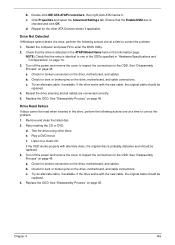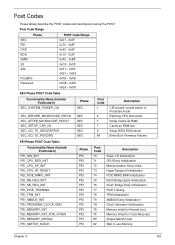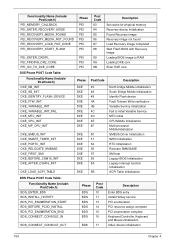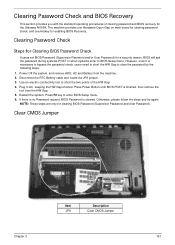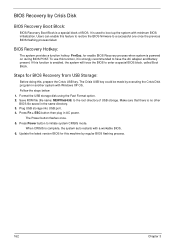Acer Aspire 5336 Support Question
Find answers below for this question about Acer Aspire 5336.Need a Acer Aspire 5336 manual? We have 2 online manuals for this item!
Question posted by amandaledgerwood on February 7th, 2012
How Can I Reset My Laptop When Recovery Didnt Finish. I Did F2 &f10
The person who posted this question about this Acer product did not include a detailed explanation. Please use the "Request More Information" button to the right if more details would help you to answer this question.
Current Answers
Related Acer Aspire 5336 Manual Pages
Similar Questions
I Have A Acer Laptop Aspire 5336-2615 I Need The Drivers For It How Do I Get
them ?
them ?
(Posted by duggtomchu 9 years ago)
How Do I Take The Motherboard Battery Out Of An Acer Aspire 5336 Series
(Posted by marknikoli 10 years ago)
How To Reset Laptop To Factory Settings Acer Aspire 5733z-4851
(Posted by begemvalcum 10 years ago)
Where Is The Bios Battery Located On An Acer Aspire 5336 Series Model Pawf6
(Posted by moondogstyle 12 years ago)
Recovery Didnt Finish Cause My Battery Died & Now All I Get Is An Error Message.
(Posted by amandaledgerwood 12 years ago)