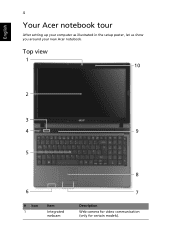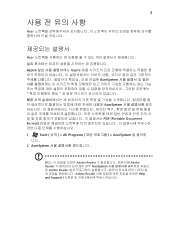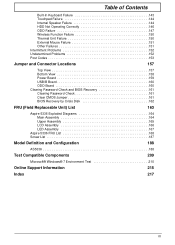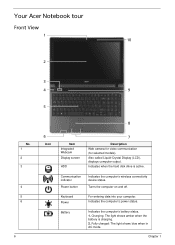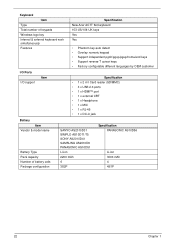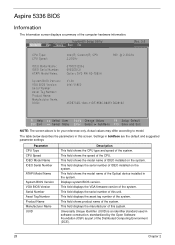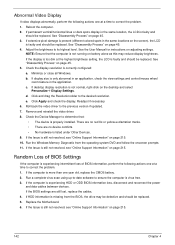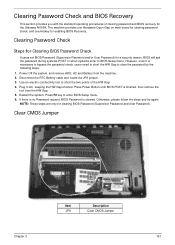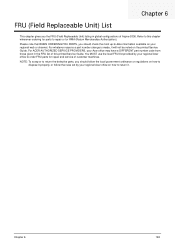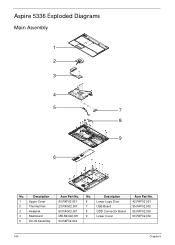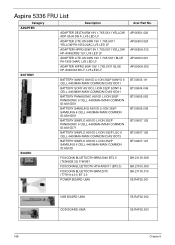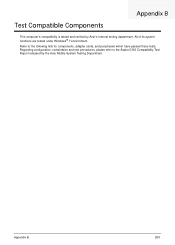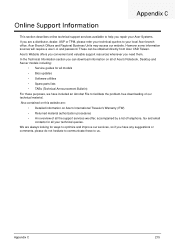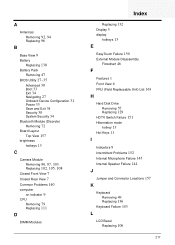Acer Aspire 5336 Support Question
Find answers below for this question about Acer Aspire 5336.Need a Acer Aspire 5336 manual? We have 2 online manuals for this item!
Question posted by moondogstyle on April 16th, 2012
Where Is The Bios Battery Located On An Acer Aspire 5336 Series Model Pawf6
Current Answers
Answer #1: Posted by BusterDoogen on April 18th, 2012 1:24 PM
-
Read through the owner's manual for your particular Acer Aspire laptop to determine what kind of CMOS battery you need. Purchase the battery through Acer or a local or online computer parts dealer. Turn the laptop off and unplug it. Also unplug any external hard drives, cameras or other external devices. Turn the laptop over (bottom facing up), then touch something metal to remove static charge.
-
Remove the Phillips screws that secure the motherboard cover (refer to your owner's manual if necessary), then release the cover from the clips on the bottom of the plastic casing. Lay the cover aside, then locate the CMOS battery cable on the right side of the motherboard. Unplug the cable, then remove the battery.
-
Plug the new CMOS battery cable into the motherboard. Slide the battery partially under the laptop casing to hold it in place, then align the cover with the slots on the bottom of the laptop housing. Replace the screws, then turn the laptop back over.
-
Plug the laptop in and turn it on. Enter your BIOS (usually by pressing "F1," "F2," F10" or the "Delete" key) before the operating system loads. Follow the BIOS prompts or refer to your Acer Aspire owner's manual to reset your time, date and desired system settings.
-
Any time the CMOS battery is unplugged for more than a few seconds, your BIOS will be reset to the default manufacturer settings. If you make any changes to the BIOS that cause problems with your Acer Aspire, unplug the CMOS battery for 3-5 seconds to correct the problem.
- Click here for manual, base view shone on page 11.
Related Acer Aspire 5336 Manual Pages
Similar Questions
What replacement screen is used for an Acer Aspire 5336-2524 Model PEW72.
my acer aspire 1690 '2002'year model stoped function,the accu is ok.the charger is ok.i want to repl...