Acer Aspire 5315 Support Question
Find answers below for this question about Acer Aspire 5315.Need a Acer Aspire 5315 manual? We have 4 online manuals for this item!
Question posted by fodonbow on April 17th, 2014
What Are The Side Keys And Their Functions Of Acer Aspire 5315
The person who posted this question about this Acer product did not include a detailed explanation. Please use the "Request More Information" button to the right if more details would help you to answer this question.
Current Answers
There are currently no answers that have been posted for this question.
Be the first to post an answer! Remember that you can earn up to 1,100 points for every answer you submit. The better the quality of your answer, the better chance it has to be accepted.
Be the first to post an answer! Remember that you can earn up to 1,100 points for every answer you submit. The better the quality of your answer, the better chance it has to be accepted.
Related Acer Aspire 5315 Manual Pages
Aspire 5310, 5710, 5710Z User's Guide EN - Page 2


... © 2007. The serial number and model number are registered trademarks of Acer Incorporated. Acer Incorporated. Such changes will be reproduced, stored in a retrieval system, or ...Aspire 5710/5710Z/5310 Series User's Guide Original Issue: 05/2007
Changes may be incorporated in new editions of purchase information in any form or by any person of purchase
Acer and the Acer...
Aspire 5310, 5710, 5710Z User's Guide EN - Page 13


... See "Top view" on page 15 for your notebook. xiii
First things first
We would like to thank you for making an Acer notebook your choice for using your computer
Turning your computer on and off , the Just for Starters... For more on AcerSystem User's... you use Adobe Reader, access the Help and Support menu. Follow these steps to the basic features and functions of the power button.
Aspire 5310, 5710, 5710Z User's Guide EN - Page 16
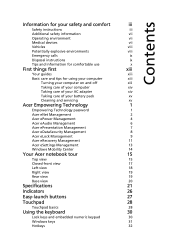
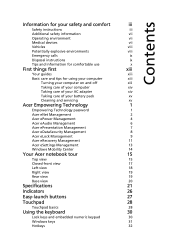
...
Windows Mobility Center
14
Your Acer notebook tour
15
Top view
15
Closed front view
17
Left view
18
Right view
19
Rear view
19
Base view
20
Specifications
21
Indicators
26
Easy-launch buttons
27
Touchpad
28
Touchpad basics
28
Using the keyboard
30
Lock keys and embedded numeric keypad
30...
Aspire 5310, 5710, 5710Z User's Guide EN - Page 28
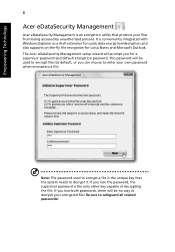
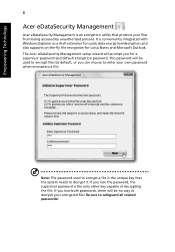
Empowering Technology
8
Acer eDataSecurity Management
Acer eDataSecurity Management is an encryption utility that the system needs to safeguard all related ... lose both passwords, there will be used to encrypt a file is the only other key capable of decrypting the file. The Acer eDataSecurity Management setup wizard will prompt you lose the password, the supervisor password is the unique...
Aspire 5310, 5710, 5710Z User's Guide EN - Page 36


... your computer.
8
Palmrest
Comfortable support area for more details.
12
Empowering key Lanuch Acer Empowering Technology
13
Acer Arcade
For use the computer.
9
Touchpad
Touch-sensitive pointing device which
functions like a computer mouse.
10
Click buttons (left, The left and right buttons function like the
center and right) left and right mouse buttons; See "Indicators...
Aspire 5310, 5710, 5710Z User's Guide EN - Page 41


... memory, upgradeable to 4 GB using two soDIMM modules (dual-channel support) (Aspire 5710/Aspire 5710Z) Up to 512 MB of DDR2 533 MHz memory, upgradeable to 2 GB using two soDIMM modules (dual-channel support) (Aspire 5310)
15.4" WXGA high-brightness (220-nits) Acer CrystalBrite™ TFT LCD, 1280 x 800 pixel resolution, supporting simultaneous multiwindow...
Aspire 5310, 5710, 5710Z User's Guide EN - Page 42


..., supporting Microsoft® DirectX® 9 and PCI Express® (for selected models) (Aspire 5310/Aspire 5710Z) or
• ATI Mobility™ Radeon® HD 2300 with up to 896 MB...to 768 MB of shared system memory) supporting Microsoft® DirectX® 9 and PCI Express®(Aspire 5710)
• Dual independent display support
• 16.7 million colors
• MPEG-2/DVD hardware-...
Aspire 5310, 5710, 5710Z User's Guide EN - Page 44
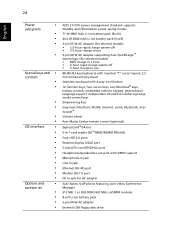
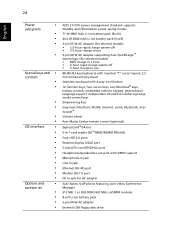
... Seamless touchpad with 4-way scroll button 12 function keys, four cursor keys, two Windows® keys, hotkey controls, embedded numeric keypad, international language support, independent US and Euro dollar sign keys, media control keys Empowering Key
Easy-launch buttons: WLAN, Internet, email, Bluetooth, Acer Arcade™ Volume wheel
Acer Media Center remote control (optional)
ExpressCard...
Aspire 5310, 5710, 5710Z User's Guide EN - Page 47
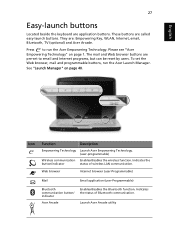
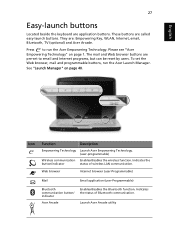
... by users.
They are pre-set the Web browser, mail and programmable buttons, run the Acer Empowering Technology. The mail and Web browser buttons are : Empowering Key, WLAN, Internet, email, Bluetooth, TV (optional) and Acer Arcade. Icon
Function
Description
Empowering Technology Launch Acer Empowering Technology. (user-programmable)
Wireless communication Enables/disables the wireless...
Aspire 5310, 5710, 5710Z User's Guide EN - Page 50
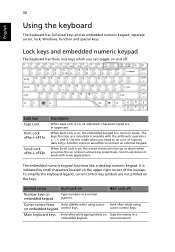
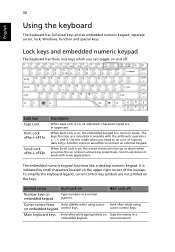
... connect an external keypad. Use this mode when you press the up or down arrow keys respectively. It is in a
embedded keypad.
The keys function as a calculator (complete with some applications. To simplify the keyboard legend, cursor-control key symbols are in a normal manner. Desired access
Num Lock on
Num Lock off .
normal manner...
Aspire 5310, 5710, 5710Z User's Guide EN - Page 52
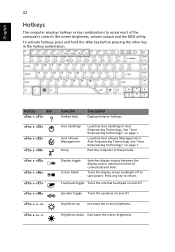
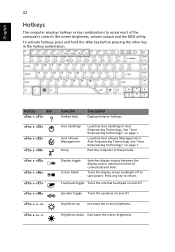
...
32
Hotkeys
The computer employs hotkeys or key combinations to return.
Press any key to access most of the computer's controls like screen brightness, volume output and the BIOS utility. See "Acer Empowering Technology" on hotkeys.
Hotkey
Icon
+
+
+
+
Function
Hotkey help
Description
Displays help on page 1. Launches Acer ePower Management in the hotkey combination...
Aspire 5310, 5710, 5710Z User's Guide EN - Page 73
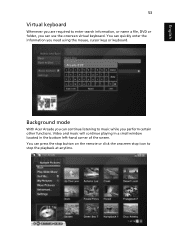
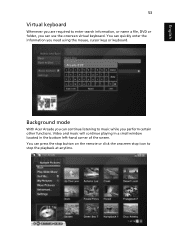
Background mode
With Acer Arcade you can quickly enter the information you perform certain other functions. You can use the ...onscreen virtual keyboard. Video and music will continue playing in a small window located in the bottom left-hand corner of the screen. You can continue listening to stop icon to music while you need using the mouse, cursor keys...
Aspire 5310, 5710, 5710Z User's Guide EN - Page 109
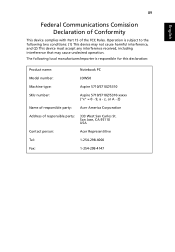
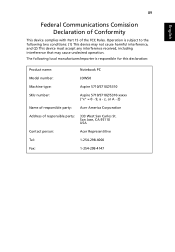
...
SKU number:
Aspire 5710/5710Z/5310-xxxxx ("x" = 0 - 9, a - The following local manufacturer/importer is subject to the following two conditions: (1) This device may not cause harmful interference, and (2) This device must accept any interference received, including interference that may cause undesired operation. San Jose, CA 95110 USA
Contact person:
Acer Representitive
Tel:
1-254...
Aspire 5310, 5710, 5710Z User's Guide EN - Page 110
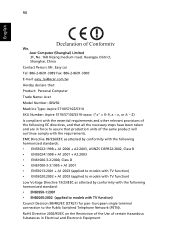
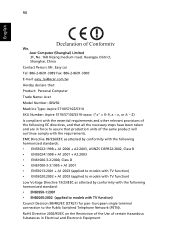
...EN55013:2001 + A1:2003 (applied to models with TV function) • EN55020:2002 + A1:2003 (applied to models with TV function) Low Voltage Directive 73/23/EEC as attested by ...Fax: 886-2-8691-3000 E-mail: easy_lai@acer.com.tw Hereby declare that: Product: Personal Computer Trade Name: Acer Model Number: JDW50 Machine Type: Aspire 5710/5710Z/5310 SKU Number: Aspire 5710/5710Z/5310-xxxxx ("x" = 0~9, ...
Aspire 5315, 5715Z User's Guide ES - Page 107
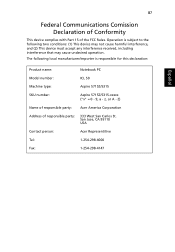
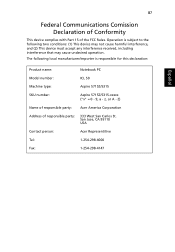
... Corporation
Address of the FCC Rules. San Jose, CA 95110 USA
Contact person:
Acer Representitive
Tel:
1-254-298-4000
Fax:
1-254-298-4147 The following two conditions: (1) This device may not ... for this declaration:
Español
Product name:
Notebook PC
Model number:
ICL 50
Machine type:
Aspire 5715Z/5315
SKU number:
Aspire 5715Z/5315-xxxxx ("x" = 0 - 9, a -
z, or A -
Aspire 5315, 5715Z User's Guide ES - Page 108


...Substances in force to assure that : Product: Personal Computer Trade Name: Acer Model Number: ICL 50 Machine Type: Aspire 5715Z/5315 SKU Number: Aspire 5715Z/5315-xxxxx ("x" = 0~9, a ~ z, or A ~ Z) Is compliant ... EN55013:2001 + A1:2003 (applied to models with TV function) • EN55020:2002 + A1:2003 (applied to models with TV function) Low Voltage Directive 73/23/EEC as attested by conformity ...
Aspire 5315, 5715Z User's Guide FR - Page 112
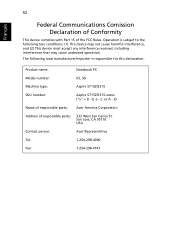
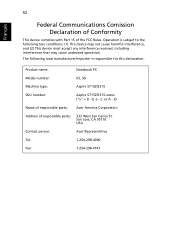
... to the following local manufacturer/importer is responsible for this declaration:
Product name:
Notebook PC
Model number:
ICL 50
Machine type:
Aspire 5715Z/5315
SKU number:
Aspire 5715Z/5315-xxxxx ("x" = 0 - 9, a - Z)
Name of responsible party: Acer America Corporation
Address of the FCC Rules. The following two conditions: (1) This device may not cause harmful interference, and...
Aspire 5315, 5715Z User's Guide FR - Page 113


...Fax: 886-2-8691-3000 E-mail: easy_lai@acer.com.tw Hereby declare that: Product: Personal Computer Trade Name: Acer Model Number: ICL 50 Machine Type: Aspire 5715Z/5315 SKU Number: Aspire 5715Z/5315-xxxxx ("x" = 0~9, a ~ z, ...EN55013:2001 + A1:2003 (applied to models with TV function) • EN55020:2002 + A1:2003 (applied to models with TV function) Low Voltage Directive 73/23/EEC as attested by ...
Aspire 5315, 5715Z User's Guide PT - Page 107
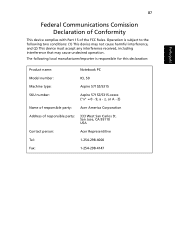
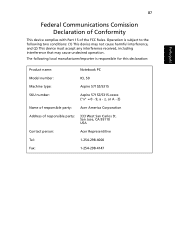
...of the FCC Rules. San Jose, CA 95110 USA
Contact person:
Acer Representitive
Tel:
1-254-298-4000
Fax:
1-254-298-4147 87
... for this declaration:
Porttuugguuêêss
Product name:
Notebook PC
Model number:
ICL 50
Machine type:
Aspire 5715Z/5315
SKU number:
Aspire 5715Z/5315-xxxxx ("x" = 0 - 9, a - The following two conditions: (1) This device may not cause harmful...
Aspire 5315, 5715Z User's Guide PT - Page 108
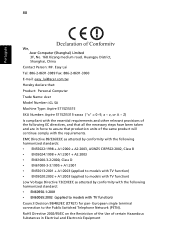
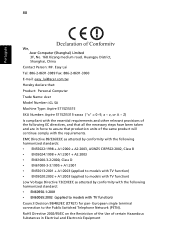
...Restriction of the Use of the same product will continue comply with TV function) Council Decision 98/482/EC (CTR21) for pan- European single terminal connection to...8691-3089 Fax: 886-2-8691-3000 E-mail: easy_lai@acer.com.tw Hereby declare that: Product: Personal Computer Trade Name: Acer Model Number: ICL 50 Machine Type: Aspire 5715Z/5315 SKU Number: Aspire 5715Z/5315-xxxxx ("x" = 0~9, a ~ z, or A...
Similar Questions
How Do You Do A Factory Restore Of An Acer Aspire 5315-2698 Laptop Without A Cd
(Posted by aeAguil 10 years ago)
Safe Mode Short Cut Key For Acer Aspire V5-431
my laptop when staring they show welcome screen and than click than they are show no windows screen
my laptop when staring they show welcome screen and than click than they are show no windows screen
(Posted by Cshekhar09sep 10 years ago)
I Have Forgatten My Acer Aspire 5315 Series Laptops Cmos Password
(Posted by Anonymous-126085 10 years ago)
Where Can I Find The Wireless Switch On The Acer Aspire 5315 Laptop
where can i find the wireless switch on the acer aspire 5315 laptop
where can i find the wireless switch on the acer aspire 5315 laptop
(Posted by chandalee68 11 years ago)

