Acer Aspire 5315 Support Question
Find answers below for this question about Acer Aspire 5315.Need a Acer Aspire 5315 manual? We have 4 online manuals for this item!
Question posted by aeAguil on January 17th, 2014
How Do You Do A Factory Restore Of An Acer Aspire 5315-2698 Laptop Without A Cd
The person who posted this question about this Acer product did not include a detailed explanation. Please use the "Request More Information" button to the right if more details would help you to answer this question.
Current Answers
There are currently no answers that have been posted for this question.
Be the first to post an answer! Remember that you can earn up to 1,100 points for every answer you submit. The better the quality of your answer, the better chance it has to be accepted.
Be the first to post an answer! Remember that you can earn up to 1,100 points for every answer you submit. The better the quality of your answer, the better chance it has to be accepted.
Related Acer Aspire 5315 Manual Pages
Aspire 5310, 5710, 5710Z User's Guide EN - Page 2


... number, model number and purchase information. All correspondence concerning your computer.
Aspire 5710/5710Z/5310 Series Notebook PC
Model number Serial number Date of purchase...or by any person of purchase
Acer and the Acer logo are used herein for a particular purpose. Acer Incorporated. All Rights Reserved. Copyright © 2007. Aspire 5710/5710Z/5310 Series User's ...
Aspire 5310, 5710, 5710Z User's Guide EN - Page 17


... the optical (CD or DVD) drive tray
35
Using a computer security lock
35
Audio
36
Adjusting the volume
36
Using Dolby Home Theater for
surround/multi-channel sound
37
Set playback as digital output
37
Using the system utilities
39
Acer GridVista (dual-...56
Playing a video file
56
Snapshot
56
Editing video
56
Music
57
Make DVDs
57
Authoring CD/DVDs
57
Acer Arcade Deluxe
Aspire 5310, 5710, 5710Z User's Guide EN - Page 24
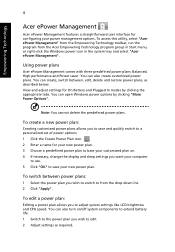
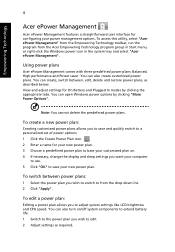
... Options". You can also create customized power plans. To switch between , edit, delete and restore power plans, as required.
You can also turn on . 4 If necessary, change the display and sleep settings you to from the Acer Empowering Technology program group in Start menu, or right-click the Windows power icon in...
Aspire 5310, 5710, 5710Z User's Guide EN - Page 27
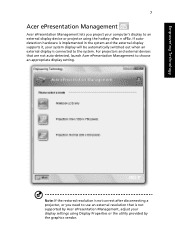
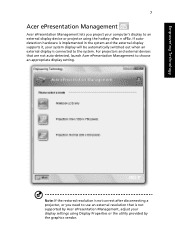
... that is connected to choose an appropriate display setting.
Note: If the restored resolution is not correct after disconnecting a projector, or you project your computer... or the utility provided by Acer ePresentation Management, adjust your display settings using the hotkey: + . Empowering Technology
7
Acer ePresentation Management
Acer ePresentation Management lets you need to...
Aspire 5310, 5710, 5710Z User's Guide EN - Page 29


... until removed. Lock(s) will immediately be set without any kind of the devices types.
To use Acer eLock Management, the Empowering Technology password must be set , you can apply locks to any other ... drives, USB MP3 drives, USB memory card readers, IEEE 1394 disk drives, and any of CD-ROM, DVD-ROM, HD-DVD
or Blu-ray drive devices.
• Floppy Drive Devices - 3.5-inch floppy...
Aspire 5310, 5710, 5710Z User's Guide EN - Page 31


... default image • User backup image • Current system configuration • Application backup • Restore and recovery: • Factory default image • User backup image • From previously-created CD/DVD • Reinstall applications/drivers It allows you with:
• Password protection (Empowering Technology password) • Full and incremental backups to optical...
Aspire 5310, 5710, 5710Z User's Guide EN - Page 32
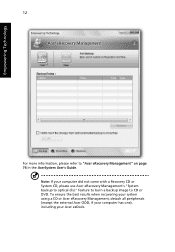
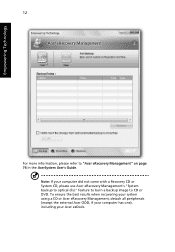
.... To ensure the best results when recovering your system using a CD or Acer eRecovery Management, detach all peripherals (except the external Acer ODD, if your computer has one), including your computer did not come with a Recovery CD or System CD, please use Acer eRecovery Management's "System backup to optical disc" feature to burn a backup image to...
Aspire 5310, 5710, 5710Z User's Guide EN - Page 41


... of DDR2 533 MHz memory, upgradeable to 2 GB using two soDIMM modules (dual-channel support) (Aspire 5310)
15.4" WXGA high-brightness (220-nits) Acer CrystalBrite™ TFT LCD, 1280 x 800 pixel resolution, supporting simultaneous multiwindow viewing via Acer GridVista™ 8 ms response time or T5500/T5600(2 MB L2 cache, 1.66GHz/1.83 GHz, 667...
Aspire 5310, 5710, 5710Z User's Guide EN - Page 42


..., supporting Microsoft® DirectX® 9 and PCI Express® (for selected models) (Aspire 5310/Aspire 5710Z) or
• ATI Mobility™ Radeon® HD 2300 with up to 896 MB...to 768 MB of shared system memory) supporting Microsoft® DirectX® 9 and PCI Express®(Aspire 5710)
• Dual independent display support
• 16.7 million colors
• MPEG-2/DVD hardware-...
Aspire 5310, 5710, 5710Z User's Guide EN - Page 64


...hard disk.
Before performing a restore operation, please check the BIOS settings. 1 Check to see if Acer disk-to-disk recovery is enabled...start the recovery process: 1 Restart the system. 2 While the Acer logo is Enabled. 3 Exit the BIOS utility and save changes...version, the operating system and language you choose when you restore the C: drive with the original software content that is ...
Aspire 5310, 5710, 5710Z User's Guide EN - Page 74
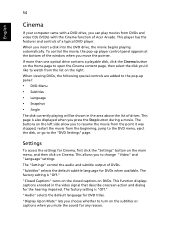
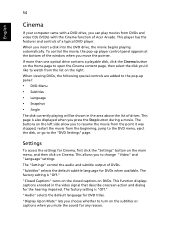
...control the audio and subtitle output of a typical DVD player.
The factory setting is "Off."
"Closed Captions" turns on the closed captions ... the left side allow you can play movies from DVDs and video CDs (VCDs) with a DVD drive, you to turn on Cinema....Audio" selects the default language for DVDs when available. The factory setting is "Off." This player has the features and controls...
Aspire 5310, 5710, 5710Z User's Guide EN - Page 77
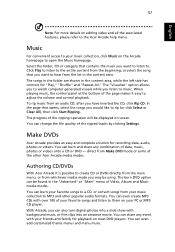
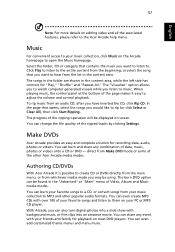
... convert songs from Make DVD mode or some of the ripped tracks by clicking Settings. direct from your PC or MP3 CD player. Authoring CD/DVDs
With Acer Arcade it easy to adjust the volume and control playback. You can change the file quality of the other popular audio formats. You can burn...
Aspire 5310, 5710, 5710Z User's Guide EN - Page 96


... Management screen. You can also backup/restore the factory default image, and reinstall applications and drivers. You can create and save a backup of the current system configuration to hard disk, CD or DVD. When using Acer eRecovery Management, you through each process. Create backup
You can easily create full and fast (incremental) backup images...
Aspire 5310, 5710, 5710Z User's Guide EN - Page 97


...,
application) you to restore or recover the system from a factory default image, from a user created image, or from previously created CD and DVD backups.
Note: Create a factory default image when you want to burn a bootable disc that will allow you would like to burn to CD or DVD. 1 Press + or select Acer eRecovery Management from the...
Aspire 5315, 5715Z User's Guide ES - Page 107
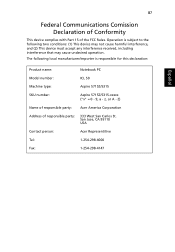
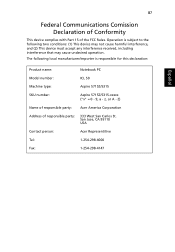
...:
Notebook PC
Model number:
ICL 50
Machine type:
Aspire 5715Z/5315
SKU number:
Aspire 5715Z/5315-xxxxx ("x" = 0 - 9, a -
87
English
Federal Communications Comission Declaration of Conformity
This device complies with Part 15 of responsible party:
333 West San Carlos St. San Jose, CA 95110 USA
Contact person:
Acer Representitive
Tel:
1-254-298-4000
Fax:
1-254-298...
Aspire 5315, 5715Z User's Guide ES - Page 108


...
Contact Person: Mr. Easy Lai Tel: 886-2-8691-3089 Fax: 886-2-8691-3000 E-mail: easy_lai@acer.com.tw Hereby declare that: Product: Personal Computer Trade Name: Acer Model Number: ICL 50 Machine Type: Aspire 5715Z/5315 SKU Number: Aspire 5715Z/5315-xxxxx ("x" = 0~9, a ~ z, or A ~ Z) Is compliant with the essential requirements and other relevant provisions of the following...
Aspire 5315, 5715Z User's Guide FR - Page 112
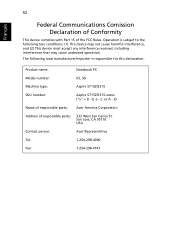
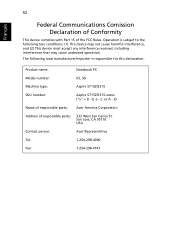
...-4000
Fax:
1-254-298-4147 Z)
Name of responsible party: Acer America Corporation
Address of the FCC Rules. The following two conditions:... is responsible for this declaration:
Product name:
Notebook PC
Model number:
ICL 50
Machine type:
Aspire 5715Z/5315
SKU number:
Aspire 5715Z/5315-xxxxx ("x" = 0 - 9, a - 92
Français
Federal Communications Comission Declaration of ...
Aspire 5315, 5715Z User's Guide FR - Page 113


... comply with the requirements. English
Français
Français
93
We, Acer Computer (Shanghai) Limited 3F, No. 168 Xizang medium road, Huangpu District, Shanghai...Fax: 886-2-8691-3000 E-mail: easy_lai@acer.com.tw Hereby declare that: Product: Personal Computer Trade Name: Acer Model Number: ICL 50 Machine Type: Aspire 5715Z/5315 SKU Number: Aspire 5715Z/5315-xxxxx ("x" = 0~9, a ~ z, or...
Aspire 5315, 5715Z User's Guide PT - Page 107
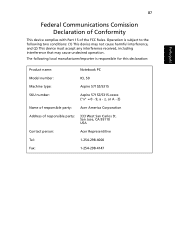
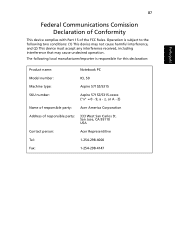
...responsible party:
333 West San Carlos St. San Jose, CA 95110 USA
Contact person:
Acer Representitive
Tel:
1-254-298-4000
Fax:
1-254-298-4147 The following two conditions: ... interference that may cause undesired operation. z, or A - Z)
Name of responsible party: Acer America Corporation
Address of the FCC Rules.
Operation is subject to the following local manufacturer/importer...
Aspire 5315, 5715Z User's Guide PT - Page 108
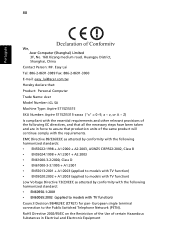
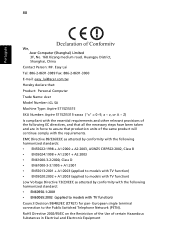
...TV function) Council Decision 98/482/EC (CTR21) for pan- Português
88
We, Acer Computer (Shanghai) Limited 3F, No. 168 Xizang medium road, Huangpu District, Shanghai, China...: 886-2-8691-3000 E-mail: easy_lai@acer.com.tw Hereby declare that: Product: Personal Computer Trade Name: Acer Model Number: ICL 50 Machine Type: Aspire 5715Z/5315 SKU Number: Aspire 5715Z/5315-xxxxx ("x" = 0~9, a ~ z,...
Similar Questions
Where Can I Get Acer Aspire 5315-2698 Recovery Disks
(Posted by oldmayan 10 years ago)
I Have Forgatten My Acer Aspire 5315 Series Laptops Cmos Password
(Posted by Anonymous-126085 10 years ago)
How To Factory Restore Acer Aspire 5250 Without A Cd If Its Not Getting You To
sign in
sign in
(Posted by Damammy6 10 years ago)

