Acer Aspire 5251 Support Question
Find answers below for this question about Acer Aspire 5251.Need a Acer Aspire 5251 manual? We have 2 online manuals for this item!
Question posted by javiejts1 on September 11th, 2014
How Do I Use The Card Reader Aspire Computer 5251-1513
The person who posted this question about this Acer product did not include a detailed explanation. Please use the "Request More Information" button to the right if more details would help you to answer this question.
Current Answers
There are currently no answers that have been posted for this question.
Be the first to post an answer! Remember that you can earn up to 1,100 points for every answer you submit. The better the quality of your answer, the better chance it has to be accepted.
Be the first to post an answer! Remember that you can earn up to 1,100 points for every answer you submit. The better the quality of your answer, the better chance it has to be accepted.
Related Acer Aspire 5251 Manual Pages
Quick Start Guide - Page 5


....
If Adobe Reader is available in the text with setting up your computer can help you to be more productive, please refer to all models in the model you get started with language such as system utilities, data recovery, expansion options and troubleshooting.
The Aspire Series Generic User Guide contains useful information applying...
Quick Start Guide - Page 9


Only one card can operate at any given time.
Connect to audio line-out devices (e.g., speakers, headphones). ...# Icon 1 2 3 4 5 6 7
Item DC-in -1 card reader
Description
Accepts Secure Digital (SD), MultiMediaCard (MMC), Memory Stick (MS), Memory Stick PRO (MS PRO), xD-Picture Card (xD). Note: Push to remove/install the card. English
7
Closed front view
# Icon 1
Item
Multi-in jack
...
Service Guide - Page 7


...Indicators 9 TouchPad Basics 10 Using the Keyboard 11 Lock Keys and embedded numeric keypad 11 Windows Keys 12 Hot Keys 13 Hardware Specifications and Configurations 14
System Utilities
25
BIOS Setup Utility 25 Navigating the BIOS Utility 25
Aspire 5251/5551G/5551 BIOS 26 ... 67 Removing the Power Board 69 Removing the TouchPad Bracket 70 Removing the Card Reader Board 72
VII
Service Guide - Page 8


... the Mainboard 112 Replacing the Bluetooth Board 115 Replacing the USB Board 116 Replacing the Card Reader Board 118 Replacing the TouchPad Bracket 119 Replacing the Power Board 121 Replacing the Right... Replacing the Logic Lower Door 132 Replacing the ODD Module 133 Replacing the SD Dummy Card 134 Replacing the Battery 135
Troubleshooting
137
Common Problems 137 Power On Issue 138 No...
Service Guide - Page 11
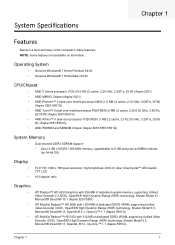
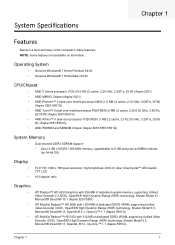
... RS880M and SB820M Chipset (Aspire 5251/5551/5551G)
System Memory
• Dual-channel DDR3 SDRAM support: • Up to 4 GB of DDR3 1066 MHz memory, upgradeable to 8 GB using two soDIMM modules (for ...OpenEXR High Dynamic-Range (HDR) technology, Shader Model 4.1, Microsoft® DirectX® 10.1 (Aspire 5251/5551)
• ATI Mobility Radeon™ HD 5650 with 1024 MB of dedicated DDR3 VRAM,...
Service Guide - Page 12
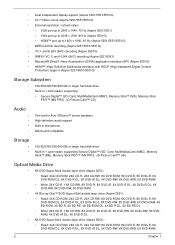
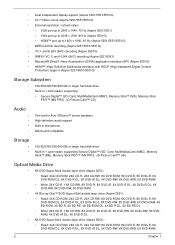
...™ (High-Definition Multimedia Interface) with HDCP (High-bandwidth Digital Content Protection) support (Aspire 5251/5551/5551G)
Storage Subsystem
• 160/250/320/500/640 GB or larger hard disk drive • Multi-in-1 card reader, supporting:
• Secure Digital™ (SD) Card, MultiMediaCard (MMC), Memory Stick™ (MS), Memory Stick PRO™ (MS PRO...
Service Guide - Page 13


...; keys, hotkey controls, independent standard
numeric keypad, international language support • Media keys (printed on keyboard): play/pause, stop, previous, next
I/O interface
• Multi-in-1 card reader (SD™, MMC, MS, MS PRO, xD) • Three USB 2.0 ports
Chapter 1
3
Service Guide - Page 17
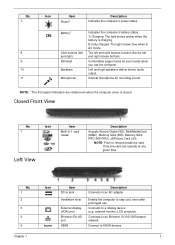
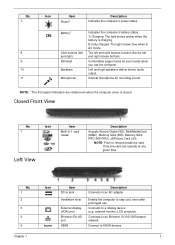
...use the computer. No. 1 2 3 4 5
Chapter 1
Icon
Item DC-in jack
Ventilation slots
External display (VGA) port Ethernet (RJ-45) port HDMI
Description Connects to an AC adapter
Enable the computer to remove/install the card... charged: The light shows blue when in -1 card reader
Description
Accepts Secure Digital (SD), MultiMediaCard (MMC), Memory Stick (MS), Memory Stick PRO (MS PRO), xDPicture...
Service Guide - Page 24
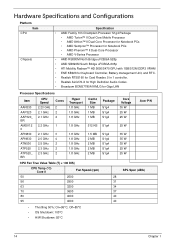
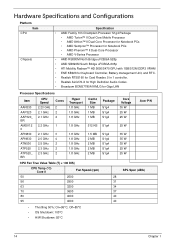
...™ HD 5650/5470 GPU with 1GB/512M DDR3 VRAM • ENE KB926 for Keyboard Controller, Battery management Unit, and RTC. • Realtek RTS5160 for Card Reader, 5 in 1 controller. • Realtek ALC272-X for High Definition Audio Codec. • Broadcom BCM57780A1KMLG for Giga LAN
Processor Specifications
Item
CPU Speed
Cores
AAN330 2.23 GHz...
Service Guide - Page 32


... Specification
Version 1.x • Support 4-bit and 8-bit Parallel Data Transfer Mode • xD- Card Reader
Part Name Package
Item
General Features
Specification
RealTek RT5160
5-in-1 card reader
• Push-push type, with dummy card • Built-in 250mA Power MOS for memory card • Over Current Protection and Over Temperature Protection • Power saving • Power...
Service Guide - Page 36
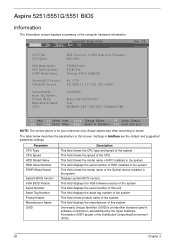
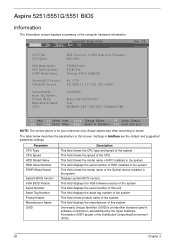
...Slimtype DVD A DS8A2SH
V0. 17T01 ATI VER0.12. 017. 000. 000. 034815
123456789
Aspire 5251/5551G/5551 Acer AE088D61-0B71-782C-94D7-705AB6401288
F1 Help ESC Exit
Select Item F5/F6... is an identifier standard used in the system.
This field displays the serial number of the computer hardware information. Actual values may differ according to model. Aspire 5251/5551G/5551 BIOS
Information
...
Service Guide - Page 68
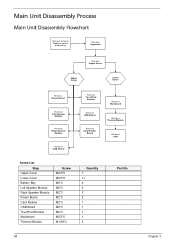
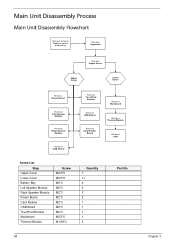
...Speaker
Module
Remove USB Board
Remove TouchPad
Bracket
Remove USB Board
Remove Card Reader
Board
Remove Mainboard
Remove Thermal Module
Remove CPU
Screw List
Step ...Upper Cover Lower Cover Battery Bay Left Speaker Module Right Speaker Module Power Board Card Reader USB Board TouchPad Bracket Mainboard Thermal Module
Screw M2.5*5 M2.5*8 M2*3 M2*3 M2*3 M2*3 M2*3 M2...
Service Guide - Page 82


Removing the Card Reader Board
1. See "Removing the Upper Cover" on page 61. 2. Remove one (1) screw from the card reader board. Step Card Reader
Size M2*3
Quantity 1
4. Screw Type
72
Chapter 3
Unlock the mainboard to card reader cable connector.
3.
Lift the card reader board clear of the device.
Service Guide - Page 128


Connect the card reader cable and lock the connector.
118
Chapter 3 Replacing the Card Reader Board
1. Place the card reader board in the device.
2. Secure one (1) screw on the card reader board.
3.
Service Guide - Page 159


... Failures
If the CRT Switch, Dock, LAN Port, external MIC or Speakers, PCI Express Card, 5-in-1 Card Reader or Volume Wheel fail, perform the following actions one at a time to check the events log for errors. If the mouse uses a wireless connection, insert new batteries and confirm there is listed under Other Devices. 13...
Service Guide - Page 169
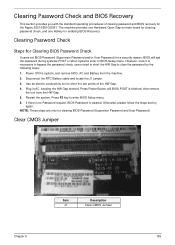
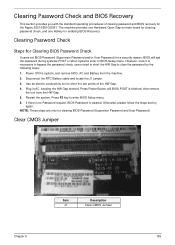
... on main board for clearing password check, and one Hotkey for the Aspire 5251/5551G/5551. Power Off the system, and remove HDD, AC and Battery from the HW Gap. 5. Disconnect the RTC Battery cable and locate the J1 jumper. 3.
Use an electric conductivity tool to BIOS Setup menu. If there is no...
Service Guide - Page 171
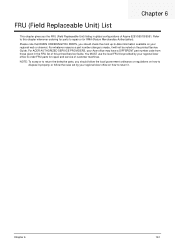
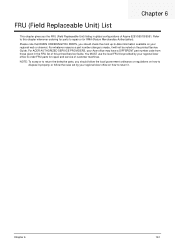
...Acer office may have a DIFFERENT part number code from those given in global configurations of Aspire 5251/5551G/5551. Please note that WHEN ORDERING FRU PARTS, you should follow the local ..., your regional Acer office to order FRU parts for RMA (Return Merchandise Authorization).
You MUST use the local FRU list provided by your regional web or channel. FRU (Field Replaceable Unit) List...
Service Guide - Page 172
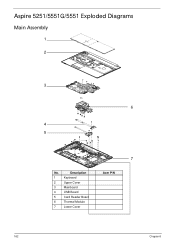
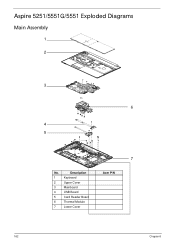
Description
1
Keyboard
2
Upper Cover
3
Mainboard
4
USB Board
5
Card Reader Board
6
Thermal Module
7
Lower Cover
Acer P/N
162
Chapter 6 Aspire 5251/5551G/5551 Exploded Diagrams
Main Assembly
1 2
3
6 4 5
7
No.
Service Guide - Page 197
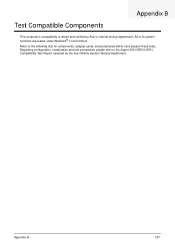
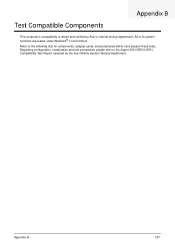
...; 7 environment.
Appendix B
187 Test Compatible Components
Appendix B
This computer's compatibility is tested and verified by the Acer Mobile System Testing Department. Refer to the Aspire 5251/5551G/5551 Compatibility Test Report released by Acer's internal testing department. Regarding configuration, combination and test procedures, please refer to the following lists for components...
Service Guide - Page 203
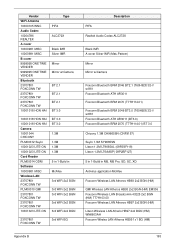
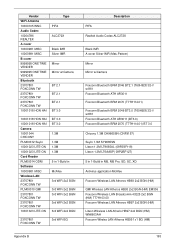
... IMR Mirror Mirror w/Camera
BT 2.1 BT 2.1 BT 2.1 BT 3.0
10001018 HON HAI 10001018 HON HAI Camera 10001044 CHICONY PLM00012 Suyin 10001023 LITE-ON 10001023 LITE-ON Card Reader PLM00014 ODM Software 10000981 MISC Wireless LAN 23707801 FOXCONN TW PLM00010 QMI 23707801 FOXCONN TW 23707801 FOXCONN TW 10001023 LITE-ON
BT 3.0 BT 3.0
1.3M 1.3M...
Similar Questions
How To Factory Reset Acer Aspire 5251-1513 Laptop Windows 7
(Posted by wcharu 9 years ago)
My Acer Aspire 5251-1513 Wont Start Up Windows 7. Help.
(Posted by StingHearPa 9 years ago)
How To Take Apart An Acer Aspire 5251-1513 Laptop Screen
(Posted by Howarra 9 years ago)

