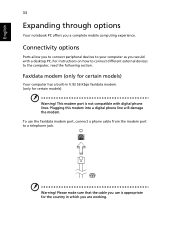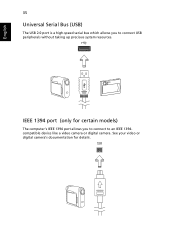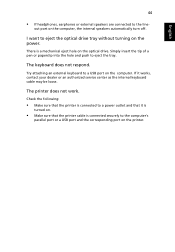Acer Aspire 5250 Support Question
Find answers below for this question about Acer Aspire 5250.Need a Acer Aspire 5250 manual? We have 1 online manual for this item!
Question posted by Anonymous-70177 on August 9th, 2012
Usb Ports
after a clean install the usb ports on the right dont work is there a driver for them? acer aspire 5250
Current Answers
Answer #1: Posted by baklogic on August 10th, 2012 3:59 AM
http://fix-kit.com/Microsoft-Fix-It-Download/repair/?als=00009
This tool should help to fix the usb problem
25 years playing with computers/laptops, software, and 10 years a geek/nerd -always learning
Related Acer Aspire 5250 Manual Pages
Similar Questions
Why Doesnt One Of My Usb Ports Not Work On Acer Laptop
(Posted by ardec 10 years ago)
Right Usb Port Work Well But Left 2-usb Both Are Not Working
LEFT TWO USB PORT ARE NOT WORKING. I INSTALL ALL DRIVER FROM GIVEN ASPIRE CD STILL THIS PROBLEM REMA...
LEFT TWO USB PORT ARE NOT WORKING. I INSTALL ALL DRIVER FROM GIVEN ASPIRE CD STILL THIS PROBLEM REMA...
(Posted by sunilkhandale 11 years ago)
I Am Having Acer Aspire 5250 Whose 2 Out Of 3 Usb Ports Are Not Working Plz
ans. with steps and images
ans. with steps and images
(Posted by jindalyogesh38 11 years ago)
I Have An Acer Aspire 5515 And The Usb Ports Have Stopped Working.
My Acer Aspire 5515 usb ports have stopped working. I have checked for driver updates and there ar...
My Acer Aspire 5515 usb ports have stopped working. I have checked for driver updates and there ar...
(Posted by jfulmer159 13 years ago)