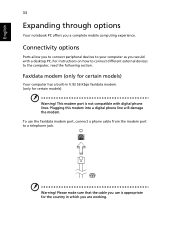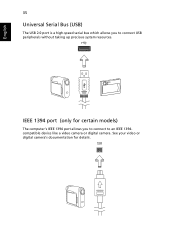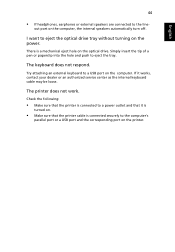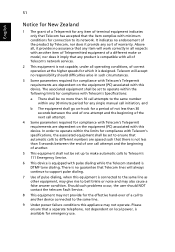Acer Aspire 5250 Support Question
Find answers below for this question about Acer Aspire 5250.Need a Acer Aspire 5250 manual? We have 1 online manual for this item!
Question posted by mfania on November 3rd, 2011
Usb Ports Not Working
I have a new Acer Aspire 5250 with 3 usb ports one on the right and 2 on the left. the 2 on the left don't work anyone know why ???
Current Answers
Related Acer Aspire 5250 Manual Pages
Similar Questions
How To Get Wireless Connection On A Acer Laptop Aspire 5250 Series
(Posted by Freepkouva 9 years ago)
Can Laptop Keys Be Removed From An Acer Aspire 5250
(Posted by ersarandy 10 years ago)
Laptop Failing To Power From New Battery
laptop failing to power from new battery
laptop failing to power from new battery
(Posted by moyofrank19 11 years ago)
No Sound On My New Acer Aspire 5020
I can't hear any sound on my new acer aspire 5020,any reason why?
I can't hear any sound on my new acer aspire 5020,any reason why?
(Posted by mbedari 11 years ago)