Acer Aspire 4920G Support Question
Find answers below for this question about Acer Aspire 4920G.Need a Acer Aspire 4920G manual? We have 1 online manual for this item!
Question posted by gayyemph on April 10th, 2012
Year Manufactured
what year was this acer aspire 4920g manufactured
Current Answers
There are currently no answers that have been posted for this question.
Be the first to post an answer! Remember that you can earn up to 1,100 points for every answer you submit. The better the quality of your answer, the better chance it has to be accepted.
Be the first to post an answer! Remember that you can earn up to 1,100 points for every answer you submit. The better the quality of your answer, the better chance it has to be accepted.
Related Acer Aspire 4920G Manual Pages
Aspire 4920 User Guide EN - Page 2


...place of Acer Incorporated.
The serial number and model number are registered trademarks of Acer Incorporated. All Rights Reserved. All correspondence concerning your computer. Aspire 4920 Series... contents hereof and specifically disclaims the implied warranties of such revisions or changes. Aspire 4920 Series User's Guide Original Issue: 05/2007
Changes may be reproduced, stored...
Aspire 4920 User Guide EN - Page 6


... only with a potentially explosive atmosphere are in bodily injury or even death. Areas with Acer approved chargers designated for its intended purpose. Replacing the battery pack
The notebook uses lithium ...battery between 15°C and 25°C (59°F and 77°F). Use only Acer approved batteries, and recharge your device in summer or winter.
vi
discharged hundreds of times,...
Aspire 4920 User Guide EN - Page 7
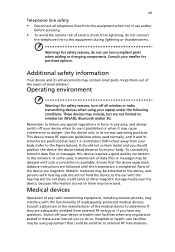
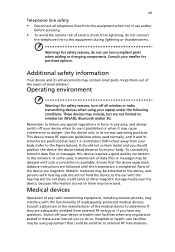
... away from lightning, do not use is prohibited or when it may be sensitive to the network. Consult your laptop under the following conditions. Keep them may be erased. Remember to : wireless lan (WLAN), Bluetooth and/or... reseller for purchase options. Consult a physician or the manufacturer of small children. Hospitals or health care facilities may cause interference or danger.
Aspire 4920 User Guide EN - Page 8


...do the following:
• Always keep the device more information, check with the manufacturer, or its parts, or enhancements. Do not place objects, including installed or portable...install the device in motor vehicles such as grain, dust or metal powders. Pacemaker manufacturers recommend that all signs and instructions. Persons with a potentially explosive atmosphere are in ...
Aspire 4920 User Guide EN - Page 9


... protection of according to local, state or federal laws. For more information on the Waste from Electrical and Electronics Equipment (WEEE) regulations, visit http://global.acer.com/about/sustainability.htm
Mercury advisory
For projectors or electronic products containing an LCD/CRT monitor or display: Lamp(s) inside this product contain mercury and...
Aspire 4920 User Guide EN - Page 10


... STAR prevent greenhouse gas emissions by meeting strict energy efficiency guidelines set by pushing power button. • More power management settings can be done through Acer ePower
Management. In the average home, 75% of all electricity used to protect the environment in front of Energy (DOE). As an ENERGY STAR partner...
Aspire 4920 User Guide EN - Page 13


...In addition it :
1 Click on
Start, All Programs, AcerSystem.
2 Click on how to use your Acer notebook, we have designed a set of your computer. Note: Viewing the file requires Adobe Reader. The printed...mobile computing needs. xiii
First things first
We would like to thank you for making an Acer notebook your choice for using your computer
Turning your computer on and off , the Just ...
Aspire 4920 User Guide EN - Page 16
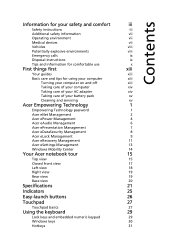
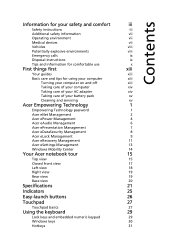
...Taking care of your battery pack
xv
Cleaning and servicing
xv
Acer Empowering Technology
1
Empowering Technology password
1
Acer eNet Management
2
Acer ePower Management
4
Acer eAudio Management
6
Acer ePresentation Management
7
Acer eDataSecurity Management
8
Acer eLock Management
9
Acer eRecovery Management
11
Acer eSettings Management
13
Windows Mobility Center
14
Your...
Aspire 4920 User Guide EN - Page 17


.../multi-channel sound
35
Set playback as digital output
35
Using the system utilities
37
Acer GridVista (dual-display compatible)
37
Launch Manager
38
Norton Internet Security
39
Frequently asked ...battery
46
Checking the battery level
46
Optimising battery life
46
Battery-low warning
47
Acer Arcade (for selected models)
48
Finding and playing content
49
Settings
49
Arcade ...
Aspire 4920 User Guide EN - Page 18
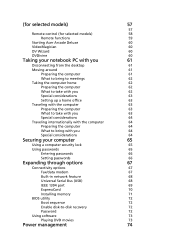
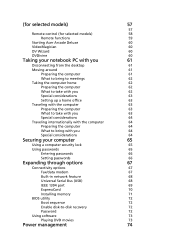
(for selected models)
57
57
Remote control (for selected models)
58
Remote functions
59
Starting Acer Arcade Deluxe
60
VideoMagician
60
DV Wizard
60
DVDivine
60
Taking your notebook PC with you
61
Disconnecting from the desktop
61
Moving around
61
...
Aspire 4920 User Guide EN - Page 19


Low-power license-exempt radio
communication devices (RSS-210)
87
Federal Communications Comission
Declaration of Conformity
88
89
LCD panel ergonomic specifications
90
Index
91 Acer eRecovery Management
75
Create backup
75
Burn backup disc
76
Restore and recovery
76
Troubleshooting
77
Troubleshooting tips
77
Error messages
77
Regulations and safety ...
Aspire 4920 User Guide EN - Page 21


.... If you have not initialized the Empowering Technology password and run Acer eLock Management or Acer eRecovery Management, you must initialize the Empowering Technology password.
For more... Technology toolbar and select "Password Setup" to access frequently used functions and manage your new Acer system. Right-click on the Empowering Technology toolbar, then select the "Help" or "Tutorial...
Aspire 4920 User Guide EN - Page 22


... a new location, while offering you the option to manually adjust the settings to both wired and wireless networks in Start menu. Empowering Technology
2
Acer eNet Management
Acer eNet Management helps you quickly connect to match your PC. You can also set Acer eNet Management to start automatically when you boot up your needs.
Aspire 4920 User Guide EN - Page 23


... and password information. Settings stored include network connection settings (IP and DNS settings, wireless AP details, etc.), as well as default printer settings. Empowering Technology
3
Acer eNet Management can save network settings for a location to a profile, and automatically switch to the appropriate profile when you move from one location to another.
Aspire 4920 User Guide EN - Page 44
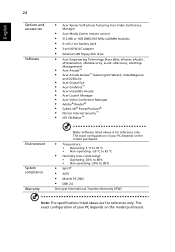
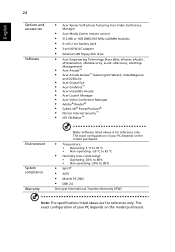
...8226; Wi-Fi®
• ACPI
• Mobile PC 2002
• DMI 2.0
One-year International Travelers Warranty (ITW)
Note: The specifications listed above is for reference only. The exact configuration ... purchased. English
24
Options and accessories
Software
• Acer Xpress VoIP phone featuring Acer Video Conference
Manager
• Acer Media Center remote control
• 512 MB or 1GB...
Aspire 4920 User Guide EN - Page 58


..."Easy-launch buttons" on Start, All Programs, and then Launch Manager to the manufacturer's recommended value.
Note: Please ensure that the resolution setting of your preferred screen configuration...
Launch Manager allows you to set to start the application. English
38
1 Run Acer GridVista and select your second monitor is set the four easy-launch buttons located above the keyboard.
Aspire 4920 User Guide EN - Page 99
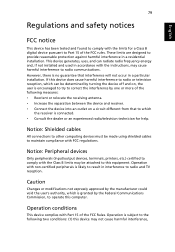
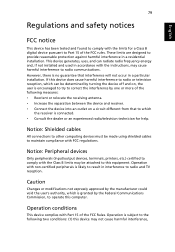
... with the Class B limits may be made using shielded cables to maintain compliance with FCC regulations. Caution
Changes or modifications not expressly approved by the manufacturer could void the user's authority, which is subject to the following measures: • Reorient or relocate the receiving antenna. • Increase the separation between the...
Aspire 4920 User Guide EN - Page 103


...6,516,132." Reverse engineering or disassembly is protected by Macrovision. English
English
83
Laser compliance statement
The CD or DVD drive used with high-precision manufacturing techniques. EVITTER TOUTE EXPOSITION AUX RAYONS. EVITE EXPONERSE A LOS RAYOS. This product incorporates copyright protection technology that is prohibited.
VARNING: LASERSTRÅLNING NÅR DENNA...
Aspire 4920 User Guide EN - Page 108
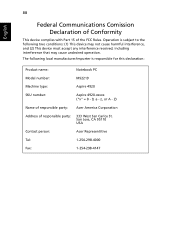
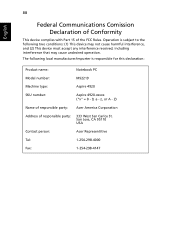
...complies with Part 15 of responsible party:
333 West San Carlos St. Z)
Name of responsible party: Acer America Corporation
Address of the FCC Rules. The following two conditions: (1) This device may not cause ...operation. Operation is subject to the following local manufacturer/importer is responsible for this declaration:
Product name:
Notebook PC
Model number:
MS2219
Machine type...
Aspire 4920 User Guide EN - Page 109
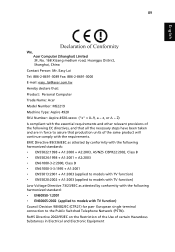
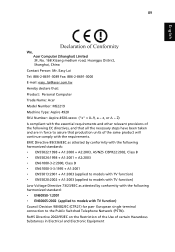
...terminal connection to the Public Switched Telephone Network (PSTN). English
English
89
We, Acer Computer (Shanghai) Limited 3F, No. 168 Xizang medium road, Huangpu District, ...3089 Fax: 886-2-8691-3000 E-mail: easy_lai@acer.com.tw Hereby declare that: Product: Personal Computer Trade Name: Acer Model Number: MS2219 Machine Type: Aspire 4920 SKU Number: Aspire 4920-xxxxx ("x" = 0~9, a ~ z, ...
Similar Questions
Where Is Wifi Button On Acer Laptop Aspire 5542g
(Posted by appolo876 10 years ago)
How Do I Turn The Bluetooth Function On The Acer Laptop Aspire V3-471g
(Posted by Apex01 10 years ago)
My Acer Aspire 4920g Turns On Automatically.
my Acer Aspire 4920G turns on automatically, then off, then on, then shut down completely. please he...
my Acer Aspire 4920G turns on automatically, then off, then on, then shut down completely. please he...
(Posted by huplock 10 years ago)
Acer Laptop Aspire 5749z-4840
Hi, the a,caps lock and shift botton on the key board is not working, what's the problem please
Hi, the a,caps lock and shift botton on the key board is not working, what's the problem please
(Posted by ceelocke76 11 years ago)
How Do I Buy And Download More Memory For My 5 Year Laptop Aspire 3690 - 2672?
(Posted by WILLAPALMER 13 years ago)

