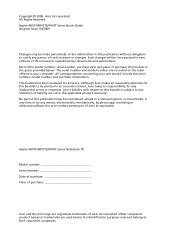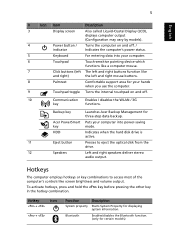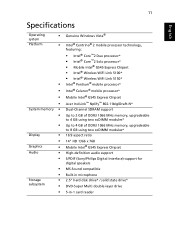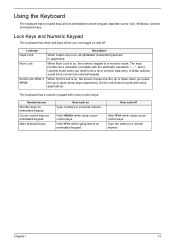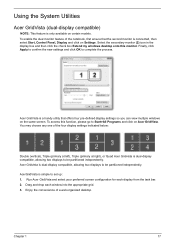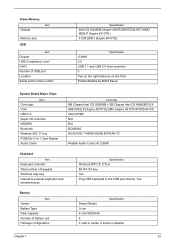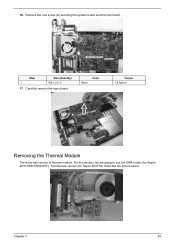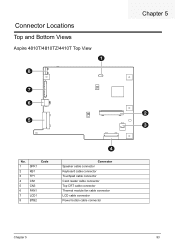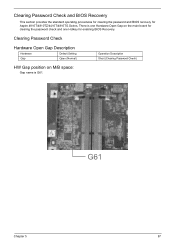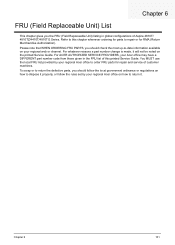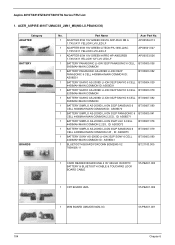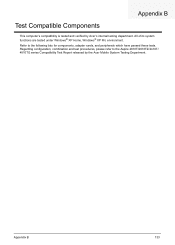Acer Aspire 4810TZ Support Question
Find answers below for this question about Acer Aspire 4810TZ.Need a Acer Aspire 4810TZ manual? We have 2 online manuals for this item!
Question posted by babujeedatta on April 9th, 2014
I Have An Acer Aspire 4810tz Laptop With Windows 7 Home. Even Though The Caps
LOCK display did work by appearing on the monitor screen every time the CAPS LOCK BUTTON was pressed, it has stopped displaying on screen now.
Current Answers
Related Acer Aspire 4810TZ Manual Pages
Similar Questions
Wifi Connecton Switch On Acer Aspire 4810tz
Where is the switch located on my laptop to turn on wifi connectivity ON page PC settings under wire...
Where is the switch located on my laptop to turn on wifi connectivity ON page PC settings under wire...
(Posted by mhkamath 9 years ago)
Bios Acer Aspire 4810tz Ms2271
How to find Acer Aspire 4810TZ MS2271 BIOS password?
How to find Acer Aspire 4810TZ MS2271 BIOS password?
(Posted by gpdobrev 10 years ago)
How To Recover A Acer Aspire 7560 When Your Only Getting A Grey Screen
How to recover A acer aspire 7560 when your only getting a grey screen
How to recover A acer aspire 7560 when your only getting a grey screen
(Posted by doghawt 11 years ago)
I Have An Acer Aspire 5733z , The Fan Is Working But The Screen/usb Doesn't Work
I just bought the Acer Aspire 5733z and got a problem, the screen & the usb ports aren't working...
I just bought the Acer Aspire 5733z and got a problem, the screen & the usb ports aren't working...
(Posted by brutus22 11 years ago)
Replace An Lcd Acer Aspire 4810tz
Replace a LCG for Acer Aspire 4810TZ an only show the light but
Replace a LCG for Acer Aspire 4810TZ an only show the light but
(Posted by chalupaninmich 12 years ago)