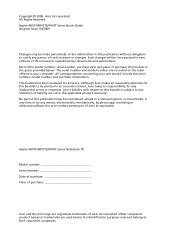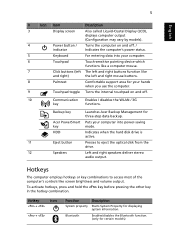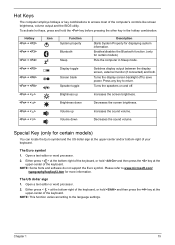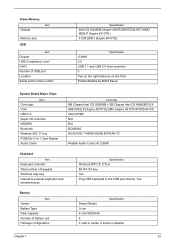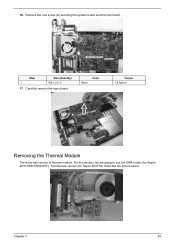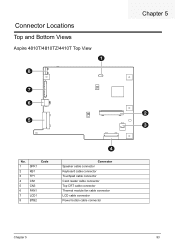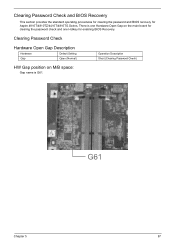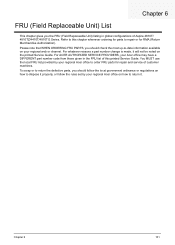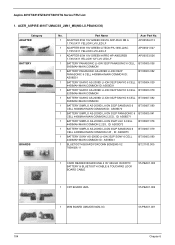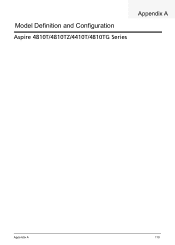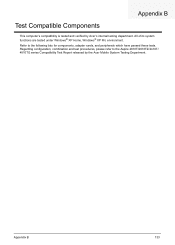Acer Aspire 4810TZ Support Question
Find answers below for this question about Acer Aspire 4810TZ.Need a Acer Aspire 4810TZ manual? We have 2 online manuals for this item!
Question posted by mhkamath on October 9th, 2014
Wifi Connecton Switch On Acer Aspire 4810tz
Where is the switch located on my laptop to turn on wifi connectivity ON page PC settings under wireless wifi connection showsoff andlocked.. I tried pressing Function kews Fn and F2..but no effect. Please advise
Current Answers
Answer #1: Posted by sabrie on October 11th, 2014 7:02 PM
It has a touch panel at the top above the keyboard touch it to turn on also go into the control panel and select wireless devices select wireless you see a wire connection and a wireless connection right click on it select properties and you will see an option to enable or disable enable it an it should come on
www.techboss.co.za
Related Acer Aspire 4810TZ Manual Pages
Similar Questions
I Have An Acer Aspire 4810tz Laptop With Windows 7 Home. Even Though The Caps
LOCK display did work by appearing on the monitor screen every time the CAPS LOCK BUTTON was pressed...
LOCK display did work by appearing on the monitor screen every time the CAPS LOCK BUTTON was pressed...
(Posted by babujeedatta 10 years ago)
Bios Acer Aspire 4810tz Ms2271
How to find Acer Aspire 4810TZ MS2271 BIOS password?
How to find Acer Aspire 4810TZ MS2271 BIOS password?
(Posted by gpdobrev 10 years ago)
I Have An Acer Aspire 7750g, How Do I Turn On The Vga Camera???
I Have An Acer Aspire 7750g, How Do I Turn On The vga camera???
I Have An Acer Aspire 7750g, How Do I Turn On The vga camera???
(Posted by jadrankocapor 11 years ago)
I Have An Acer Aspire 7750g, How Do I Turn On The Camera???
I Have An Acer Aspire 7750g, How Do I Turn On The camera???
I Have An Acer Aspire 7750g, How Do I Turn On The camera???
(Posted by jadrankocapor 11 years ago)
Replace An Lcd Acer Aspire 4810tz
Replace a LCG for Acer Aspire 4810TZ an only show the light but
Replace a LCG for Acer Aspire 4810TZ an only show the light but
(Posted by chalupaninmich 12 years ago)