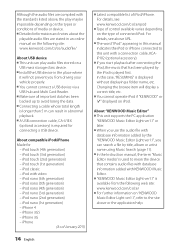Kenwood KDC-X695 Support Question
Find answers below for this question about Kenwood KDC-X695.Need a Kenwood KDC-X695 manual? We have 1 online manual for this item!
Question posted by zaymararivera on March 17th, 2024
Knob Bottom Won't Work
The person who posted this question about this Kenwood product did not include a detailed explanation. Please use the "Request More Information" button to the right if more details would help you to answer this question.
Current Answers
Answer #1: Posted by SonuKumar on March 17th, 2024 11:22 PM
https://www.manualslib.com/manual/1182948/Kenwood-Kdc-348u.html
Follow service manual
Please respond to my effort to provide you with the best possible solution by using the "Acceptable Solution" and/or the "Helpful" buttons when the answer has proven to be helpful.
Regards,
Sonu
Your search handyman for all e-support needs!!
Related Kenwood KDC-X695 Manual Pages
Similar Questions
Nothing Works
My KDC -X695 powers on but nothing else works. Help!!! The yellow and red wires have accurate amps a...
My KDC -X695 powers on but nothing else works. Help!!! The yellow and red wires have accurate amps a...
(Posted by lazarofranco1371 1 year ago)
The Control Knob Won't Work. When I Turn On Car The Radio Starts In Demo Mode
radio starts in demo mode but control knob will not change any functions. Like it is frozen. No othe...
radio starts in demo mode but control knob will not change any functions. Like it is frozen. No othe...
(Posted by tiffkc 3 years ago)
My Kdc-x695 Won't Work It Just Say's Protect When I Turned On First Time I Had A
(Posted by DIAZFAMILY07 9 years ago)
Volume Knob On My Kenwood Kdc-x695 Quit Working
My volumer knob on my Kenwood KDC-695 stoped functioning all together. So I reset my stereo. Now I'm...
My volumer knob on my Kenwood KDC-695 stoped functioning all together. So I reset my stereo. Now I'm...
(Posted by yezzireee13 9 years ago)
Does Bluetooth Phone Connection Work Through Rca Outs? Kdc X995
Connected my KDC X995 to amp this weekend, but now I cannot hear other people when my phone connects...
Connected my KDC X995 to amp this weekend, but now I cannot hear other people when my phone connects...
(Posted by michaelbirney 10 years ago)